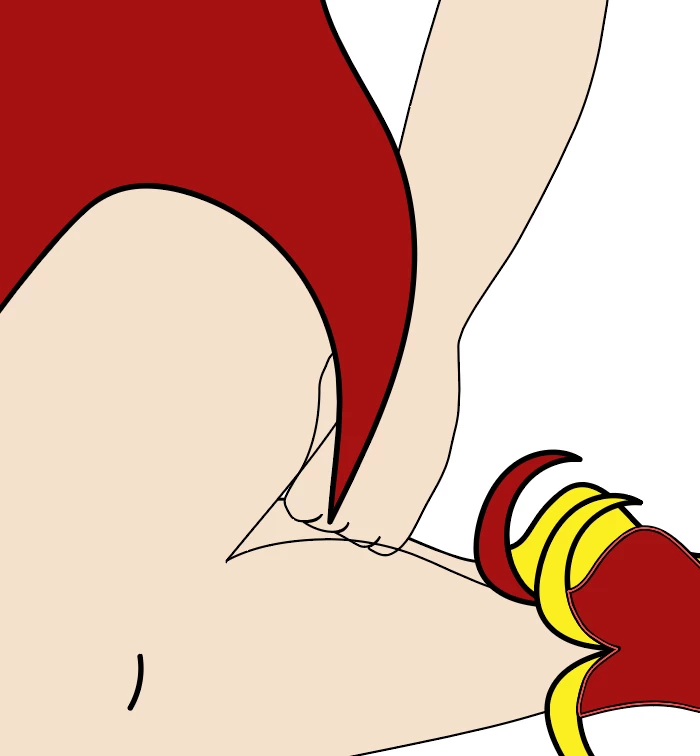Question
Is there any way to move a section of an object to the front?
Hello, I'm creating an illustration and I've run into an issue. I'm trying to move the arm of the person in front of the clothing. However, the arm is connected to the whole body and thus trying to move it to the front brings the entire body with it. I've tried to cut it and bring it forward but it warps with the shape and I can't fix it afterwards.
Does anyone have any suggestions? Any help is appreciated. Thanks in advance