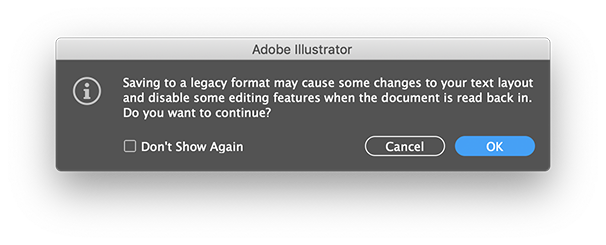- Home
- Illustrator
- Discussions
- Re: Issue with Freedom Gradients turning into non-...
- Re: Issue with Freedom Gradients turning into non-...
Copy link to clipboard
Copied
Illustrator 2021/Mac Book Pro/ Catalina 10.15.7.
Yesterday I created a several types of gradients, today I open the file and I'm unable to edit any of the freedom gradients I created? I also used the corner radius to create a rouned square shape for those gradients. Now the gradients that I used the Freedom gradient tool with appear to be images. The layers palette shows them as "non-native art" and the rounded corners are a part of the image. The edit corners is gone? The gradient acts like a raster image? BTW: The regular linear gradient still works as expected and the corners can be edited still.
I just updated to Illustrator CC2021 and although the Freedom gradient tool is not new, I rarely use it. So I'm wondering if there's a bug here? Any advise is appreciated.
 1 Correct answer
1 Correct answer
Try a Save As and be sure that Illustrator 2020 is selected as version.
Explore related tutorials & articles
Copy link to clipboard
Copied
Did you save as PDF?
Did you save them in an older Illustrator file format?
Did you open them in the same version of Illustrator that you used to create them?
Copy link to clipboard
Copied
I did not save as PDF
I saved them in the new 2021, however I did duplicate an old illustrator file (from 2014) where the original artworks was. I removed the most of the old artwork including the old gradients (that's what I was updating) and kept the icon (path). I deleted the old artwork and created new artwork in this file. When I saved it saved as Illustrator 2021. Does that help?
Copy link to clipboard
Copied
When you save older files, they save in their older format.
Copy link to clipboard
Copied
Can I change the version in which they save?
Copy link to clipboard
Copied
Try a Save As and be sure that Illustrator 2020 is selected as version.
Copy link to clipboard
Copied
I feel like there was a warning before about saving legacy formats?
Copy link to clipboard
Copied
It's possible, though not a good idea, to turn off this warning. The only way I'm aware of turning it back on is to reset all warning dialogs in Preferences.
Copy link to clipboard
Copied
Yes, there is a warning, but you can turn it off:
(and turn it back on in the preferences, like Doug suggested)
Copy link to clipboard
Copied
I know this is nearly a year later but perhaps I can help others?
Click the non native file.
Click Object Rasterize.
Then Image Trace...choose the appropriate trace.
(Then I move it off the artboard)
Then click expand and ungroup.
Then delete the white space.
Then regroup.
The return the art to the original location.
HTH
Find more inspiration, events, and resources on the new Adobe Community
Explore Now