Copy link to clipboard
Copied
As you can see the circles on the graph are smaller than the one above while I need it as big as it. But when I apply the symbol on the graph it becomes little as the squares on the graph. How can I use my symbols (this is a simple example by the way) on the graph big how I need instead of reduce them as the little squares dimension like the ones on the left (as true the same on the graph) ?
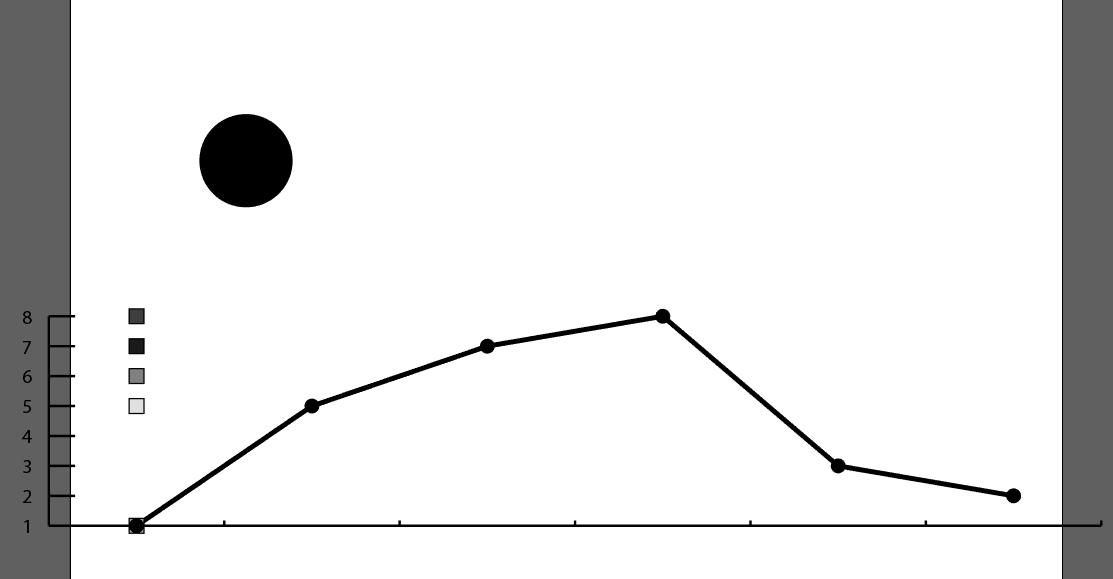
 1 Correct answer
1 Correct answer
The key to sizing the graph marker design is the proportion of the square in relation to the design.
If the square is small in proportion to the design, like this -- shown in outline view on the left and in preview view on the right --


The graph could look like this:

If the square is large in proportion to the design, like this:


The graph could look like this:

In other words, the larger the square is, the smaller the marker design will be.
In both of the example above, the marker design is exactly
...Explore related tutorials & articles
Copy link to clipboard
Copied
Make a square that is the size of the original markers.
Apply fill and stroke none
Paste behand your big circle
Select circle and square
Make graph design
Apply as marker
Copy link to clipboard
Copied
The key to sizing the graph marker design is the proportion of the square in relation to the design.
If the square is small in proportion to the design, like this -- shown in outline view on the left and in preview view on the right --


The graph could look like this:

If the square is large in proportion to the design, like this:


The graph could look like this:

In other words, the larger the square is, the smaller the marker design will be.
In both of the example above, the marker design is exactly the same size. Only the rectangle is different in size.
Small rectangle = large marker design. Large rectangle = small marker design.
I hope this helps.
Find more inspiration, events, and resources on the new Adobe Community
Explore Now