Turn on suggestions
Auto-suggest helps you quickly narrow down your search results by suggesting possible matches as you type.
Exit
0
Community Beginner
,
/t5/illustrator-discussions/joining-paths-unwanted-lines/td-p/9997909
Aug 13, 2018
Aug 13, 2018
Copy link to clipboard
Copied
Hi,
I normally get sent cutter guides from printers. I delete all the dimension info, then join all the paths to be able to add a bleed and then add our carton design to.
The cutters I've received from a different printer are causing extra lines to appear when I join the paths. How can I fix this please - as I didn't create the original cutter guide?
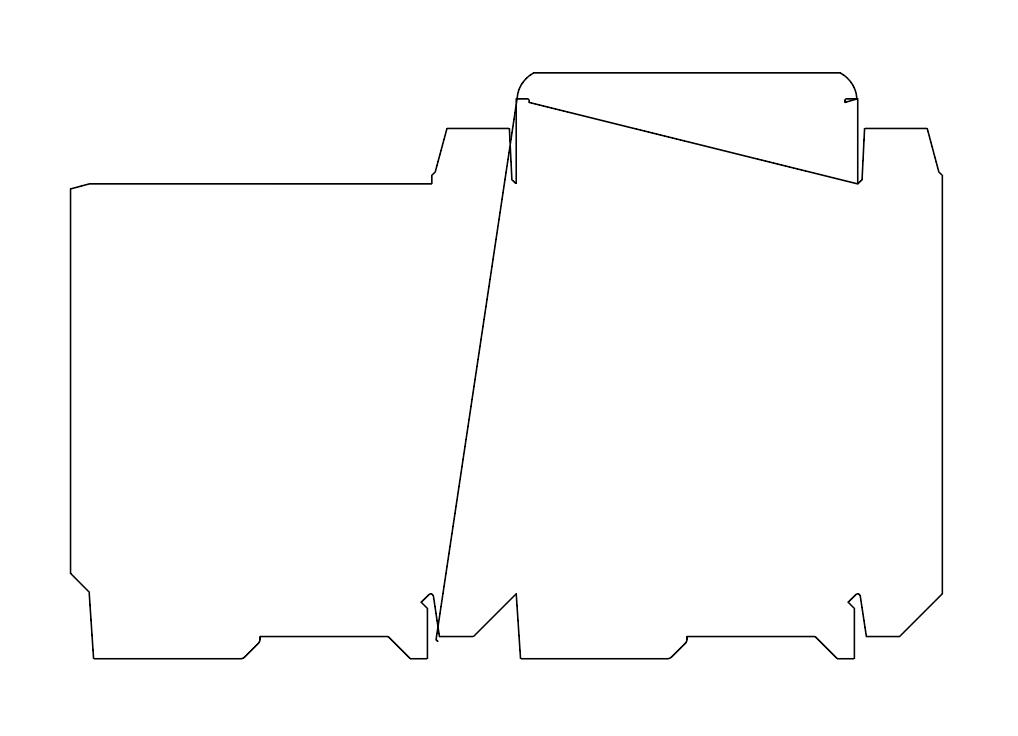
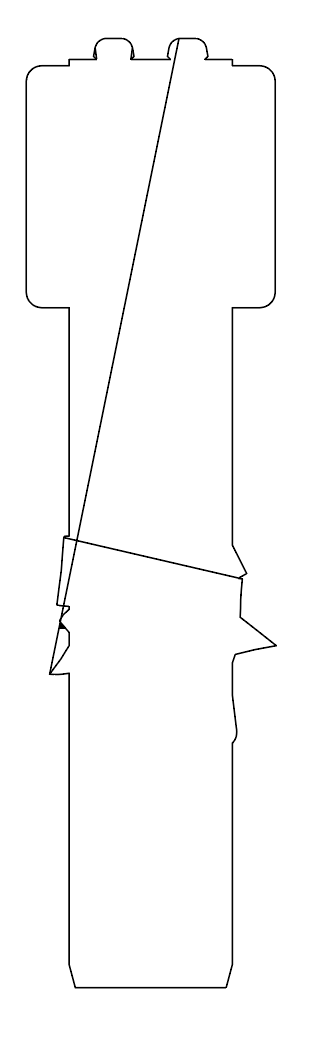
Community guidelines
Be kind and respectful, give credit to the original source of content, and search for duplicates before posting.
Learn more
 1 Correct answer
1 Correct answer
Community Expert
,
Aug 13, 2018
Aug 13, 2018
Try and use the shapebuilder tool to connect the paths.
Explore related tutorials & articles
Community Expert
,
/t5/illustrator-discussions/joining-paths-unwanted-lines/m-p/9997910#M104196
Aug 13, 2018
Aug 13, 2018
Copy link to clipboard
Copied
Try and use the shapebuilder tool to connect the paths.
Community guidelines
Be kind and respectful, give credit to the original source of content, and search for duplicates before posting.
Learn more
becky6501
AUTHOR
Community Beginner
,
LATEST
/t5/illustrator-discussions/joining-paths-unwanted-lines/m-p/9997911#M104197
Aug 13, 2018
Aug 13, 2018
Copy link to clipboard
Copied
That seems to have done the trick! Many thanks for your help, much appreciated.
Community guidelines
Be kind and respectful, give credit to the original source of content, and search for duplicates before posting.
Learn more
Resources
Learning Resources for Illustrator
Crash on launch and known issues
Fonts and Typography in Illustrator
Find more inspiration, events, and resources on the new Adobe Community
Explore Now
Copyright © 2025 Adobe. All rights reserved.
