Copy link to clipboard
Copied
All of a sudden I cant use the keyboard shortcut to Zoom in or Out on my keyboard anymore ?
 1 Correct answer
1 Correct answer
That's a custom shortcut. Illustrator usually uses Ctrl + and Ctrl - for zoom in and out.
You can set this in Edit > Keyboard shortcuts. I wonder if you did something recently to reset your custom shortcuts? You can click on the Set menu in the dialog box to see if your custom list is still available, or you can redefine them by changing the product area to Menu Commands, and then scrolling all the way down to Zoom in and Zoom out.
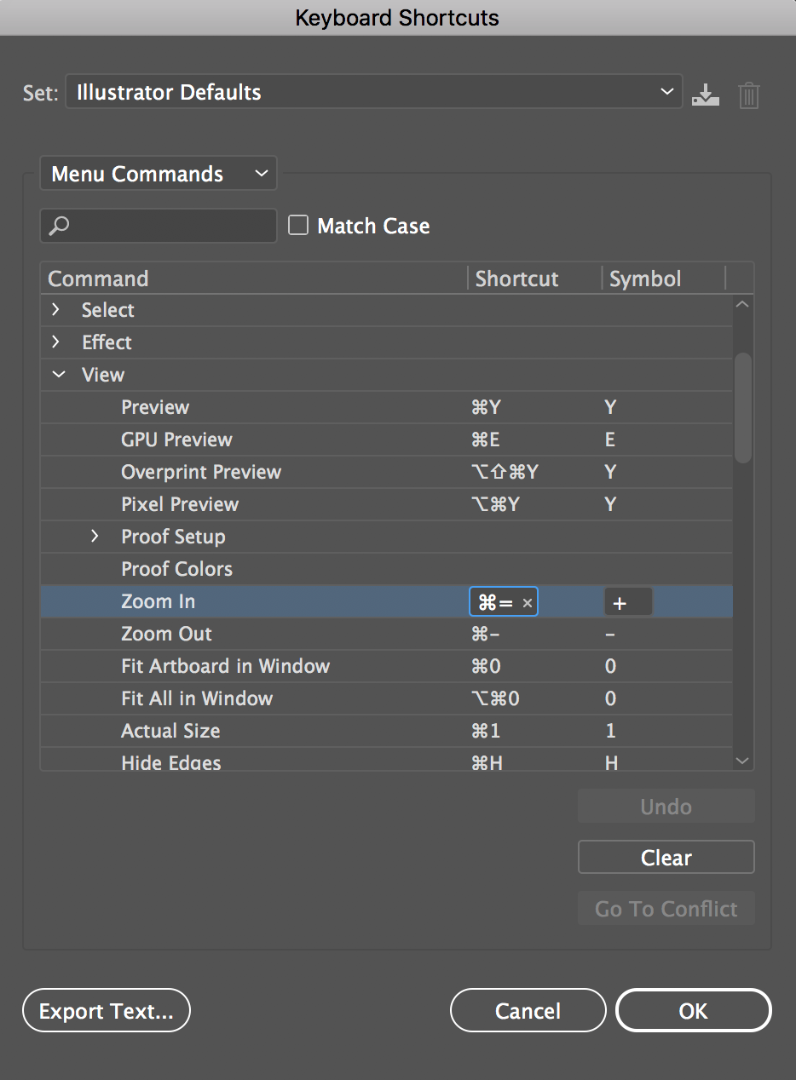
Explore related tutorials & articles
Copy link to clipboard
Copied
Which version?
Which system?
Which shortcut?
Have you already tried to restart your computer?
Copy link to clipboard
Copied
CC
Windows 10
CONTROL LEFT or Right Arrows for ZOOM in and out
Copy link to clipboard
Copied
That's a custom shortcut. Illustrator usually uses Ctrl + and Ctrl - for zoom in and out.
You can set this in Edit > Keyboard shortcuts. I wonder if you did something recently to reset your custom shortcuts? You can click on the Set menu in the dialog box to see if your custom list is still available, or you can redefine them by changing the product area to Menu Commands, and then scrolling all the way down to Zoom in and Zoom out.
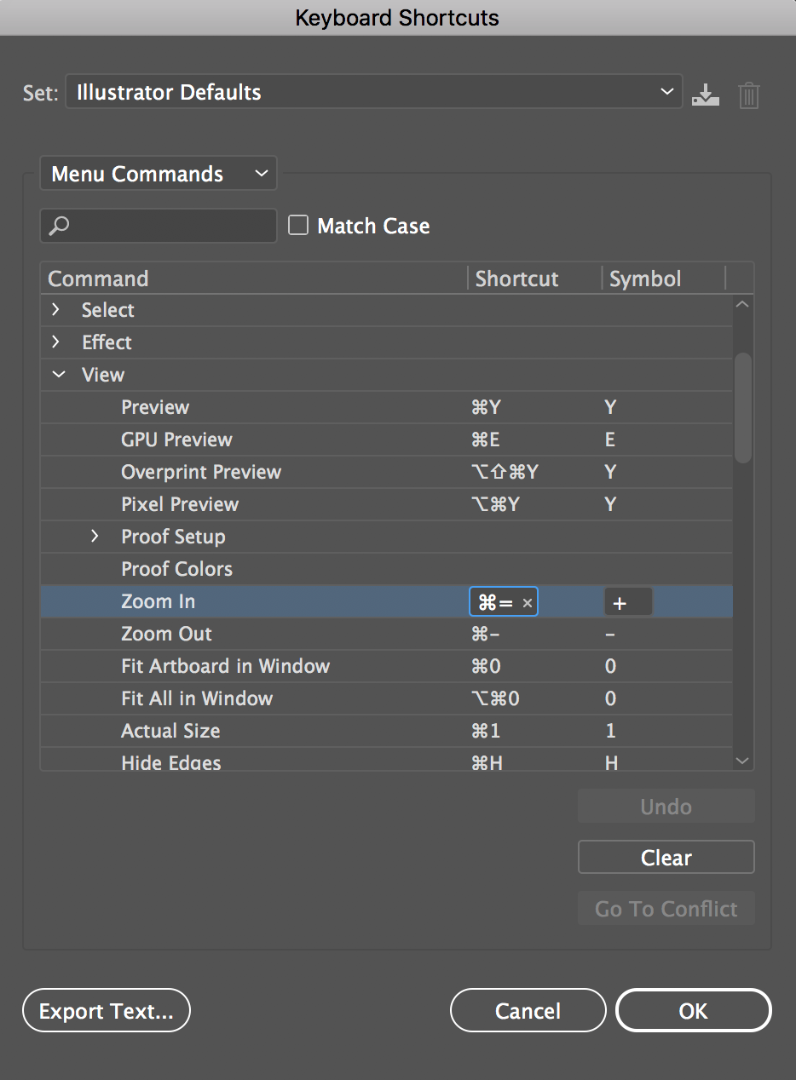
Copy link to clipboard
Copied
Only right CTRL is accepted when changing the keys. The left CTRL is ignored when assigning a key.
During my work I intensively zoom in and out. Since the left hand is freer than the right, the latter being glued to a mouse, it would make sense to enable the left key as well. I believe the left CTRL is reserved for mouse wheel only.
Plus, now I'm rewiring my neurons anew, since I got used to having CTRL + mouse wheel up/down as zoom in/out from other software.
In Adobe products it's moving sideways.
Copy link to clipboard
Copied
command - works however command + does not. I have tried to edit and I cannot seem to be able to enter command = I can only zoon in when using shift, command +
I am on latest version.
Find more inspiration, events, and resources on the new Adobe Community
Explore Now
