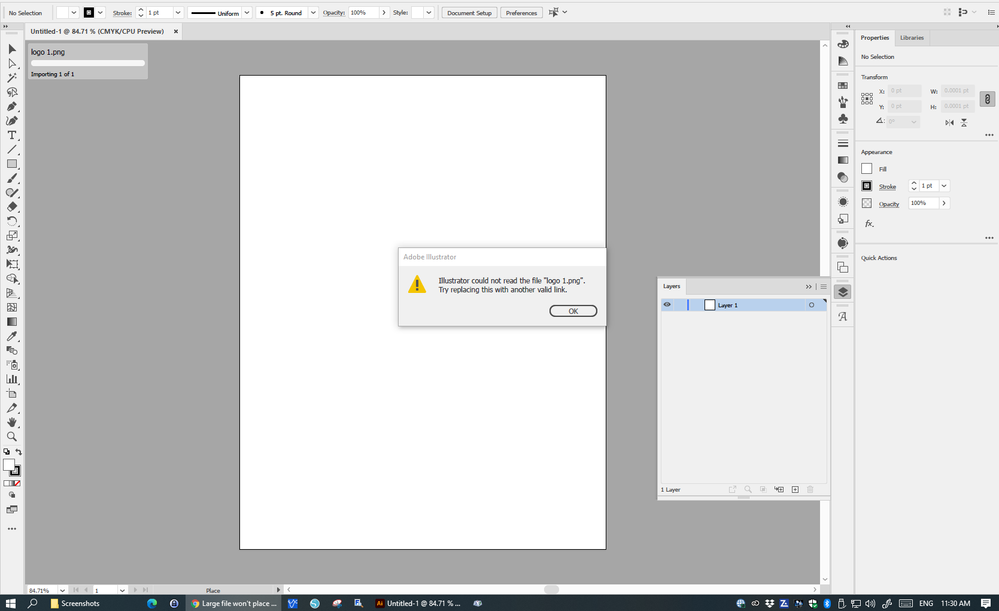- Home
- Illustrator
- Discussions
- Re: Large file won't place as link in Illustrator ...
- Re: Large file won't place as link in Illustrator ...
Copy link to clipboard
Copied
I am trying to place a linked file onto my Illustrator artboard and everytime that I try to place it I get the following pop up after it tries to place. I've dragged the file from my desktop onto the page and it allows me to embed the file, but when I try to "unembed" and link the file, I get the same message that "illustrator cannot read the file. Try to replacing this with another valid link"
I have resaved the file as a different color format in PSD to see if that would help, it didn't. I also tried restarting. Uninstalling illustrator and reinstalling it.
Please let me know if you have any suggestions!
 2 Correct answers
2 Correct answers
So this worked for me, Open the Raster File in Ilustrator (.TIF in my case), copy paste into the other .AI doc. Then I went into Links and tried to re-link to the big .tif file and do it as a link instead of imbeded, and it worked so far. Adobe Illustrator 2021 PC, placed file is 773 mb CMYK tiff, No Alpha.
What fixed it is downgrading to version 25.0 – I finally placed a png file without any issues. I believe this shouldn't be a problem in version 27.0 and up, but I'm still on an older OS so this was the only option for me.
Explore related tutorials & articles
Copy link to clipboard
Copied
And what are the actual specs of the file? Just from the info in the warning message it seems to me that you are simply breaking all limits in terms of dimensions. If that's indeed the case, this will never work and you have to slice up the image into separate segments.
Mylenium
Copy link to clipboard
Copied
Having the exact same error message and issue. Is there a file size limitation for placing images in Illustrator? Weird thing is I can save this image with LZW compression and it brings it down to 115mb, so it isn't absurdly large. It is large, but very confusing why it won't place. The physical size of the image 44" x 57" so certainly within the limitations of Illustrator's workspace. Any thoughts?
Copy link to clipboard
Copied
Have same issue dont matter if I split the image, illustrator keep saying the same error they are 56mb big dont know why never have this issue before with big doc
Copy link to clipboard
Copied
could not open your screenshot.
Copy link to clipboard
Copied
I also keep getting the same error, it doesn't matter what kind op jpg/jpeg file it is, it's almost like Illustrator isn't able to read jpg/jpeg files anymore since I updated to the 2020/2021 version...
So at the moment I'll just take a screenshot (png file) of the image and place it, then Illustrator does accept it. This isn't ideal of course and I'm hoping that Adobe will solve this problem soon!
Copy link to clipboard
Copied
I am having this same issue. It seems to be a 2021 Illustrator glitch/ issue. I cannot open PNG files that I made in Illustrator, it is absurd. I have tried the Full Disk access suggestion and quiting and re-opening.
Copy link to clipboard
Copied
I make a LOT of murals that I lay out in Illustrator. This has got to be a bug because, you can't "place" a very large .tiff file, but you can "open" it into Illustrator. Then you can copy it into whatever you want to use it for.
Thats how I get around this weird bug. Open, then copy and paste(embedded) into your document.
Copy link to clipboard
Copied
I've been getting this with converted PSB (Photoshop Big) files.
Whether I save out of PS as jpg or tif, Illy will not import, says invalid file format.
Solution has been to open converted file in Preview and do a new SaveAs. (I'm redrawing everything so the quality is not an issue. It's a pain though!)
Copy link to clipboard
Copied
@Met1 What do you mean by "open converted file in Preview and do a new SaveAs"? What is the converted file and where do you get it from? Thank you.
Copy link to clipboard
Copied
@SiDobe11 I was talking about my particular situation when I receive PSB files.
I open them in PS do as SaveAs to jpg (this is the converted file) but then Illy says it can't read the file.
My solution is to open the jpg (the converted file) and do a SaveAs out of Preview to jpg (the converted converted file). For some reason Illy - that's ADOBE Illustrator - can open this but not the jpg saved directly out of PS- that's ADOBE Photoshop... I don't like PSB it just encourages bad bloated design and poor file etiquette.

Copy link to clipboard
Copied
I'm having this issue as well since the last update, it doen't have anything to do with file size as the file i'm trying to place is only 35kb & the other is only 94kb.
So frustraing as I have customers that need this job completed.
Copy link to clipboard
Copied
open that pic in paint then save it then use it
Copy link to clipboard
Copied
So it appears this is still an issue. I'm surprised they haven't addressed this yet. Luckily for me, I haven't encountered it again, but man, what a pain. You can't just use an embedded image by opening it in illustrator and copying and pasting, it will make your .ai file enormous.
I hope Adobe gets this one figured out. Is there a way to tag them in here somehow so they start becoming aware of the issue, or my guess is they are, but they just have bigger fish to fry.
Copy link to clipboard
Copied
You can report it here:
Copy link to clipboard
Copied
So this worked for me, Open the Raster File in Ilustrator (.TIF in my case), copy paste into the other .AI doc. Then I went into Links and tried to re-link to the big .tif file and do it as a link instead of imbeded, and it worked so far. Adobe Illustrator 2021 PC, placed file is 773 mb CMYK tiff, No Alpha.
Copy link to clipboard
Copied
Check that, it the ReLink posted above didn't work, I think it has something to do with the Large Canvas thing as when I got Solution #2 to work, it said "A scaled artwork will be shown after importing as it is created on a large-sized canvas. To view the artwork in original dimensions, choose Preferences > General > Honor scale on PDF import. Do you want to enable this preference now". Solution #2, I ended up Opening the large .tif in Illustrator and saving it out as a .PDF on it's own with just the large .TIF file in it, then import it into my Illustrator Comp, both CMYK and RGB .TIFS saved out as .pdfs worked on re-import.
Copy link to clipboard
Copied
This is a work around to the problem. There is definitely a bug in the import feature of Illustrator, but you can "OPEN" the .tif, or .jpg or whatever, just like you were opening any other file. When the file is opened into Illustrator, you may copy and paste it into the document you like.
Inconvenient, I know, but whatchagonnado until they fix this annoying bug?
Copy link to clipboard
Copied
I'm not sure why you have to do this, but when working with .psb files, when you go to save the .jpeg from Photoshop and you get the options window that comes up. Click on the Baseline Optimized option. Then it will work when you go to place the image Illustrator.
Copy link to clipboard
Copied
@default13sm4hfilm5m That worked!! Thank you so much!
Copy link to clipboard
Copied
None of the options shared here for me worked. I got the file as small as ~13MB, and the error persisted. I also tried both RGB/CMYK, Baseline Optimized, Baseline Standard Low (0), and with/without ICC Profiles to no avail.
Ultimately, due to time constraints and no other option, I rebuilt the entire file in InDesign and published from there. Hope this solution helps anyone in a pinch, until Adobe resolves this issue.
Copy link to clipboard
Copied
Nothing worked for me either until I converted to RGB and that did the trick. Too bad this prints in CMYK. Infuriating!
Copy link to clipboard
Copied
Mine already is in RGB. 567KB file (PNG).
And nothing has worked so far. Has this been fixed for you? I'm still running 2021 version and first time facing this issue.
Copy link to clipboard
Copied
What fixed it is downgrading to version 25.0 – I finally placed a png file without any issues. I believe this shouldn't be a problem in version 27.0 and up, but I'm still on an older OS so this was the only option for me.
Copy link to clipboard
Copied
I have this problem only with PNG files. If I create a new jpeg version of the file, the place problem dissapear.
-
- 1
- 2
Find more inspiration, events, and resources on the new Adobe Community
Explore Now