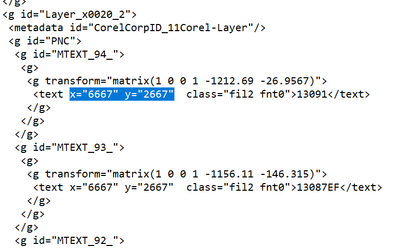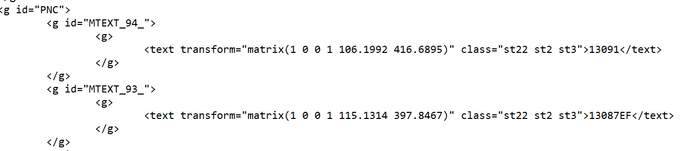- Home
- Illustrator
- Discussions
- Re: Layered .svg export in Adobe Illustrator
- Re: Layered .svg export in Adobe Illustrator
Layered .svg export in Adobe Illustrator
Copy link to clipboard
Copied
Hello,
When I export an illustration from Adobe illustrator (2021) to single .svg format, all layers are grouped.
I need the layers to be intact so that when I open the .svg in other illustration applications, the layers are intact and visible as multiple layers.
Is there an option to get this in Adobe Illustrator 2021 ?
Explore related tutorials & articles
Copy link to clipboard
Copied
I'm pretty sure the answer is no. What other applications are you using to open the SVGs?
Copy link to clipboard
Copied
If I open the illustrator extracted .svg in CorelDRAW X, I can see that all the layers are grouped into one and when we check this file in notepad, the x, y co-ordinates of the texts in the illustration are not available. This makes it impossible for us to read & process the .svg in our standalone applications.
Whereas the .svg extracted from CorelDRAW has these details when checked in notepad. Refer below attached screenshots.
Snapshot of .svg text (Extracted from CorelDRAW)
We have the x and y co-ordinates of text from the layers
Snapshot of .svg text (Extracted from Illustrator)
Copy link to clipboard
Copied
SVG doesn't know the concept of layers anyway. Make groups instead.
Copy link to clipboard
Copied
Hello,
.svg from Corel DRAW has the layers intact and the text co-ordinates info in it (Refer above snapshots).
Do we have any scripts available in AI to replicate the same ?
Copy link to clipboard
Copied
<g> is a group.
You can try using sub layers in Illustrator (one layer hierarchy level below the main layer).
Copy link to clipboard
Copied
Yes, but can we export in any .txt format to get the coordinates(x=6667, y=2667 of a object(13091)
or can we check those details any where in adobe illustrator?
Copy link to clipboard
Copied
If you go the "Save as" route, then you can still view the code. But Save as produces outdated SVG code.
Copy link to clipboard
Copied
Thanks, so we dont have any other ways to find out the coordinates?
Copy link to clipboard
Copied
There is no code inspector in Illustrator. You can try if the CSS-Properties panel might be comparable or give you the values you want.
And for positions there is the transform panel of course.
Copy link to clipboard
Copied
Can you please share us the exact steps in detail to execute this ?
Copy link to clipboard
Copied
@jesh32258189jpi3 schrieb:
Can you please share us the exact steps in detail to execute this ?
Are you asking me? About which steps? The CC properties panel?
Sorry for German interface. Options are in the same places in other languages.
Copy link to clipboard
Copied
@Monika Gause : We are not able to do this with Adobe Illustrator 2021. Is there an alternate way ?
Copy link to clipboard
Copied
None that I know of.