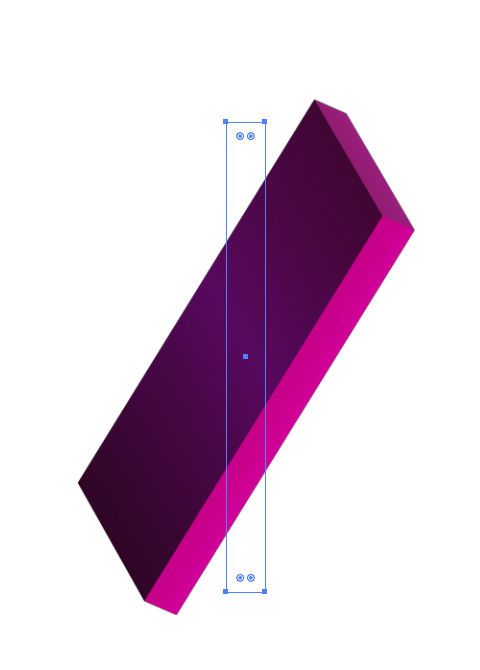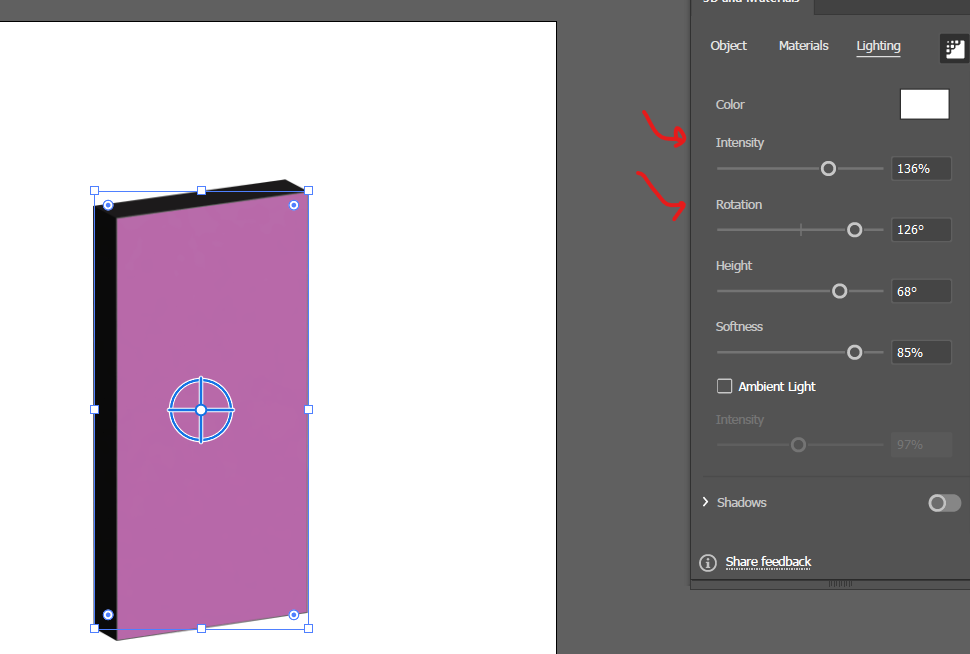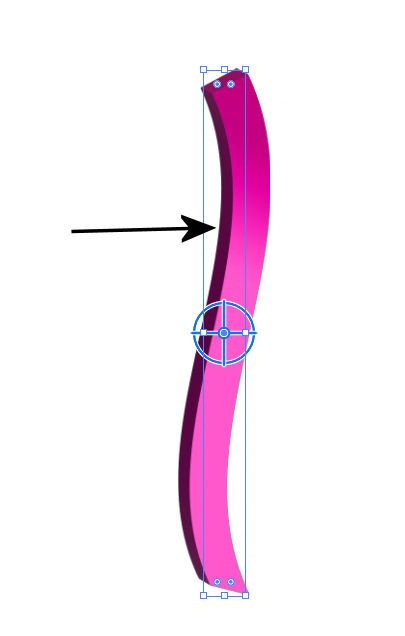Copy link to clipboard
Copied
I am trying to learn a little bit about the Illustrator 3D tool. Right now it's about how to use colors on my image. Nothing I try is working on making a ribbon. Is there a site I can visit to learn more about this?
 2 Correct answers
2 Correct answers
WHen dealing with 3D effect on objects, the color is determined by the original color of the object and the lighting.
WHen you are using the "3D and materials" effect, then you can also apply color by applying a material (or editing the material).
If instead you want to colorize the object using a gradient, then you need to expand the effect to get simple vector paths. After doing this, you can no longer edit the 3d aspects of the object (e.g. rotate it or extrude it further or less), but you c
...Use render Mode and change rotation.
Explore related tutorials & articles
Copy link to clipboard
Copied
check the help page to get started
https://helpx.adobe.com/in/illustrator/using/about-3d-effects-illustrator.html
Copy link to clipboard
Copied
Can you perhaps show what you are struggling with?
Are you using 3D (classic) or 3D and Materials?
How are you applying the color? By applying a label?
Sometimes it's as easy as a stroke that is applied to the base shape and prevents the fill of the shape from being visible.
Copy link to clipboard
Copied
I am trying to make a simple gradient ribbon but cannot get the colors right. I've been working with the gradient tool with no response so I guess that's the wrong way to go. I have the latest AI and whatever version came with it. What do you mean by a label?
The help sites I've visited are saying much about the color of the object. After I get that info I just mostly want to play around with it. (and my ribbon, of course) I have always enjoyed using Xara 3D.
On the screenshot the side colors I have been able to colorize but can't get my color on the large face of the image.
Copy link to clipboard
Copied
WHen dealing with 3D effect on objects, the color is determined by the original color of the object and the lighting.
WHen you are using the "3D and materials" effect, then you can also apply color by applying a material (or editing the material).
If instead you want to colorize the object using a gradient, then you need to expand the effect to get simple vector paths. After doing this, you can no longer edit the 3d aspects of the object (e.g. rotate it or extrude it further or less), but you can color it indepently from lighting settings. If you are using "3D and materials" you have to very careful to actually get vector objects.
Copy link to clipboard
Copied
Try to use light settings
Copy link to clipboard
Copied
Okay I'm getting better at the gradient but how do I get the left side colored. See screenshot. And in your screenshot, how do you color those black sides?
Copy link to clipboard
Copied
You cannot color them explicitely.
You can apply a sticker, but it's currently not possible to position it exactly on one face of the 3D object (at least in "3D and materials") or you can adjust the lighting. But since this is a 3D object, the lighting will always fall on other faces of the object as well. Like in the real world.
Copy link to clipboard
Copied
Use render Mode and change rotation.
Copy link to clipboard
Copied
I see. Thank you.
Copy link to clipboard
Copied
My tutorials are in my native language, but may be they can help you.
(3) Adobe Illustrator 2022 - 3D և Մատերիալներ (3D and Materials) in Armenian Language - YouTube
Get ready! An upgraded Adobe Community experience is coming in January.
Learn more