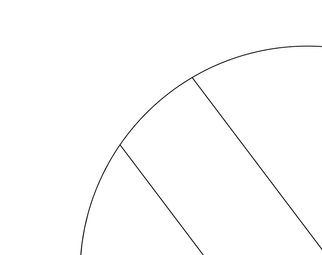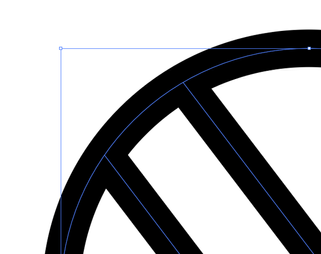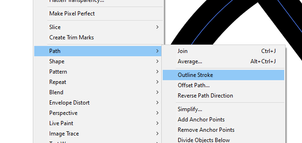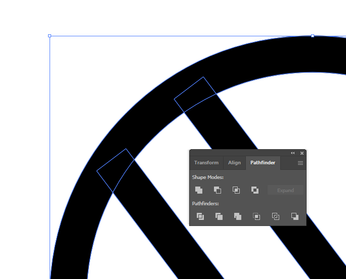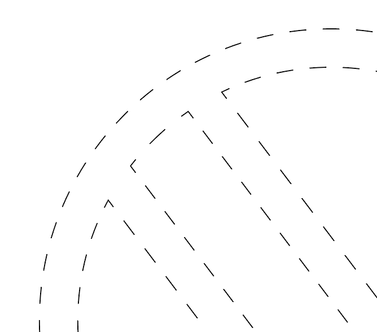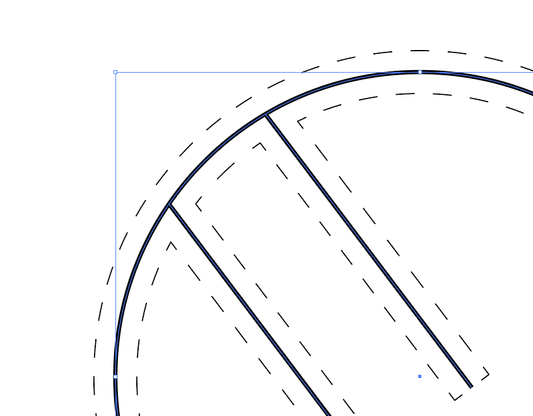Copy link to clipboard
Copied
Hello. I passed the graphic in the svg file. I wanted to make a dotted line out of it but instead it got dotted lines around it. i want this dotted line in the middle. In the attachments I send screenshots and a drawing of how it should look like. I will be very grateful for your help
 2 Correct answers
2 Correct answers
1- Draw line shapes yu need with No fill:
2- Increase the Stroke size:
3- Use Object> path > Outline Stroke
4- Use Pathfinder> Unite ( Make sure there was no fill Step 01)
5- Remove the Fill Colr and make a Stroke Color wit Dash Options from Stroke Panel
If you need to make a line in the middle, copy it from Step 01 before moving to Step 02:
Explore related tutorials & articles
Copy link to clipboard
Copied
1- Draw line shapes yu need with No fill:
2- Increase the Stroke size:
3- Use Object> path > Outline Stroke
4- Use Pathfinder> Unite ( Make sure there was no fill Step 01)
5- Remove the Fill Colr and make a Stroke Color wit Dash Options from Stroke Panel
Copy link to clipboard
Copied
If you need to make a line in the middle, copy it from Step 01 before moving to Step 02:
Find more inspiration, events, and resources on the new Adobe Community
Explore Now