- Home
- Illustrator
- Discussions
- Lineweight appears correct on Illustrator but too ...
- Lineweight appears correct on Illustrator but too ...
Lineweight appears correct on Illustrator but too thick when printed
Copy link to clipboard
Copied
I have recently encountered a problem when working with illustrator: I used to work with very thin lines (0.001 pt) and they would show on pdf and print just fine, but lately they appear way too thick when on pdf (which I solved by deactivating the enhance thin lines option on Acrobat) but still they appear too thick when printed. 0.001pt looks like a 0.5pt for comparison. I have tried reading into discussions but for everyone else the problem seems to go away once the file is physically printed.
I am running the latest version of Illustrator, 2019, same with Acrobat... I usually import AutoCAD files, and the cad version is the student version for 2018.
Attached you will find a screenshot of how the file looks on Illustrator and then what it looks like on pdf and therefore printed.
Note that the problem started all of a sudden, never had this kind of problem until a month ago
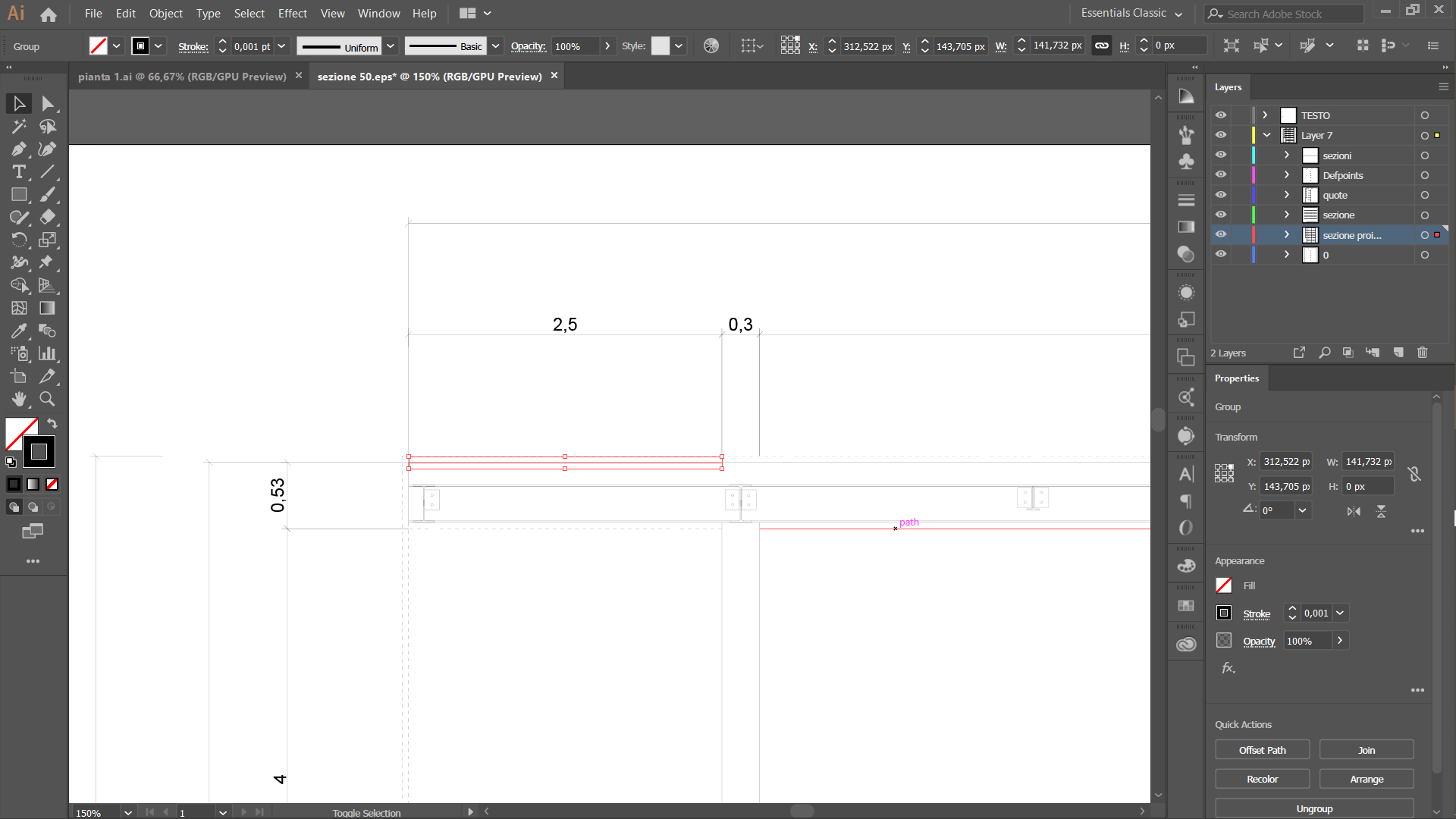
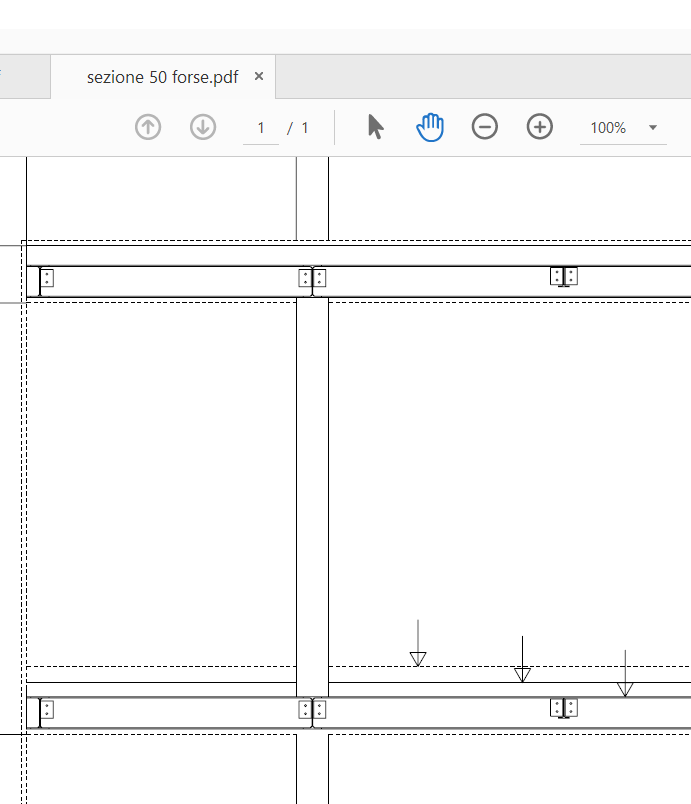
Explore related tutorials & articles
Copy link to clipboard
Copied
Hi, we are sorry that you have encountered this problem with Adobe Illustrator.
However, have you tried doing a reset of Adobe Illustrator preferences? To do this, press and hold Alt + Control + Shift (Windows) or Option + Command + Shift (macOS) while starting Illustrator. You will be asked if you want to delete the current settings. New preferences files will be created the next time Illustrator is started.
Copy link to clipboard
Copied
Thank you for the advice, I have tried doing as you suggested but no window asking me to delete the settings appeared. However my recent files are not showing up on the initial page anymore and Illustrator looks as though it had been resetted. I shall try opneing a file and printing it again
Copy link to clipboard
Copied
Are you sure the printer is capable of printing lines that thin?
Copy link to clipboard
Copied
I have always printed from the same shop and they have never failed. Also I usually have the need to rpint larger formats which come out from plotters and therefore have an higher printing quality
Copy link to clipboard
Copied
acnaibinidrat schrieb
I have always printed from the same shop and they have never failed.
Great. So you're not printing this yourself. Have you asked the shop about the issue?
Copy link to clipboard
Copied
I have tried asking them but unfortunately they do not seem to know what could cause the problem
I have also been printing in different shops over the years and they were all able to print such thin lines, but lately no one seem able to print them anymore! I even tried printing at home, with a thicker line weight (around 0.01 and 0.03) and they still came out way thicker than expected, so I am left guessing the problem must be with my files and not with the printers...
Copy link to clipboard
Copied
We don't even know how this is printed, which app is used for it and which version and how it has been set up. We don't know which printer it is and if it understands PostScript. It's not possible to find the cause of your issue.
Copy link to clipboard
Copied
They send them to print from Adobe Acrobat, and the plotters are either Epson, Canon or HP
What I do not understand is how my flatmate will print a different file with the exact same lineweights in the same shop and her file prints just fine: this is why I have started to think the problem must come from my files or even my version of Illustrator itself
But if you say it is not possible to resolve my issue I will try to work around it, thank you, I hope resetting Illustrator preferences or even unsintalling it and installing it again might help
Copy link to clipboard
Copied
acnaibinidrat schrieb
But if you say it is not possible to resolve my issue I will try to work around it,
We don't have enough information to solve the issue.
Those printer manufacturers have machines of all kinds, so even knowing it's a Canon printer, we still know nothing.
Copy link to clipboard
Copied
acnaibinidrat,
Have you tried the preferences resetting suggestion by italosan in the first post?
It is one of the options for strange things starting to happen. Below is a longer list of things to try (from easier to more serious, the preferences resetting being 4) out of 1) - 8)).
If things that should work simply refuse to (all possibilities exhausted including the A) - C) below (and carefully making sure you are performing (all) the needed things)), you may try (the relevant part(s) of) the list 1) - 8) below.
Sometimes, (certain) things may fail or stop working for no apparent reason. When the (other) possible reasons/cures fail to work, it may be some kind of (temporay or permanent) corruption, or even some inconvenient preference setting(s), which may be cured with something on the following list set up in an attempt to provide a catchall solution for otherwise unsolvable cases. It starts with a few easy and harmless suggestions 1) and 2) for milder cases, and goes on with two alternative ways 3) and 4) of resetting preferences to the defaults (easily but irreversibly and more laboriously but more thoroughly and also reversibly), then follows a list 5) of various other possibilities, and it ends with a full reinstallation 6). If no other suggestions work, or if no other suggestions appear, you may start on the list and decide how far to go and/or which may be relevant.
The following is a general list of things you may try when
A) The issue is not in a specific file,
B) You have a printer correctly installed, connected, and turned on if it is physical printer (you may use Adobe PDF/Acrobat Distiller as the default printer with no need to have a printer turned on, obviously you will need to specify when you actually need to print on paper), and
C) It is not caused by issues with opening a file from external media.
D) It is not caused by other applications (you may close down/disable everything else running, including browsers and antivirus, then try again). There are quite a few usual suspects that may disturb and confuse Illy (job description Adobe Illustrator) so she moves in mysterious ways (even more than usual, some would say).
You may have tried/done some of them already; 1) and 2) and 3) are the easy ones for temporary strangenesses, and 4) and 5) and 6) are specifically aimed at possibly corrupt/inconvenient preferences); 5) is a list in itself, and 6) is the last resort.
If possible/applicable, you should save current artwork first, of course.
1) Close down Illy and open again;
2) Restart the computer (you may do that up to at least 5 times);
3) Log out of your Adobe account and log back in;
4) Close down Illy and press Ctrl+Alt+Shift/Cmd+Option+Shift during startup (easy but irreversible);
5) Move the folder (follow the link with that name) with Illy closed (more tedious but also more thorough and reversible), for CS3 - CC you may find the folder here:
https://helpx.adobe.com/illustrator/kb/preference-file-location-illustrator.html
6) Follow the instructions here: https://helpx.adobe.com/illustrator/using/setting-preferences.html
7) Look through and try out the relevant among the Other options (follow the link with that name, Item 7) is a list of usual suspects among other applications that may disturb and confuse Illy, Item 15) applies to CC, CS6, and maybe CS5);
Even more seriously (this may be serious because you may need to restore plugins and whatnot afterwards if you have customized things), you may:
8) A) Uninstall (ticking the box to delete the preferences if applicable), B) run the Cleaner Tool (if you have CS3/CS4/CS5/CS6/CC), and C) reinstall. You may try without step B), but sometimes it is needed, because otherwise things may linger.
As it appears from this thread, it may be worth repeating this if it fails to help the first time:
https://forums.adobe.com/thread/2283530
To uninstall:
Cleaner Tool:
Copy link to clipboard
Copied
THank you very much for the detailed answer and list of possible solutons. I am sorry for my late reply but I haven't got much time lately!
As for your 1-8 list, i have tried the first two already and received no positive results, therefore I am planning on going on down your list and come back to you if something was to work! I hope i do find a solution, even if I have to uninstall the program and start for scratch because Illy is vital for my university work
Copy link to clipboard
Copied
You are aware that a 0.001 pt = 0,0004 mm thick.
I am not able to see such a thin line and I wonder if a printer can print that, maybe an imagesetter with a very high resolution.
Copy link to clipboard
Copied
Thank you, I did know it was extremely fine but I had already printed with that stroke many times and it always came out nice and thin... I am now going to try printing at home a drawing with 0.01pt and 0.1pt lines to see if the problem is with the file, and then going up to the same shop I have always printed from to print the same file, I will attach pictures
Copy link to clipboard
Copied
Can you print a test copy at home to see if the problem persists? If so, seems like it's got to be the file. If not, something has likely changed with your print shop.
Find more inspiration, events, and resources on the new Adobe Community
Explore Now

