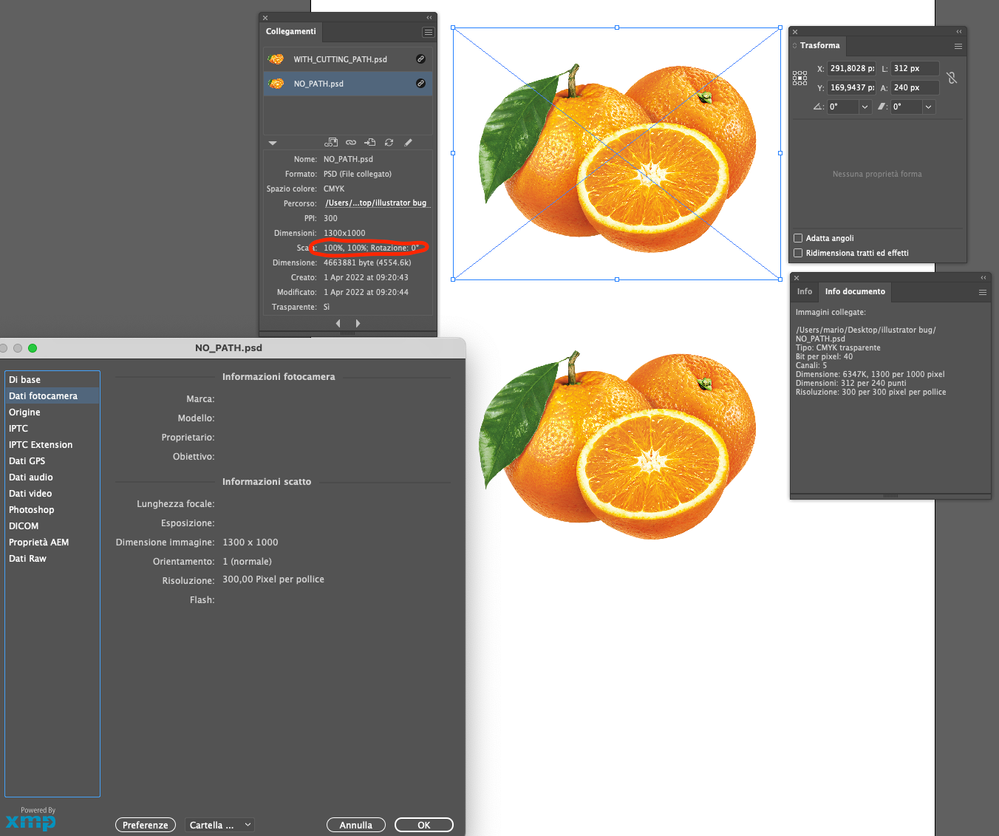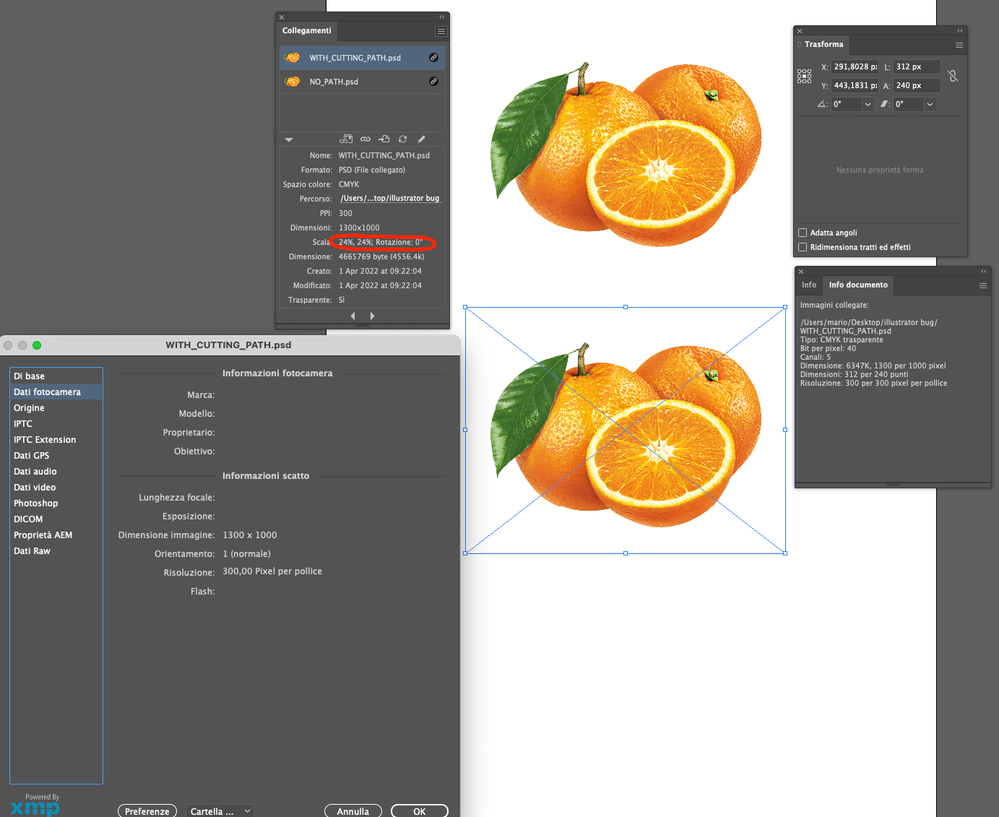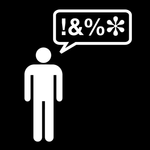- Home
- Illustrator
- Discussions
- Re: linked image with clipping path wrong scale
- Re: linked image with clipping path wrong scale
linked image with clipping path wrong scale
Copy link to clipboard
Copied
PSD images with a clipping path show an incorrect percentage, as if the image is always interpreted at 72 dpi, even when in photoshop it is saved at 300.
To reproduce the behavior simply import the same image twice, once without clipping path (the links panel shows 100%) and once with a clipping path (the links panel shows 24%)
Explore related tutorials & articles
Copy link to clipboard
Copied
Copy link to clipboard
Copied
Damn, been there a long time to have only one vote.
Copy link to clipboard
Copied
Made it 3.
Copy link to clipboard
Copied
Just discovered this issue. in April 2024. Time to fix that bug Adobe! Doh!
Copy link to clipboard
Copied
Is there a need to use clipping paths? Instead add a layer mask on layers in photoshop, and this should go away.
Ever since Photoshop added transparency, I have had no more need for clipping paths. Usually resolution is desired, but knocking out background is more natural to have a slightly very very soft edge, especially in areas farther away from lens. But thankyou for this 80s flashback and the fond memories of those golden years in graphics.
Copy link to clipboard
Copied
Many of my historical files have clipping paths so it has been a pain to manually remove them. And if you are sending a third party a JPG of a cut out image of say a product, then you still need a clipping path 🙂
I am torally with you, I now mainly work with transparent layers, but it is also daft IMHO that Adobe have not fixed a simple long standing bug.
Copy link to clipboard
Copied
…it is also daft IMHO that Adobe have not fixed a simple long standing bug.
By @SwearingDad
You must be new here. Adobe have an entire building devoted to not fixing long-standing bugs in Illustrator.
Copy link to clipboard
Copied
I started with version Illustrator 88... so not new, just (stupidly) optimistic 🤣
Copy link to clipboard
Copied
There are various use cases where clipping paths have to be applied to images rather than a pixel-based mask. If I want a precise edge applied to an isolated photo "object" a clipping path would give a cleaner result. Plus I could apply other effects to the outline path (outline effects, etc). In large format printing work the same kinds of paths can be used for contour cutting around photo objects.
Copy link to clipboard
Copied
Like Bobby, I enjoy the cleanness of using a clipping path to form the edge round a photo part.
Without its being my original purpose I have found that it also pushes the size limit of a photo part because the interior is much more forgiving than the edge in terms of resolution.
It can also form the basis of a fine soft edge.