 Adobe Community
Adobe Community
- Home
- Illustrator
- Discussions
- Re: Links are not linked and duplicated in AI afte...
- Re: Links are not linked and duplicated in AI afte...
Links are not linked and duplicated in AI after opening saved file
Copy link to clipboard
Copied
I use the following workflow: Create AI working file that has different layouts for the same item on separate artboards. Place that working file as a link into another AI file and probably some PSD files. The idea is to have one working file placed in multiple other files, and then just update the links in the other files when the original file changes. (Iterations of the same label must be in both an AI presentation file and a PSD file for each iteration It's a bit of a nesting challenge but works for me).
So. Not sure exactly how to describe this problem. Often (but not always!) the following happens: an AI doc which has the placed images and working file is saved and closed. When I open that AI doc later, all the links are placed in the file multiple times, and they don't seem to be linked. The message I get when opening the file, and I get this for each link: "An error occurred trying to read the linked file <insert file name here>. Choose Replace to select another file or Ignore to leave the link unchanged." Similar to the message you get when you're missing a linked file. Note that I haven't changed the files or their location.
What is the "error" with the files? They are all created with the current versions of PS, AI etc.
To add insult to injury, I duplicated my problem file so I would have something to work with for solutions and the problem did not replicate. (so that's a good solution/workaround, but why?)
AI 26.5 on Mac OS 12.6.
(Not updating to the latest versions till the rest of my team updates.)
Happy to share files or screen shots with someone privately, as it could be considered proprietary subject matter in the presentation, and I'm not comfortable posting to the world. 😉
Explore related tutorials & articles
Copy link to clipboard
Copied
Hi @dDembicki,
We are sorry to hear about your experience. I understand you don't want to update as your team is still using Illustrator v26.5. Would you mind installing v27.0 separately while retaining v26.5 to check if the same behavior is replicable in the newer version or not? I am unable to reproduce following your workflow. Also, are your colleagues facing the same issue, or is it happening only on your machine?
However, If you are unable to update & check, would you mind packaging the file & zip compressing the folder and sharing the ZIP compressed file with me via DM? Also, would you mind sharing a screenshot of your system specification & confirming the saved location of the files & link (Network Drive/ System HDD/ Shared Folder on System/ External HDD)?
We are here to help. We just need more info.
Thanks & Regards,
Anshul Saini
Copy link to clipboard
Copied
Not sure if I actually saw your response, sorry about that. The issue is still happening 2 years later, lol. Illustrator v.28.1.0. MacBook Pro 2019 running OS 13.6.3. I uninstalled and reinstalled Illustrator, and restarted in between.
The working file and the links are stored on my local SSD. Regarding whether or not my coworkers are having the same issue, I believe I'm the only one (probably because no one else uses the same workflow). I will package and send you files in a bit here.
Currently I'm working with a file that is taking literally 10 minutes (maybe more!) to open, hence my search for a solution in the forums. And finding your response to my earlier post. I'm sure you can imagine how frustrating this is when working on a deadline. This particular file is taxing to my equipment. It's not responding, but I'm hanging in there hoping I won't have to restart AI again...
Copy link to clipboard
Copied
Trying to PM Anshul, not sure if he's still an Adobe employee. Can someone who works for Adobe please let me know who to send the files to? @Anshul_Saini
Copy link to clipboard
Copied
Anshul has been active in the forum today. So hopefully he sees your post.
Copy link to clipboard
Copied
Thank you Monika. The first person I found was either another Anshul Saini or his personal account (the avatar was different), which created my confusion. Then I just clicked on his name above and found him. Looking forward to the communities update I read about earlier...
Copy link to clipboard
Copied
Hi @dDembicki,
Thank you for your response. I appreciate your effort in trying to resolve the issue. I've noticed that the file you shared via the link is of zero bytes, and I'm unable to access any content. Could you please re-share the file, ensuring that it contains the necessary data to investigate the problem?
Additionally, if possible, could you create a screen recording that demonstrates the issue? This would help me better understand the problem and provide more targeted assistance.
I apologize for the inconvenience you're experiencing, and I'm here to help resolve this issue. Looking forward to receiving the updated file and any additional information you can provide.
Best regards,
Anshul Saini
Copy link to clipboard
Copied
Odd the zero bytes thing. Will make the screen recording and resend all.
Copy link to clipboard
Copied
GRRR!! It is not doing it today. I open the file, delete the duplicates, then save and close the file. Open the file again, and it is not duplicating the links. So it must be some combination of apps or something on my machine. It is 6 years old. I tried doing a screen recording but apparently I didn't do it right. It's almost 6pm here. I'm going to call it a day.
Is there some kind of log file I can make? I did share a crash report yesterday.
I will try again tomorrow. For now things seem to be working the way they should be. (I am not crazy, haha!)
Copy link to clipboard
Copied
Hello, I've seen similar things happening to several people using Illustrator 2023 and 2024. Many of them are also using the Monotype desktop app - are you using that also? Did you find a solution to this (aside from only having one file open at a time)?
Copy link to clipboard
Copied
Yes, I am using the Monotype Desktop App, often at the beginning of a project. Well, that stinks. MT is not going away. Will have to pay more attention when I have it running. Generally I can't reproduce it, it seems random. Never thought it could be a conflicting app, thanks for the tip.
Copy link to clipboard
Copied
I'v ebeen having the same issue for the past two years. Others I work with as well. We are all using Monotype app. Happens even if no fonts are activated through the Monotype app. Really frustrating. Time consuming. Any fixes yet?
Copy link to clipboard
Copied
No fixes yet.
Copy link to clipboard
Copied
Hello @dDembicki,
We understand that encountering technical issues can be frustrating. Would you mind confirming the currently installed version of Illustrator, re-uploading the sample file to Dropbox/Google Drive/etc., sharing a link here, and a screen recording of the problem (https://adobe.ly/3xAdhZq) so we can investigate this further?
Looking forward to hearing from you.
Thanks,
Anubhav
Copy link to clipboard
Copied
Hi there.
The version of Illustrator I have is 28.4.1 Mac OS 14.4 (Sonoma), running on an MBP M3Max with 64GB RAM. I've updated AI and OS since my original post, and the company upgraded my computer. (yay!) But the problem still exists with the latest version of Illustrator, just doesn't take as long to fix with the new machine. So far, I noticed that if I only have one file open at a time I don't get the error. It has been suggested in this thread that this is a known onflict with the Monotype Desktop App. So would it be an Adobe issue or a Monotype issue? Should I also report this to Monotype?
I prefer to upload a screen recording to a non-public place. They are live files and I cannot share their contents with the public. I sent screen recordings to Anshul Saini (via PM) towards the end of January (albeit with an older version of AI and from the old computer which was an Intel MBP). I am happy to send them to you, I just don't want to attach them to this public thread.
Please advise next steps, thanks.
Copy link to clipboard
Copied
Now here is something: Opening a second file creates the linked file errors. Opening a third and fourth file seems not to produce the linked file errors. I'm working on related projects and need to have them all open, knowing that I would have some work to do to weed out the extra placements an relink. But when I opened #3 and #4, I didn't get the errors. What a relief!
Copy link to clipboard
Copied
This is very good to know. I have this happening on the 2nd file, and also need to have them both open. But I could open a 3rd and see what happens. If it's fine, then i close the 2nd and i'm good.
Copy link to clipboard
Copied
I had installed this app at one point, but it is off my computer and still causing this same issue. And also with 2023 and 2024. I do have the latest version.
Copy link to clipboard
Copied
I removed the Monotype desktop app for Mac and it immediately resolved the issue. However, this upsets me because I love and need their app. Adobe, please fix this issue! This is unacceptable.
Copy link to clipboard
Copied
Hi All,
Thank you for sharing your experiences and insights regarding the issues you've encountered with linked files and the Monotype desktop app. We understand the frustration this has caused and apologize for any inconvenience.
Our team has been actively working on enhancements to address such issues, and we appreciate your patience and understanding. In the meantime, we recommend trying out the beta version of Illustrator 28.5, which includes some improvements related to relinking. You can access the beta version through the Creative Cloud Desktop app in the beta section.
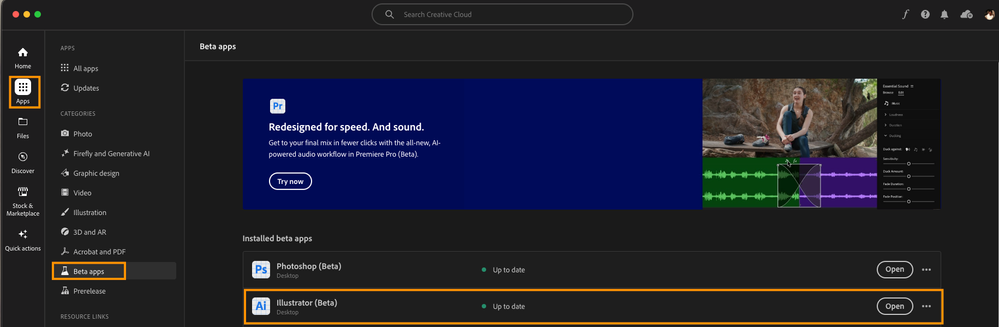
Additionally, we encourage you to check if you're facing similar issues in other Adobe apps like Photoshop or InDesign. This will help us determine if the problem is specific to Illustrator or if it's related to the Monotype desktop app across the Adobe suite.
Thank you for your cooperation and feedback as we work towards resolving these issues. If you have any further questions or concerns, please don't hesitate to reach out.
Best regards,
Anshul Saini
Copy link to clipboard
Copied
I had installed a trial of the Monotype app but searching i cannot find any remnants of it. I used to use FontExplorer X which is now Monotype. I don't use this app, but do open it sometimes to find a font i need and transfer to Extensis when i am unable to find the font and know i've used it in the past.
Copy link to clipboard
Copied
I am having the same problem. I am working in 2023 and thought maybe that was the problem and since i do have the latest version of Illustrator also, i did try opening in it and same problem. I put the ai file in with the links and it opened fine. The first time. Then it didn't. The difference was i had opened it first and then my second file had the issue. When i opened the 2nd files first, it was fine and the other one wasn't. I need to have both open as i am updating my file with a customer's new file. I suppose i can open theirs, copy everything, close it, open my file and paste, but that seems ridiculous to do. My coworker does not have this problem and we're working with the same files, they are in the cloud so we both access the same files.
thanks,
Copy link to clipboard
Copied
Hello @Daliah F,
I am sorry to hear about your experience. Would you mind sharing some more details, like the exact version of the OS/Illustrator, a public link to a sample file (https://adobe.ly/4echqTU), and a screen recording of the problem (https://adobe.ly/3TygEIE), so we can investigate this further?
Looking forward to hearing from you.
Thanks,
Anubhav
Copy link to clipboard
Copied
OS Ventura 13.6.4
Illustrator 27.9.6. , 28.7.1
My files are not in Creative Cloud storage. They're on a different cloud storage. Not really sure how to save to CC storage. I followed your link but the link on that page was error - asset not found. Not sure how to do a video. I can share screenshots.
Copy link to clipboard
Copied
I already had this happen today. I figured out how to do the screen recording, not that difficult, but now all files are opening fine everytime i have the recording going. I don't think though if you were to have the file and all the links that you would have the same problem, my coworker does not and we're working with the same files on the same server. I took the file to my desktop and still had the problem. I'd say it could be a computer problem, but others are having the exact same issue.
I am trying to save the file to my cloud storage. It is only sharing the Illustrator file and to share the links i need to embed them. That could be part of my problem, links aren't embedded. But again, coworker not having problem. I don't think you having the file will show you anything. The file is fine. I'll try again to do a screen recording if able to.
-
- 1
- 2

