- Home
- Illustrator
- Discussions
- Re: live paint bucket tool undo error?
- Re: live paint bucket tool undo error?
Copy link to clipboard
Copied
Hi
I was creating polygon art.
After drawing the line with Line Segment tool
Trying to paint with live paint bucket ...
I thought I had one of the wrong colors, so I pressed Ctrl+Z and all of the colors I've painted have been canceled.
I'd like to cancel only one step, but I can't.
What's the problem?
plz help ![]()
 1 Correct answer
1 Correct answer
Ok, at least, this works. So while we think what might happen here, you can continue the work: you can refill any cell at any moment without using undo function. Just choose the proper color and fill the cell.
Actually, the situation looks like a bug. Please, find a moment to describe it in Feedback forum Adobe Illustrator Feedback
Explore related tutorials & articles
Copy link to clipboard
Copied
it's not right tool's behavior. Normally Ctrl+Z undoes 1 step like you expected. Try to reset Preferences and relaunch the program.
BTW, did you try to re-do the actions pressing Ctrl+Shift+Z? What was the result?
Copy link to clipboard
Copied
I tried, but it didnt work :_.(
thank you for your response
Copy link to clipboard
Copied
You can also check your Keyboard settings (Language).
Many of my Students changed keyboard on Windows (just by accident) and CTRL+Z doesn't work fine.
pawel
Copy link to clipboard
Copied
I will check![]()
thank you
Copy link to clipboard
Copied
mejini wrote
I thought I had one of the wrong colors, so I pressed Ctrl+Z and all of the colors I've painted have been canceled.
Is there any chance you accidentally pressed Ctrl + Y and went into Outline View? That would give the appearance of “canceling” all of the colors. To check, go to the View menu and choose Preview if it is available.
Copy link to clipboard
Copied
Yes! I've pressed Ctrl+Y!!![]()
by the way, which one should I press?
GPU preview, overprint preview, pixel preview didn't work
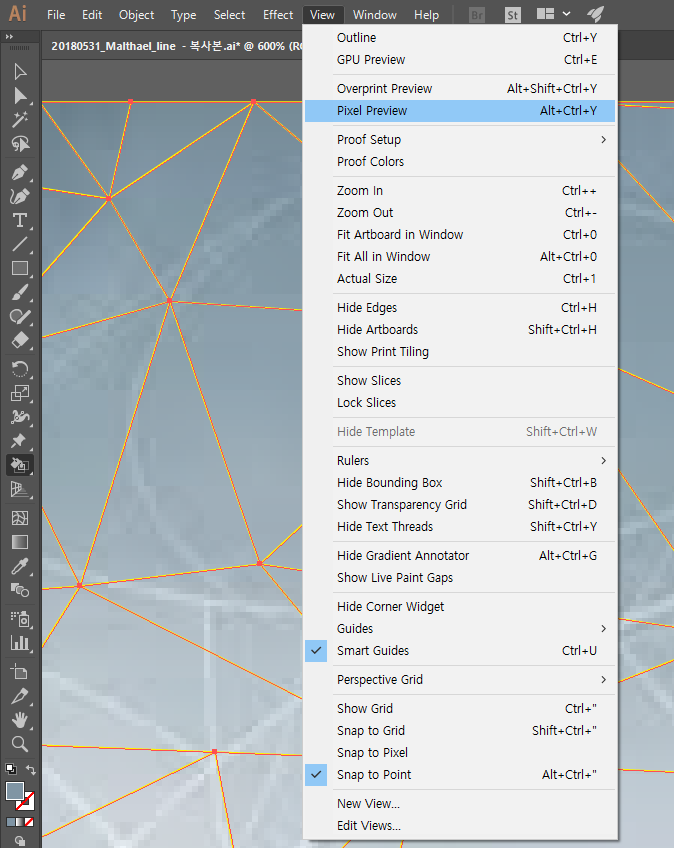
Copy link to clipboard
Copied
Ctrl + Y is a toggle to go in and out of Outline View. Because it says Outline in your View menu now, you are no longer in it. It also looks like you have your image back?
Outline View shows only the paths, not the appearances. Undo will not take you out of Outline View if you get into it accidentally. It looks like you are back in Preview now, because I see the Appearances.
Is everything okay now?
Copy link to clipboard
Copied
oh... I'm sorry.
I've pressed Ctrl+Y, but....
I'm not good at English so I'll show you a picture.
I used Live paint bucket tool to paint it.
and if I press Ctrl+Z once...
Everything I've painted is gone.
help me plz ![]()
Copy link to clipboard
Copied
what happens when you press Ctrl+Shift+Z?
Copy link to clipboard
Copied
I pressed Ctrl+Shift+Z,
redo.
Copy link to clipboard
Copied
Ok, at least, this works. So while we think what might happen here, you can continue the work: you can refill any cell at any moment without using undo function. Just choose the proper color and fill the cell.
Actually, the situation looks like a bug. Please, find a moment to describe it in Feedback forum Adobe Illustrator Feedback
Copy link to clipboard
Copied
I got it!
Thank you very much for your help!
I'll go find it![]()
Copy link to clipboard
Copied
which language are you working in? could it be that your keyboard changed language?
Copy link to clipboard
Copied
I have a Korean-English translation key.
but the short key doesn't work when it's in Korean.
I can use the short key only in English.
Copy link to clipboard
Copied
For preventing any error try th same from Menu Bar- Edit - Undo -Live Paint....
Find more inspiration, events, and resources on the new Adobe Community
Explore Now



