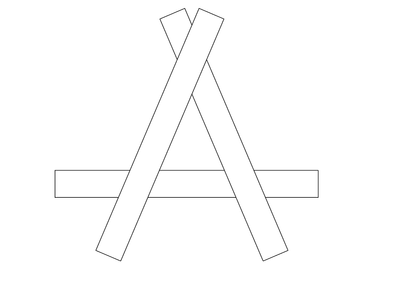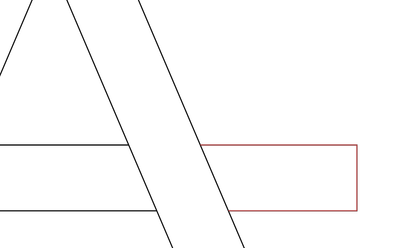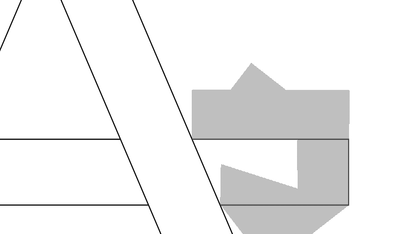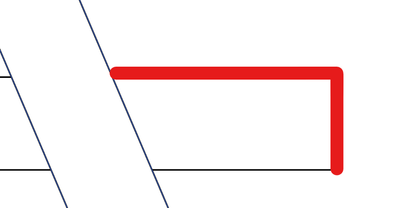- Home
- Illustrator
- Discussions
- Live Paint Selection not selecting individual segm...
- Live Paint Selection not selecting individual segm...
Copy link to clipboard
Copied
Hey guys, I'm looking for some help; I started using Illustrator few weeks ago and learnt the basics of the live paint tool. When I learnt it, whenever I used the live paint selection tool, it allowed me to select single strokes / segments of lines of a shape, not just intersections.
Now, whenever I try to do this, the whole shape / area of the stroke gets selected and it's very annoying.
I tried:
- reverting to an older version of Illustrator but that didn't solve it.
- checking the tool options that I only have select by stroke selected.
Am I stupid and just forgot to click an option somewhere or is the tool not behaving as it should?
(it also started making a weird outline after the selection, you'll be able to see it in the screenshot.)
<- Shape I'm working with.
<- What happens when I hover an area with live paint selection tool.
<- Actually making that selection.
<- What I want to actually select
 1 Correct answer
1 Correct answer
I don't see anything in that file that should keep you from selecting a stroke. But Illustrator will always select a stroke between intersections. So what you have marked in red won't happen unless there is some other line running across.
Explore related tutorials & articles
Copy link to clipboard
Copied
I messed up the formatting, basically the pictures in order are meant to say:
Shape I'm working with, (top left)
Hovering over an example selection with live paint selection tool (top right)
Making that selection (bottom right?)
What I actually want it to look like (bottom left)
Copy link to clipboard
Copied
Double click the live paint selectio ntool and check the strokes option.
Copy link to clipboard
Copied
Can you share this sample Illustrator file (.ai)?
Copy link to clipboard
Copied
@Kurt Gold There you go, already converted the shape in that one to a live paint shape.
@Monika Gause already have that selected (and fill deselected)
Copy link to clipboard
Copied
for some reason the file didn't attach one sec
Copy link to clipboard
Copied
I couldn't attach the file using the forum so I uploaded it on a site sample shape.ai
Copy link to clipboard
Copied
I don't see anything in that file that should keep you from selecting a stroke. But Illustrator will always select a stroke between intersections. So what you have marked in red won't happen unless there is some other line running across.
Copy link to clipboard
Copied
Alright, thanks for letting me know. Must've misremember some things from when I first learnt it and it just confused me. Thanks for your help.