- Home
- Illustrator
- Discussions
- Re: LTR and RTL Paragraph Directions in Illustrato...
- Re: LTR and RTL Paragraph Directions in Illustrato...

Copy link to clipboard
Copied
I am trying out Adobe Illustrator CC for some days to design and layout Arabic related Books and Panaflexes. But I have come across with a very strange problem that in previous version of my Adobe Illustrator CS6's Pragraph panel there had to be two buttons named "Left-to-Right Paragraph Direction and "Right-to-Left Paragraph Direction", but now in the new CC version they both are disappeared. I have gone through to preference-Type options but have no avail. Please help me. The last one (RTL Para Direction) is must for Arabic family Languages (Urdu, Pashto, Persian etc). I have searced for MENA, but there is no Mena in CC family. I also have searched in Adobe forums but there is no neat and clean answer. If this problem exists I and those who are Middle Eastren will have to go back to the previous version. Strangely these two buttons (Options) are available in Photoshop CC and Indesign CC (and they both are not MENAs).
 1 Correct answer
1 Correct answer
there was someone else on here with the same issue.
when you install illustrator cc, there is an option to select english/arabic as the installation language. then you will have all the arabic options. this apparently doesn't work for the guy that posted the problem, but it still works for me. i have switched back and forth for a couple of projects by just reinstalling over my existing installation.
you can also turn on 'show indic options' in the preferences under "type". you then select middle
...Explore related tutorials & articles
Copy link to clipboard
Copied
You need the MENA version to do what you want to accomplish.
But using InDesign might be a better idea for alyout anyway. AFAIK it can also do RTL.
Copy link to clipboard
Copied
there was someone else on here with the same issue.
when you install illustrator cc, there is an option to select english/arabic as the installation language. then you will have all the arabic options. this apparently doesn't work for the guy that posted the problem, but it still works for me. i have switched back and forth for a couple of projects by just reinstalling over my existing installation.
you can also turn on 'show indic options' in the preferences under "type". you then select middle eastern composer from the paragrph options menu. that will not give you any extra buttons, but your text will display correctly. and you wont have any options for kashidas or diacritics tho. which really sucks. but then if you do install the arabic version then you lose all asian type settings. that's why i've had to reinstall a couple of times because i get chinese and middle eastern projects.
you can also save paragraph and character styles in you older arabic version and use those to update new text. you can save those styles in your default documents so they are always ready to use.

Copy link to clipboard
Copied
So much Thanks for you mec_os and Monika Gause. By uninstalling Illustrator CC and then during the re-installation by choosing the language in the Option step as Arabic (English یدعم العربی), Now there are all the options I required. I am enjoying CC.
Thanks You Again. May Allah bless you both.
Copy link to clipboard
Copied
Thank you, AbdullahK
For my small part, you're welcome.
Copy link to clipboard
Copied
Thank you so much Monika Gause and mec_os.
I have also done the same and finally got what I really needed
reinstallation with the selection of (English یدعم العربی), in language selection
Copy link to clipboard
Copied
Hello
i want to view this icons
i just update illustrator to cc 2015.3

Copy link to clipboard
Copied
[GD] Hassan Noor schrieb:
Hello
i want to view this icons
i just update illustrator to cc 2015.3
Do you have an Arabic or Hebrew version?
Copy link to clipboard
Copied
i think all new versions already have Arabic in it..
just choose English يدعم العربية
but when i install the program this choice does not appear
Copy link to clipboard
Copied
[GD] Hassan Noor schrieb:
i think all new versions already have Arabic in it..
just choose English يدعم العربية
You need to select that in the Creative Cloud app as the install language before installing
Copy link to clipboard
Copied
thanks that's right
i did that again and install illustrator cc (2015.3)
but the same thing ... how to view this icons?
Copy link to clipboard
Copied
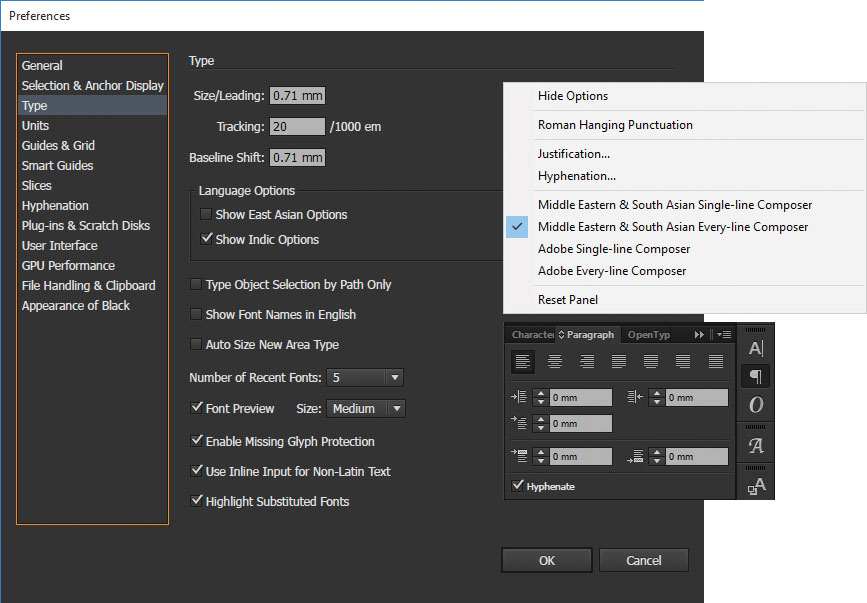
Copy link to clipboard
Copied
i download the program from this link
so where i can download MENA version?
Copy link to clipboard
Copied
The screenshot you posted initially is from InDesign. I don't know if Illustrator even has these buttons.
This is from the manual:
Copy link to clipboard
Copied
No this is Illustrator cc 2015.3 not InDesign
and all older versions of Illustrator has these buttons
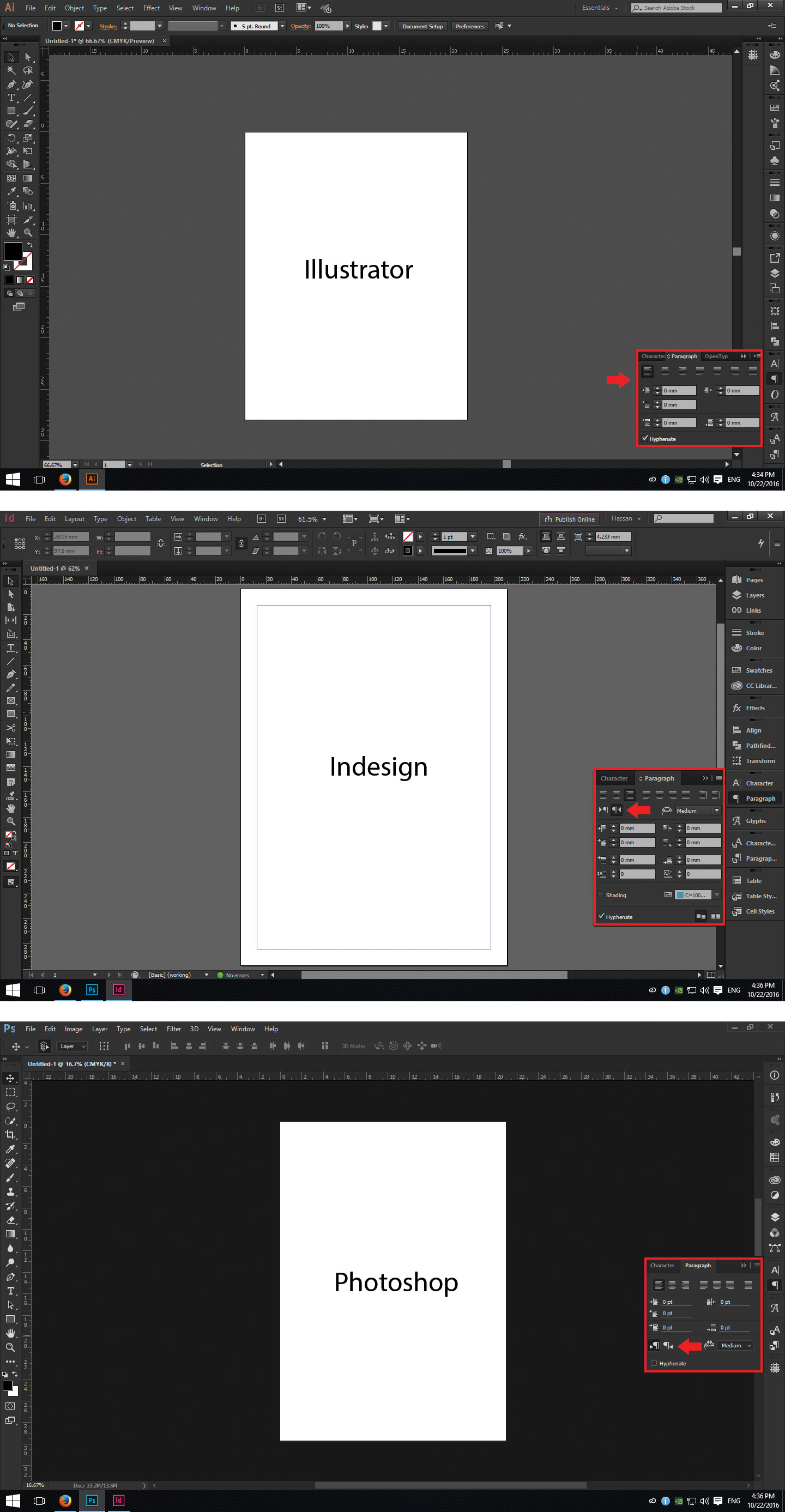
Copy link to clipboard
Copied
[GD] Hassan Noor schrieb:
This panel is InDesign. Not Illustrator.
Copy link to clipboard
Copied
OK
this panel is from illustrator cc 2014
and all older versions of illustrator has these buttons
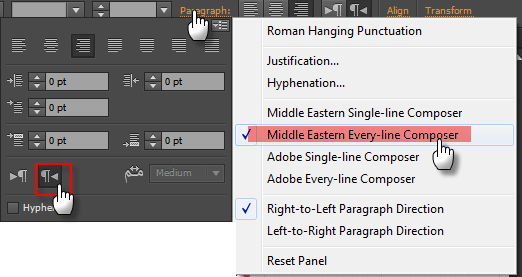
Copy link to clipboard
Copied
hi there, did you find an answer?? Illustrator doesn't seem to have those buttons since 2015.3 not even 2017, because of Installation method.
I'm using CC 2015 right now, but doesn't adobe wanna support paragraph direction in Illustrator anymore??
Copy link to clipboard
Copied
Copy link to clipboard
Copied
I am also having the same issue - there isn't any paragraph direction in Illustrator. Even in InDesign I don't have the paragraph buttons anymore for the latest versions.

