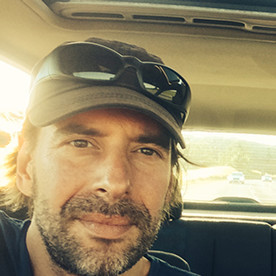Mac Os Tahoe Issues
Copy link to clipboard
Copied
Hy, Since i installed the new Mac Os Tahoe i have had issues running Illustrator and Photoshop together.
The Mac starts to get very slow and the fan and the fan running at high speeds.
Any one had the some issus and no how to resolve ?
Explore related tutorials & articles
Copy link to clipboard
Copied
Hello @Tiago_Dias_87,
Thanks for reaching out. Could you please confirm the version of Illustrator/Photoshop installed, your system specifications (CPU/GPU/Memory), and whether the program slows down when working on a particular file or using a specific tool/feature? Additionally, could you provide a small screen recording of the problem, so we can better assist you?
Looking forward to hearing from you.
Anubhav
Copy link to clipboard
Copied
Both Photoshop and Illustrator are up to date Photoshop 26.11 and Illustrator 29.8.2.
The Mac isn´t new but without any problens before the update
3,3 GHz 6-Core Intel Core i5 | AMD Radeon Pro 5300 4 GB | 32 GB 2133 MHz DDR4
The problem occurs with normal use of photoshop and illustrator together even in light tasks.
This is a small recording
https://go.screenpal.com/watch/cT6IXwnboNU
Copy link to clipboard
Copied
no Help?
Copy link to clipboard
Copied
Hello @Tiago_Dias_87,
Thanks for confirming. Could you check if this issue occurs with all your documents or just specific ones? Also, try running only Illustrator under a different administrator account (macOS) and share your observations.
Looking forward to hearing from you.
Anubhav
Copy link to clipboard
Copied
I have the same problem. It's virtually impossible to work. Everything becomes terribly slow or responds extremely slowly. The problem is usually worse when editing text. Restarting the programme provides a temporary solution, but then it starts again. This also happens with Photoshop and InDesign. InDesign shows extremely high CPU usage even though it is running in the background. The problem must be on Adobe's side. I only have this problem with programmes from the Creative Suite
Copy link to clipboard
Copied
Hello @Sven Leupold,
Sorry for the delayed response. Would you mind updating Illustrator and your other Creative Cloud apps to the latest release version to see if it helps resolve the problem?
Looking forward to hearing from you.
Anubhav
Copy link to clipboard
Copied
Nope. Still the same Problem.
Copy link to clipboard
Copied
the Problem continue
Copy link to clipboard
Copied
Same problem since a month....it is impossible to work with Adobe right now...how can somebody launch something unusable getting money for that...
Copy link to clipboard
Copied
Do you have a Wacom? Update the driver.
Copy link to clipboard
Copied
Adobe has already admitted in a chat with me that there are massive problems with Tahoe 26. I hope that today's Apple update will improve the situation.
Copy link to clipboard
Copied
There was no improvement with update Illustrator V30.0
Copy link to clipboard
Copied
Okay, the Apple update didn't improve anything. To be honest, I'm really pissed off with Adobe. How is it possible that such an expensive programme isn't checked for this kind of thing in advance? I can hardly work at the moment. I'm going to switch to Affinity now. It works without any restrictions.
Copy link to clipboard
Copied
This is the page that educates you about compatibility with the systems:
https://helpx.adobe.com/download-install/apps/system-requirements/apps-compatible-macos.html
Tahoe is not mentioned, which means, it's not recommended or has been fully tested.
Mac OS when it's still in beta, does not necessarily ,atch the system that gets released. So it can only be tested after being released.
Copy link to clipboard
Copied
I have now learned the hard way that it does not always make sense to switch to a new operating system straight away. But it is very frustrating that performance has dropped so dramatically. A costly lesson. Thank you for pointing that out.
Copy link to clipboard
Copied
It never makes sense to update the operating system right away. It never makes sense to update the application, or a plugin right away.
You always have to make sure that your software is operating with all your other hard and software before you update it. If the manufcturing companies cannot tell you that, because it's too off (like: you are using some rare plugins or special hardware), you might need to set up testing systems.
And then before updating: mirror your harddisk, so you can easily rewind everything if it goes wrong.
I've been doing this for 30 years now and basically it hasn't changed for ages. It's the basic stuff that you learn.
Copy link to clipboard
Copied
Yes, I agree with you, I usually do it that way too. I didn't have any problems with the last two major updates. Now it's gone wrong. My mistake.
¯\_(ツ)_/¯
Copy link to clipboard
Copied
There have been many issues reported of problems running Illustrator with Tahoe. The general consensus is to make sure that your Illustrator version is the latest and that any third party plug-ins have been updated for full compatibility with both Illustrator and Tahoe. Actually, the best advice that I can give is not to update as soon as Apple comes out with a new version of the OS. Traditionally, it can take several months and many bug fixes from Adobe and Apple before full compatibility is achieved. It is absolutely better to stay with the end result of the previous year's app and OS than to rush for the latest versions before they've been perfected.
Find more inspiration, events, and resources on the new Adobe Community
Explore Now