Copy link to clipboard
Copied
I feel like I used to be able to use the magic wand tool to select text of similar styling etc. However this doesn't seem to work for me anymore. I do have the magic wand window open and I've tried choosing between fill color stroke color etc but whenever I click on any text with magic wand, it only selects the one instance I clicked.
Am I doing something wrong or did they remove this feature?
 1 Correct answer
1 Correct answer
I agree that it is tiresome that the Magic Wand cannot select multiple pieces of text, but Adobe has not implemented that feature. It would be even better if users were able to specify which font, size, and so forth, should be selected.
However, as it stands the Magic Wand functions have not changed. I tested it in both Illustrator CC and CS6, and the Magic Wand only selected one piece of text.
I suppose it would be possible to script this function, but why do that when all text objects can be sel
...Explore related tutorials & articles
Copy link to clipboard
Copied
Hi in tool is still there in Adobe Illustrator try to reset your program settings hope that will help...Thanks.
Copy link to clipboard
Copied
There's been no change to the Magic Wand.
You can select all text objects by choosing it from the Select > Object > All Text Objects menu.

Copy link to clipboard
Copied
if you still face any issue try to update it hopefully it solves the issue....Thanks.
Copy link to clipboard
Copied
I feel like you are not understanding the problem
Yes I can use magic wand on text or a text box etc. But it will only select that single instance which defeats the point of the MWT. If it was by design to select a single instance, why wouldn't I just use arrow tool.
In the past, I can recall that if I had several text objects that all had the same, font size color etc, they woudl all be selected with magic wand.
In this example I create a dummy document and some sample text
This demonstrates for example that there are 3 text objects with different font stylings.
A header
A body
And some blurb at the bottom
In the past if I would magic wand a heading, it would do all of them.
Magic wand only selects a single instance - YouTube
Select all text objects is not at all helpful as it literally selects all text indiscriminately
Sure in this example I can control click all of the headers to make multiple selections but my real document they are not all organized as plainly as in this example.
Copy link to clipboard
Copied
I agree that it is tiresome that the Magic Wand cannot select multiple pieces of text, but Adobe has not implemented that feature. It would be even better if users were able to specify which font, size, and so forth, should be selected.
However, as it stands the Magic Wand functions have not changed. I tested it in both Illustrator CC and CS6, and the Magic Wand only selected one piece of text.
I suppose it would be possible to script this function, but why do that when all text objects can be selected under the Select > Object menu.
You could create a custom keyboard shortcut to speed up the process.
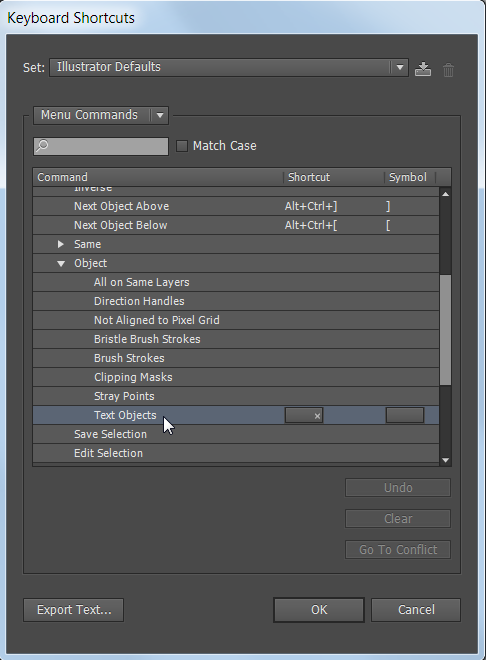
Find more inspiration, events, and resources on the new Adobe Community
Explore Now