- Home
- Illustrator
- Discussions
- Re: maintain white components with a transparent b...
- Re: maintain white components with a transparent b...
maintain white components with a transparent background
Copy link to clipboard
Copied
Hello, Can anyone tell me how I can live trace an image in illustrator, maintain white components of the image but also have a transparent background? When I check ignore white... it ignores all the white, leaving transparent portions where white should be. How can I differentiate the white I want to keep from the default white background that live trace insists on adding? Any suggestions appreciated Thanks ![]()
Explore related tutorials & articles
Copy link to clipboard
Copied
Can you post the image so we can better advise?
Copy link to clipboard
Copied

 here's two versions... the one on the blue background gives you an idea of what I hope to image trace but although the original file I bring into illustrator has a transparent background... as soon as I trace it the white sails just disappear into the background
here's two versions... the one on the blue background gives you an idea of what I hope to image trace but although the original file I bring into illustrator has a transparent background... as soon as I trace it the white sails just disappear into the background
Copy link to clipboard
Copied
what I want is just the boat and white sails...no background at all
Copy link to clipboard
Copied
Don't do ignore white when tracing then just select the background once traced and delete, does that not work?
Copy link to clipboard
Copied
no... as soon as i trace, the sails disappear into the background
Copy link to clipboard
Copied
Anya,
no... as soon as i trace, the sails disappear into the background
What happens if you click beneath the hull with the (Direct) Selection Tool (you may also select the traced image and Ungroup)? If you hit the background white you should be able to delete it as already suggested by Sam in post #4.
Copy link to clipboard
Copied
For tracing this, you will need to recolor either the background or the sail. Then trace, expand and apply whichever color you like.
But maybe just manually tracing it will be faster and give you a better result.
Copy link to clipboard
Copied
Pardon my ignorance Monica...how do I manually trace? Or how do I cut and separate the boat and sails away from the background? When I trace and expand....
Copy link to clipboard
Copied
7anya76 schrieb
Pardon my ignorance Monica...how do I manually trace? Or how do I cut and separate the boat and sails away from the background? When I trace and expand....
You trace manually with the pen tool.
For autotrace you need to change the color of either the sail or the background Illustrator can't tell white from transparent and that's that.
Copy link to clipboard
Copied
You can do it very quickly like this...
EDIT: SORRY THERE IS AN ISSUE WITH MY RECORDING SOFTWARE! 😞
Copy link to clipboard
Copied
Learn to use the pen tool and you can draw it within a minute...
How to draw with the Pen, Pencil, or Flare tool in Illustrator
Copy link to clipboard
Copied
sishamDSS schrieb
Learn to use the pen tool and you can draw it within a minute...
How to draw with the Pen, Pencil, or Flare tool in Illustrator
This is what I have been trying to tell them since post #5.
But I'm only a zebra. Nobody trusts a zebra.
Copy link to clipboard
Copied
And all this time I thought you were an eminently trustworthy giraffe with honest eyes, a long graceful neck, and a reserved approach to conversation, favoring listening over speaking.


