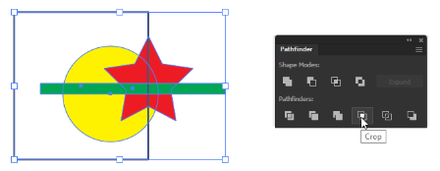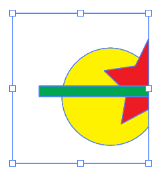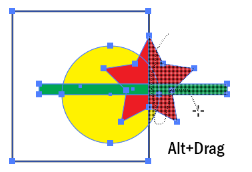Copy link to clipboard
Copied
I've got a group of paths which make up a logo. I've got an image I made where this logo is part of the background, but it hangs off the edge of the artboard (only half of it is meant to be visible). In order for exports to actually be sized to the artboard, and because I couldn't find a way to crop the group of paths to fit the artboard, I've had to add a clipping mask.
Is there a way I can use the clipping mask to make the crop "permanent", and actually remove the parts of the paths that are outside the artboard, so that I can just remove the mask from the layers? Or is there some other method to actually crop this object to the artboard?
 1 Correct answer
1 Correct answer
I'm not certain I know everything about your needs, but it sounds like you simply want to eliminate "paths" that are outside another path, so maybe it's as simple as Pathfinder > Crop...
Or, there's the Shape Bulder tool...
Explore related tutorials & articles
Copy link to clipboard
Copied
Just vector artwork? No pixels included?
Then you can try and expand all effects.
Expand all strokes.
Apply the pathfinder Crop to your clipping mask.
You might want to do some cleaning up, like searching for invisible elements and deleting them.
Copy link to clipboard
Copied
Can you share at least one sample Illustrator file? Also, please tell about what export formats you are talking.
More often than not a combination of different approaches is required to get clean results, possibly retaining the original attributes of the trimmed objects.
Copy link to clipboard
Copied
I'm not certain I know everything about your needs, but it sounds like you simply want to eliminate "paths" that are outside another path, so maybe it's as simple as Pathfinder > Crop...
Or, there's the Shape Bulder tool...
Copy link to clipboard
Copied
OK so after nearly two decades of using Illustrator, Pathfinder > Crop has just answered a question I'd never bothered to look up the answer for until now. Thank you!
Copy link to clipboard
Copied
Depending how complex the object is the solution that always works for me is rasterizing the vector image then tracing the image at 300 dpi so keep the clipping mask on rasterize, expand and enjoy
Copy link to clipboard
Copied
Ryan220179380iqd schrieb:
Depending how complex the object is the solution that always works for me is rasterizing the vector image then tracing the image at 300 dpi so keep the clipping mask on rasterize, expand and enjoy
... and then lose all precision.