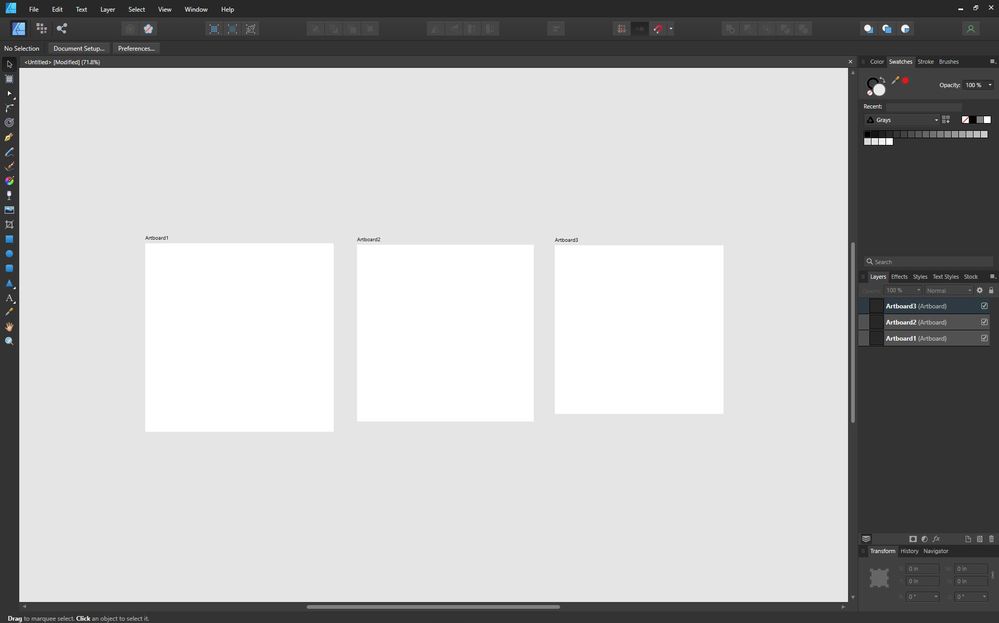- Home
- Illustrator
- Discussions
- Re: Make Artboard Name And Number Visible
- Re: Make Artboard Name And Number Visible
Copy link to clipboard
Copied
Is there a way to make the artboard name & number label visible while not on the artboard tool?
 4 Correct answers
4 Correct answers
Please make a feature request.
http://illustrator.uservoice.com
If enough people want it as well, then there's a chance that the engineers do it.
I'm sure that Adobe engineers could easily add that feature.
In the meantime, take a look at these posts that discuss scripts.
https://community.adobe.com/t5/illustrator/script-to-put-artboard-names-in-text-boxes/m-p/5605621
You could just use the text tool and label it yourself..
There in an existing feature request at UserVoice on it:
Explore related tutorials & articles
Copy link to clipboard
Copied
You might like using the Artboards panel, accessed under the Window menu.
Copy link to clipboard
Copied
Thanks, Barabara. I use it all the time, although I would like the individual artboards to be identifiable at a glance. Affinity Designer has this feature as a default.
Copy link to clipboard
Copied
Please make a feature request.
http://illustrator.uservoice.com
If enough people want it as well, then there's a chance that the engineers do it.
Copy link to clipboard
Copied
I'm sure that Adobe engineers could easily add that feature.
In the meantime, take a look at these posts that discuss scripts.
https://community.adobe.com/t5/illustrator/script-to-put-artboard-names-in-text-boxes/m-p/5605621
Copy link to clipboard
Copied
Thanks, Barabara. I'm a designer. I leave everything beyond HTML5 and CSS to professional coders. It's frustrating that a $50 software like Affinity Designer gets this basic function right while Adobe keeps neglecting the fact that it's software suite is the industry standard for working professionals. Affinity Designer also allows you to click and drag the artboards around the canvas without using the artboard tool. See screenshot
Copy link to clipboard
Copied
"Affinity Designer also allows you to click and drag the artboards around the canvas without using the artboard tool."
It would be far more important if Affinity Designer could get some decent shapebuilding functionality. But you can't have everything obviously ...
Copy link to clipboard
Copied
I agree. The lack of a shape-builder is Designer's fatal flaw in being a serious competitor.
Copy link to clipboard
Copied
Adobe is telling me that my post has two correct answers. Which are they, because I still don't have a conclusive answer to my question? It seems simple enough, on an Adobe forum, that a certified Adobe admin could easily answer this question, Instead, product end-users like myself are left to conjecture among each other. The question is simple: Is there a way to show the artboard title tag (whatever it's called) at all times without having to click on the artboard tool to see them? Thanks in advance.
Copy link to clipboard
Copied
The answers say that there isn't.
Copy link to clipboard
Copied
The answers, from another user, say that I should make a feature request and that the engineers could easily do it. Neither says that the feature doesn't exist.
Copy link to clipboard
Copied
The answers heavily imply that there isn't, if you want to be pedantic.
Did you check the scripting thread to see if anything there would be of use?
Copy link to clipboard
Copied
Doug,
Requesting a conclusive answer to a simple question, on a supplier forum, is not pedantic. I'm a designer—not a coder—nor am I interested in sarcasm when I'm trying to solve a problem. Please bear that in mind before offering useless information and making this all about yourself on a help forum. Your unhelpful attitude is especially inappropriate, if you are an Adobe professional, as your title "implies."
Copy link to clipboard
Copied
My apologies, but I am unsure how the earlier posts left you unsure as to whether or not this feature exists.
Have you made a feature request we could vote on or read the scripting thread?
Copy link to clipboard
Copied
You could just use the text tool and label it yourself..
Copy link to clipboard
Copied
There in an existing feature request at UserVoice on it:
Find more inspiration, events, and resources on the new Adobe Community
Explore Now