- Home
- Illustrator
- Discussions
- Re: Make illustrator scale proportionately by defa...
- Re: Make illustrator scale proportionately by defa...
Make illustrator scale proportionately by default?
Copy link to clipboard
Copied
Hi, I broke my arm recently and I am trying to figure out a good workflow for working one handed. Is there a way to change illustrators defaults scaling to proportional? I can just type in the values in transform, but it’s a bit of a hassle compared to just clicking and dragging.
Explore related tutorials & articles
Copy link to clipboard
Copied
Could you try if this helps? Illustrator for a one-handed person. Windows 7
Copy link to clipboard
Copied
Sticky keys seem to work for the scaling issue, but I'm noticing it doesn't seem to work well for some things. Using it to hold down option to drag and copy an item copies the item at the start, but it actually releases the option key *before* you release the mouse button so the copy feature deactivates and doesn't copy when you release the mouse button plus - if you want to use shit to keep it lined up, it doesn't work.
Copy link to clipboard
Copied
To just scale proportionally I'd suggest to turn on Smart Guides and use the Scale tool (S) while at least the Transform tools option is turned on in the Smart Guides preferences. This way you can follow the Uniform smart guide while you scale objects.
Copy link to clipboard
Copied
Maybe go Control Panel > Ease of Acess Centre> On Screen keyboard and use that.
or use the Transform panel ,lock the proportions,
highlight one of the fields and with the mouse cursor still right above the highlighted area, use the mouse scroll wheel.
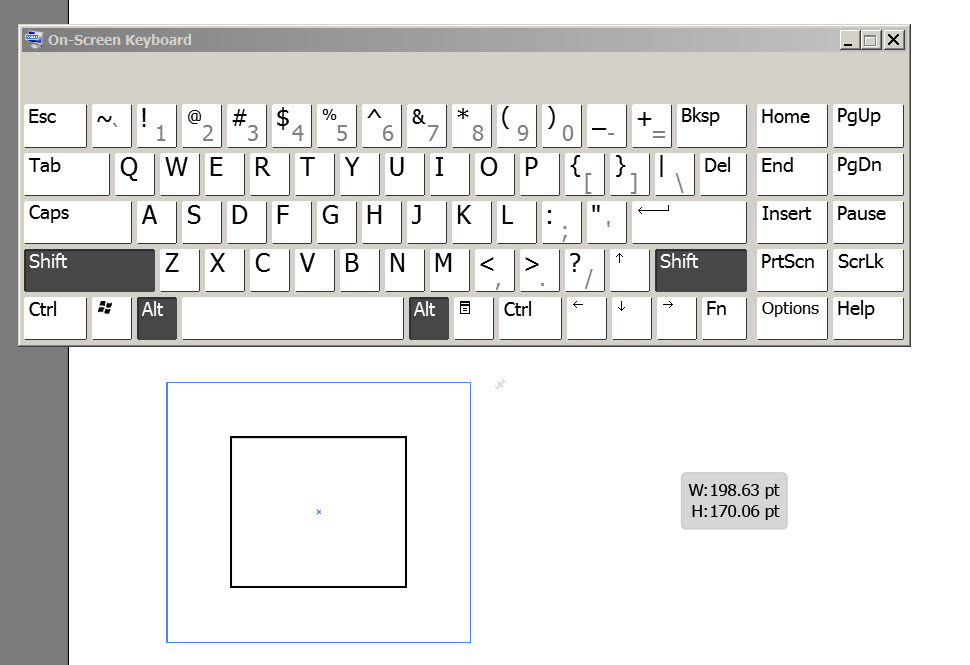
Copy link to clipboard
Copied
Wow, that's a good question I hadn't thought of before. TBH, since they changed Photoshop to be proportional by default, my thinking is they should change Illustrator to match.
Yes, there's a learning curve for those of us who've been using it for decades, but it would be much easier to learn if both programs operated the same, and I hadn't realized how hostile this function is to people who have to work one-handed.
Copy link to clipboard
Copied
I was initially annoyed that they changed this in Photoshop, but I started getting use to it in an afternoon until I was actively switching back and forth between AI and Photoshop. Such a nightmare.
Find more inspiration, events, and resources on the new Adobe Community
Explore Now
