- Home
- Illustrator
- Discussions
- Re: make raster image edge blend with background c...
- Re: make raster image edge blend with background c...
make raster image edge blend with background color

Copy link to clipboard
Copied
I want to make the portion of the lower watch band completely blend with the background color i.e. black. i tried erasing using a soft brush in photoshop as well asusing a gradient opacity mask. however ever time i got blurry grayish patches where the brush stroke wasnt hard enough to erase the image completely(in photoshop).How i make this particular portion blend into the background so that it doesnt look unnatural?
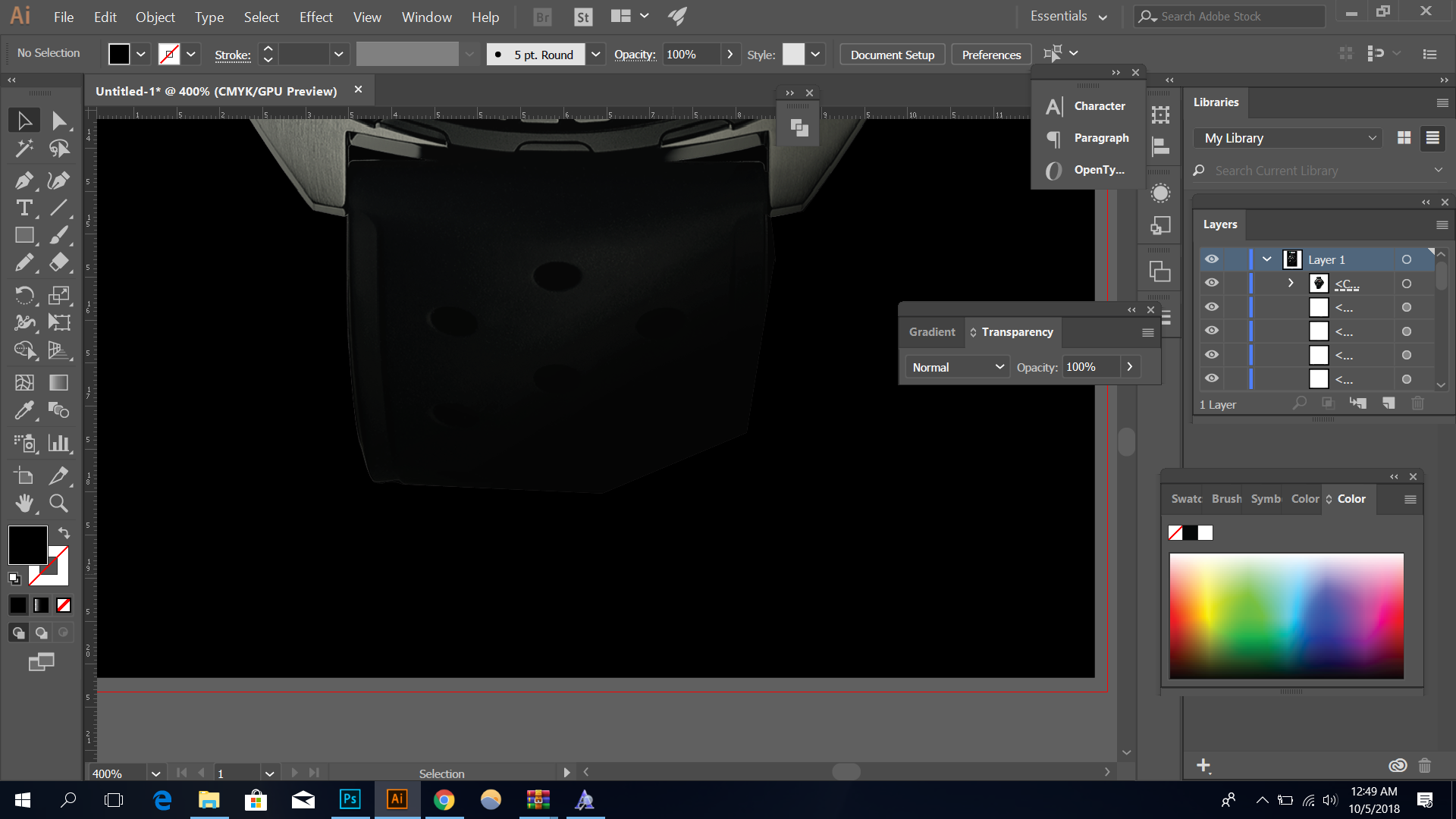
Explore related tutorials & articles
Copy link to clipboard
Copied
doh,
Is it about the band below the case protrusions where the pin is, or just below the rounded part of the rim (where there should be gaps in the sides because the top of the band is (must be) straight?
In the former case, you may be able to use a rectangle on top with a vertical black to white gradient (either way), then select that and the band and apply an Opacity Mask with the right combination of ticking/unticking Invert Mask and Clip.

Copy link to clipboard
Copied
I did use opacity mask on it. I got the same problem
Copy link to clipboard
Copied
Could you use a soft blurry brush and instead of the eraser tool, use the paint tool to brush with a fill of black?

Copy link to clipboard
Copied
I did that and i got the same grayish blurry patches
Copy link to clipboard
Copied
Are you in RGB or CMYK mode? Transparency effects work better in RGB. Make sure black is 0r, 0g, 0b, if in RGB.
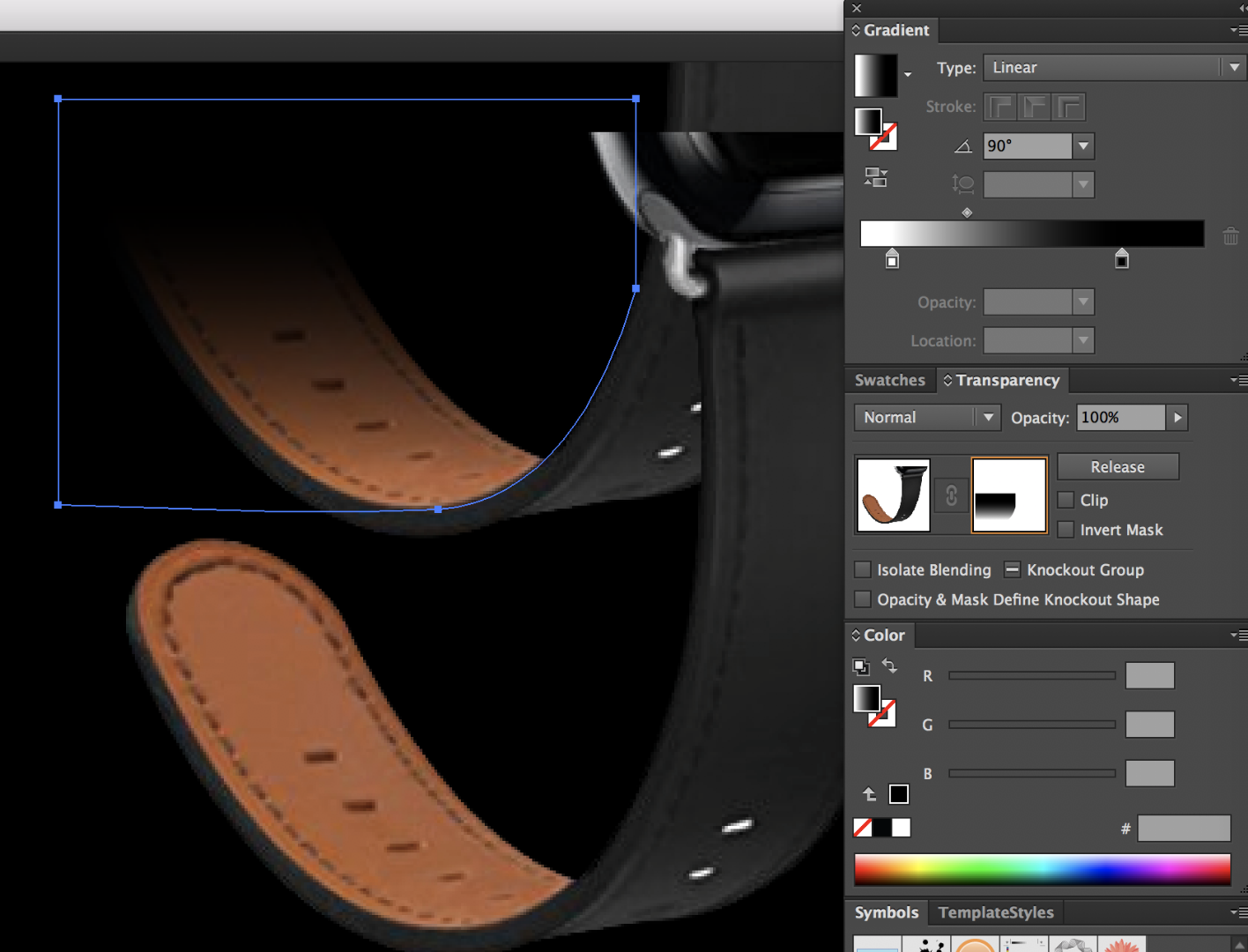
__________________
Corrected RGB values Anna Lander
Copy link to clipboard
Copied
Exquisite imagery, Ray.
I believe you mean 0 for R, G, and B (100 being for CMYK).
Copy link to clipboard
Copied
Oops, you're right. Thanks. Would fix it but it won't let me.
Copy link to clipboard
Copied
Sorry, Ray, once someone has posted a reply the post is locked for everyone but a moderator. With a bit more foresight rather than this hindsight, I should have replied to doh so you could change it.
Copy link to clipboard
Copied
Another option is open the image file in Photoshop > use the Eyedropper tool to read the color info from the bottom of the watch band > In Illustrator, apply a background consisting of the same values you read in Photoshop.
Find more inspiration, events, and resources on the new Adobe Community
Explore Now