- Home
- Illustrator
- Discussions
- Re: Margin on one side when printing borderless
- Re: Margin on one side when printing borderless
Margin on one side when printing borderless
Copy link to clipboard
Copied
I am trying to print borderless on a large format printer that supports borderless. It was previously doing so. Now it is printing with a margin/border on one side and on the bottom. This is what it looks like on the artboard when I choose show print tiling (I'm not tile printing, just to see what's happening) it shows the one sided border and on bottom. I can't figure out what is going on.. Thanks in advance for any insight

Explore related tutorials & articles
Copy link to clipboard
Copied
The problem in the Printing Setting. Try to reset it to default and make sure that every option is right.
Can you give us a screenshot from your print window setting?!
Copy link to clipboard
Copied
Thank you for your reply! Here are screenshots from my printer settings. I tried resetting everything and it's still giving me those borders
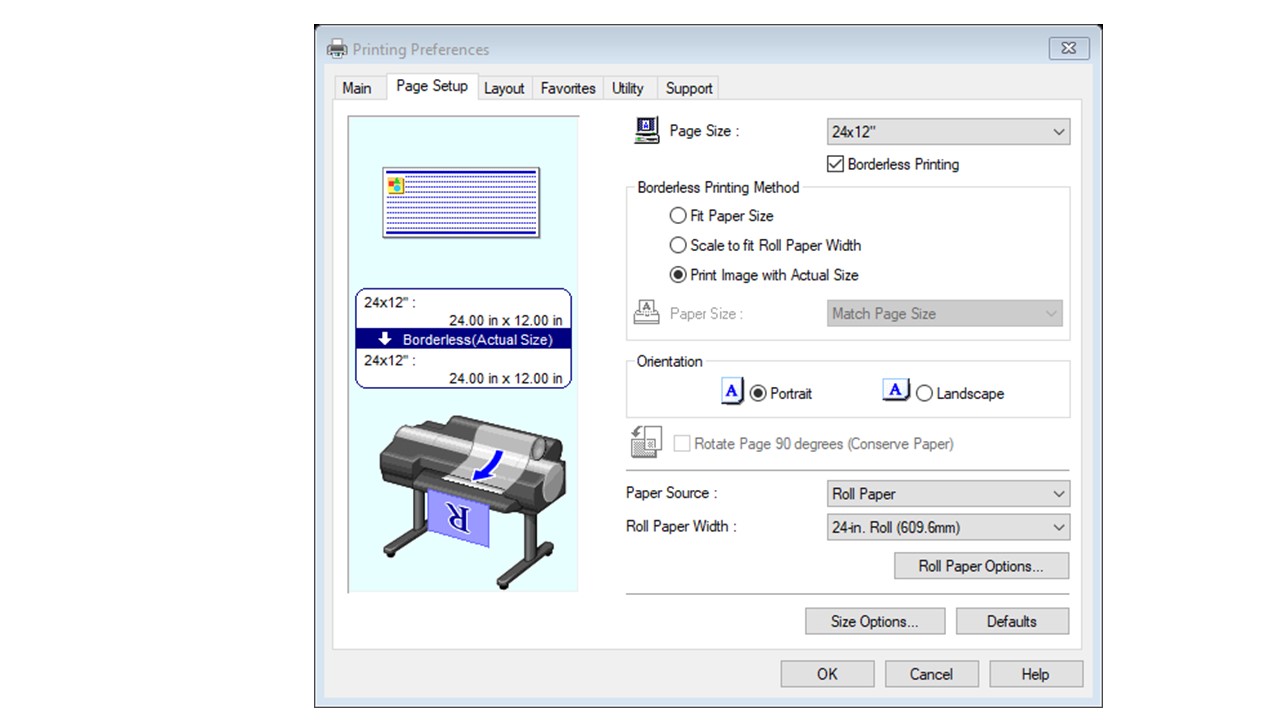

Copy link to clipboard
Copied
If this helps...If I make the image 48" wide (printer is 24") and tile print, the first page prints borderless and the second piece prints with the border on right and bottom
Find more inspiration, events, and resources on the new Adobe Community
Explore Now