72 points are actually .996264 inches
Copy link to clipboard
Copied
hello forumers.
id like to know the equivelant of a point in illustrator to cms
ive been told that one point in illustrator is :point = .3528 millimeters
is that true,and where can i view this?
and because im not good in maths,id like to know how many cms is 50points?im trying to do the math but im getting confusing results.
thank you.
 1 Correct answer
1 Correct answer
Mike,
By definition, 1pt = 1/72in, and 1in = 25.4mm, so 1pt is .35277777777777800000, approximately.
See correction of wrong values.
Explore related tutorials & articles
Copy link to clipboard
Copied
Draw a 1 pt square, change the rulers to mm or cm and try using the transform palette.
Illustrator says .353 mm, so .0353 cm.
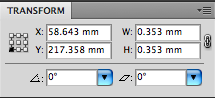
Copy link to clipboard
Copied
inquestflash,
1pt = 1/72 in = 25.4/72 mm = 0.356944 etc mm.
1pt = 1/72 in = 2.54/72 mm = 0.0356944 etc cc.
50pt = 2.54*50/72 cm = 1.784722 etc cm.
etc means more of the same (4 and 2 respectively).
Edit: Mike, I am afraid you have Use Preview Bounds ticked, and used a 1pt stroke.
Copy link to clipboard
Copied
The app will do the math… even mix your measures in dialogs 25.41mm + 1" etc.
Copy link to clipboard
Copied
The default unit of measurement in Illustrator is points (a point equals .3528 millimeter).
Copy link to clipboard
Copied
Mike,
By definition, 1pt = 1/72in, and 1in = 25.4mm, so 1pt is .35277777777777800000, approximately.
See correction of wrong values.
Copy link to clipboard
Copied
inquestflash,
As Marks says, it is possible to let Illy calculate for you. Obviously, there may be reasons to do it yourself.
The values mentioned in post #2 we based upon an error (25.7 instead of 25.4mm = 1in); the right value is 1pt = 0.35277 etc mm.
So the right (approximate) values would be:
1pt = 0.3528mm = 0.03528cm
50pt = 1.764cm.
Sorry.
Copy link to clipboard
Copied
Assuming you're on Windows, go download the freeware Convert utility. Keep it handy on your desktop and in your Start menu. It's simple, no nonsense, and it'll be useful for far more than just linear measure.
http://www.snapfiles.com/downloads/convert/dlconvert.html
JET
Copy link to clipboard
Copied
wow,gentlemen your information is like overwhelming great info totaly.
![]()
Copy link to clipboard
Copied
For my part you are welcome, inquestflash.
Find more inspiration, events, and resources on the new Adobe Community
Explore Now
