 Adobe Community
Adobe Community
- Home
- Illustrator
- Discussions
- Re: measuring the distance between elements?
- Re: measuring the distance between elements?
measuring the distance between elements?
Copy link to clipboard
Copied
Is there an easy way to measure the distance between shapes, lines, type, etc. in CS6? I could use the artboard ruler, though I'm looking for a quick way to give me a precise measurement?
Thanks.
Explore related tutorials & articles
Copy link to clipboard
Copied
Use "Measure tool" ,
Check :- Measue Distance between two objects

Copy link to clipboard
Copied
I used the info panel to read the measures between two lines. It worked fine till CC 2014 and it was accurate.
Now with CC 2015 / 2015.5, is different: the info panel shows the distance between two lines including the stroke weight in the measurement, therefore if I change the stroke width the measure will change.
How can we measure the distance without adding the stroke weight as it worked with past Illustrator releases(like CC 2014)?
Copy link to clipboard
Copied
In the Preferences > General turn off "Use Artwork bounds"

Copy link to clipboard
Copied
Thank you Monika Gause it worked.
Very appreciated.
Copy link to clipboard
Copied
You're welcome.
Copy link to clipboard
Copied
Mistery is gone! Thanks!
Copy link to clipboard
Copied
Illustrator's Measure tool does not confidently abide by snaps. It's practically useless. Use the Line tool to draw a line between the points, edges, or objects you want to measure. Then doubleClick the Line tool. Its dialog will have "remembered" the last-used values.
JET
Copy link to clipboard
Copied
I'm assuming that you wish to measure the distance to make that measure a certain amount. If that's the case, why not just use the Align panel to make it that precise amount?
- Select two or more objects that you want to be an exact distance apart.
- Click again on the object that is already in the correct position This will make that object the "Key Object."
- If the bottom third of the Align panel is not showing, look under the Options menu of the panel and choose Show Options.
- In the Distribute Spacing section at the bottom of the panel, type a measurement in the field.
- Click either the Distribute Vertical or Horizontal Space command and your object will now be that exact amount apart.
Hope this helps! Please see attached.
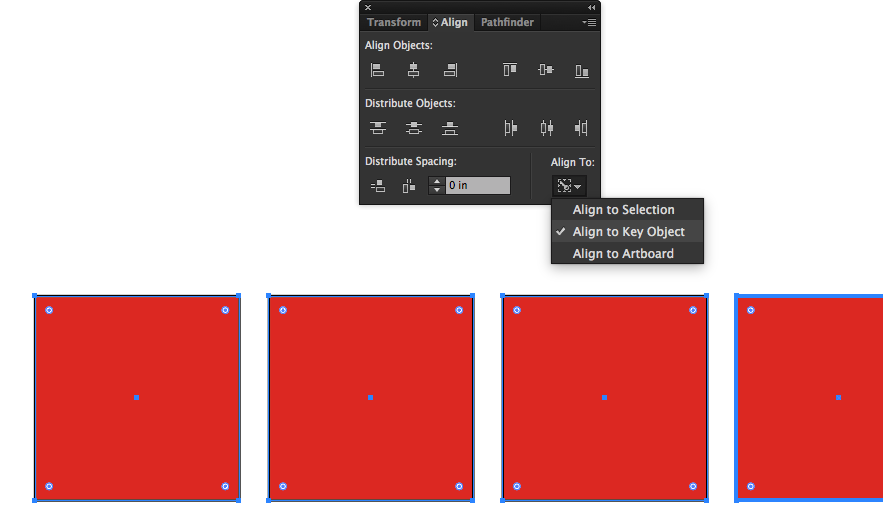

Copy link to clipboard
Copied
@Jeff thank you for your reply.
I'd like to measure the distance between just two lines, and I would like to obtain the precise measurement without the stroke width, like this:
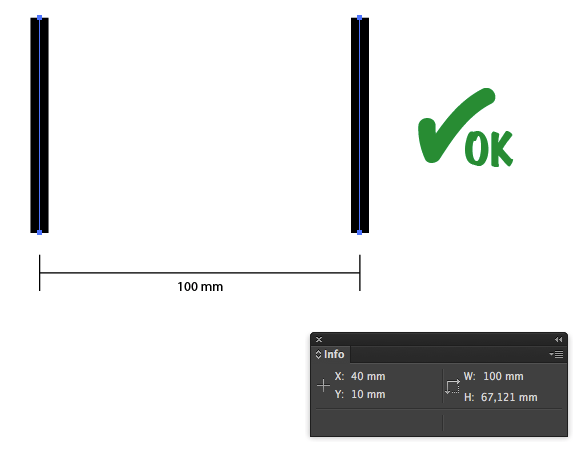
I solved changing in Preferences > General turn off "Use Artwork bounds" thanks to Monika Gause
Copy link to clipboard
Copied
This is such a basic feature. Other programs do this with ease. I got so used to it and it is so helpful in other programs, I hate coming back to Adobe products and they still don't have basic functionality in their apps. They will invest heavily in some complex feature that is not practical or no one uses it. Adobe XD's auto animate is a feature that no one needs but they push it like we use it in the proffesional commuity.
Copy link to clipboard
Copied
this is the best thing i've read today
Copy link to clipboard
Copied
It absolutely blows my mind Adobe, with an army of developers and designers, can't figure it out such a basic feature.
Measure tool is not reliable as it snaps to objects weirdly, using rectangles ultimately will have a similar problem (think about snapping with text as well).
In Figma: Tap on one object hold 'Alt' and hover the next object. That can't be hard to develop!
Copy link to clipboard
Copied
@Edek schrieb:
It absolutely blows my mind Adobe, with an army of developers and designers, can't figure it out such a basic feature.
If they do not get the impression that a majority of people would need it, they won't allocate money and time to a feature.
You might want to make a feature request over there: https://illustrator.uservoice.com
This forum is 95% volunteers. We aren't even staff. We can't change things.
Copy link to clipboard
Copied
Ofc! I was just sharing the frustration in the hopes to pile up the same feedback in diffferent places. I already done the offcial feedback in the past and I'm sure many have done the same.
In terms of people needing/they allocating money and time... Not too sure about that. It's not uncommon in Product for bad priotisation to happen.
Copy link to clipboard
Copied
@Edek schrieb:
Ofc! I was just sharing the frustration in the hopes to pile up the same feedback in diffferent places.
In this forum mostly volunteers are trying to help people solve issues. How usable do you think would this place be if everyone used it for "piling up feedback"? Get people to vote on your feature request. Headcount is what matters.
Also you might want to try the Dimension tool in the public Beta version.
And you might want to try the existing plugins. such as https://specees.dazed.design
Or VectorScribe with its Dimension tool
Copy link to clipboard
Copied
Sorry, I based my comment on the breadcrumps at the top where it place this section under "Discussions".

