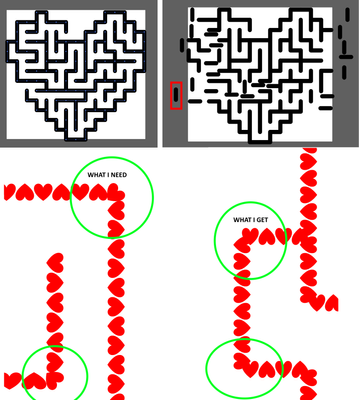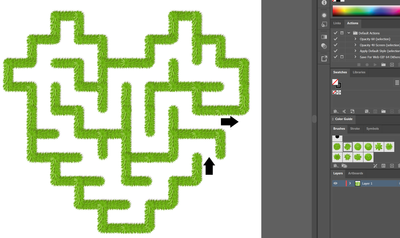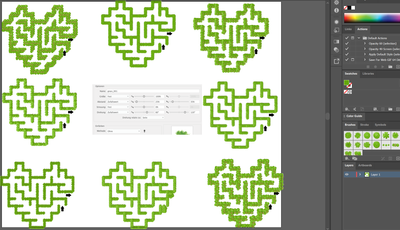- Home
- Illustrator
- Discussions
- Merging straight broken multiple overlayed path li...
- Merging straight broken multiple overlayed path li...
Copy link to clipboard
Copied
Hello.
I want to give my sincere gratitude to anyone who manages to help me on this.
I have vector SVG file of maze that was produced by maze generating software. I want to apply my brush to it but what I see as one straight line is actually set of multiple broken lines all over (the part in red rectangle is what makes the overall shape).
Is there any way I can combine these single paths in to one uniform path so I can apply brush to it?
At the moment when I apply brush I get broken up pattern and obviously the corners are just two patterns overlaping, it is not the actual corner of the brush pattern.
For example heart brush, on the left is brush applied to connected path I) draw manually and right is same brush applied on the shapes I have.
I have multiple files in same manner, all SVG files. Ideally if it is possible to join them I would need batch processing action/script to merge them in all files in folder.
I tried with Pathfinder and Shapebuilder but with no success.
I have attached the original SVG file for testing.
Thank you!!
 1 Correct answer
1 Correct answer
Marina,
instead of using pattern brushes you may find this alternative approach a bit useful. Certainly not exactly what you are looking for, but give it a try.
You can download a sample here:
The .zip file contains a sample Illustrator file (amazing_hearts_001.ai) and an action set file (hearts_1.aia).
Instruction:
- Download and unzip the file
- Open amazing_hearts_001.ai
- In the Actions palette import hearts_1.aia
- Run the action hearts_001
Instead of hearts one co
...Explore related tutorials & articles
Copy link to clipboard
Copied
I found a set of top view plants I have on my PC and I played with them but yours look nicer. I will try to make it as you described.
How do I save the new brush so when I record action to apply that brush on new open file it is selected from the menu?
I am trying to get that one brush to be applied automatically to all files in folder in batch processing.
-
- 1
- 2
Find more inspiration, events, and resources on the new Adobe Community
Explore Now