Copy link to clipboard
Copied
I've added Bates numbering to a PDF file using the Acrobat DC default font (Arial).
When I open the PDF in Illustrator CC 2017 ( using same system on which the Bates numbering was added), Illustrator gives me a font warning for the missing font Arial!
What is going on here? Not a huge problem for me, but yet another annoying glitch in the integration across CC apps.
System details: iMac i7 Retina 5K 2015 running OS X 10.11.6
Adobe CC: all apps updated to latest available 2017 versions
Thanks,
Felicia Lovelett
 1 Correct answer
1 Correct answer
Thanks so much for the responses to my question. While I do realize that PDF's are not designed for editing, sometimes documents are only available in this form. In these instances, I use the PDF as a template to re-construct the documents in Illustrator. Awkward, but it works fairly well for my (personal non-commercial) project.
The Arial font warning isn't really enough of a problem for me to bother with replacement: I use Bates numbering only to keep temporary reference printouts in order. The
...Explore related tutorials & articles
Copy link to clipboard
Copied
That's not a glitch.
You're just doing something that PDF was never meant for.
It's not a suitable format for editing.
The way fonts get embedded in a PDF might rename the font. On top of that every application might handle the font embedding a little differently and Illustrator is not a universal purpose PDF editor.
So just replace the font.
And please do read this:
Copy link to clipboard
Copied
I don't have an answer, of course, as I don't work for Adobe. I have taught Acrobat for Legal Professionals since Acrobat 7, and am somewhat familiar with the issues that legal professionals have with Acrobat.
Bates numbering is a legal device (done with a stamp before computers), and most legal professionals use Windows, not Mac. Arial is, of course, a standard font on Windows. Could that be why they chose it? Maybe. It's a good question to ask on the Acrobat forums. Although there are dozens of sub-forums for Acrobat, there is not one for Legal. I am tagging Tariq Dar to ask the best forum to move this thread to (or to create one for Legal Professionals).
http://paperlesschase.com/bates-stamping-pdfs-is-fast-easy-and-inexpensive/
Here is your Acrobat workaround:
Select the font you want that you have on your Mac and insert the Bates Number where you want it. Then click the Save Settings... button and name your preset. This preset will now appear in the dropdown for Saved Settings: (my preset is called Monarch Training).
(Another good question is: why do form fields in Acrobat default to Helvetica? But we'll save that for another day!)
Also, the best way to edit the PDF is with Acrobat, not with Illustrator. What are you trying to do in Illustrator?
Hope this helps,
Jane
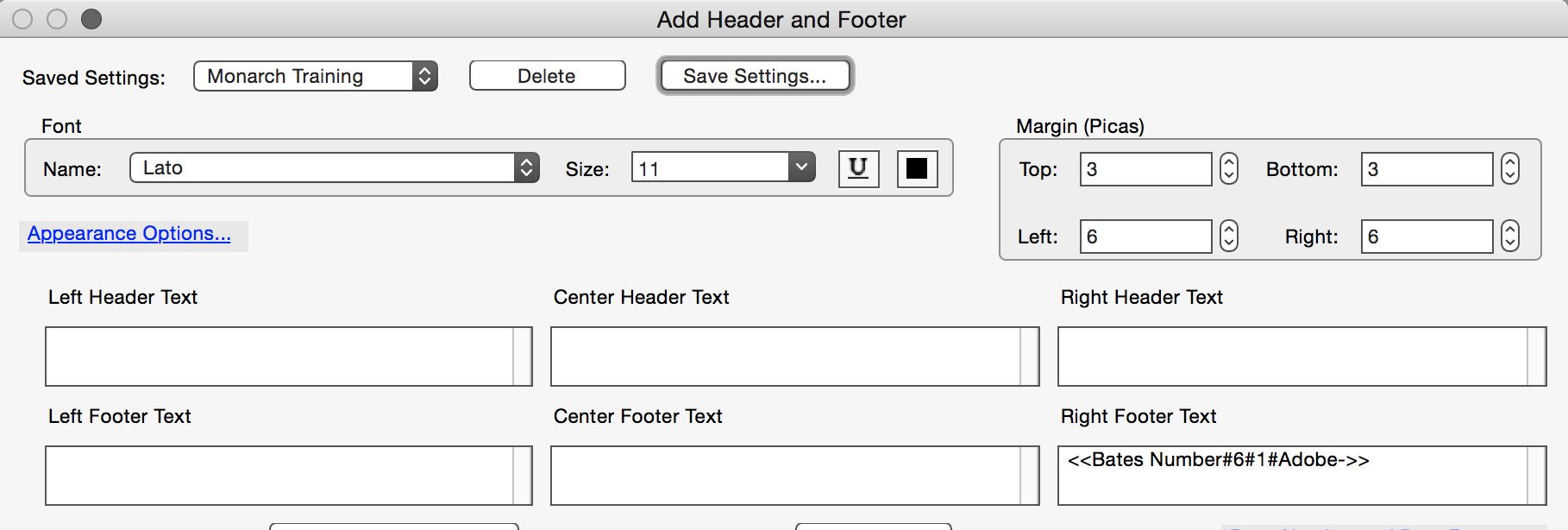
Copy link to clipboard
Copied
To answer the question that you tried to leave for another day: Helvetica is a magic font for forms. It does not need to be embedded which makes the forms smaller and understood by more apps. Acrobat is likely to display it using Arial, but Arial has no magic so you can't get these advantages using Arial in the design.
Copy link to clipboard
Copied
Interesting, Test Screen Name, but I do wonder why Arial is the default for Bates numbering and yet it cannot be set as the default for forms at all. And why InDesign only lets you use Times New Roman for PDF forms.
Why doesn't Helvetica need to be embedded on any platform?
And (off-topic), did you see the movie Helvetica that came out a few years back?
Copy link to clipboard
Copied
Helvetica doesn't need to be embedded because that's the rule, part of the PDF specification, right or wrong. Originally, for many years, and still for older PDF versions, there was no embedding allowed for form fields, and only a choice if 14.
Helvetica doesn't need to be embedded for page text either. But the recommendations have changed over the years. Except for this form field case we're now strongly encouraged to embed, not least because PDF/A and PDF/X require it. So, what default? 99% of Windows users won't own Helvetica but both Mac and Windows users will both have Arial.
PDF designers can and do freely mix Helvetica for fields and Arial for page text; they will match well enough and usually exactly.
Copy link to clipboard
Copied
Felicia,
When I open the PDF in Illustrator CC 2017 ( using same system on which the Bates numbering was added), Illustrator gives me a font warning for the missing font Arial!
Maybe your Mac has it (rightly) as Fake Helvetica.
Copy link to clipboard
Copied
Thanks so much for the responses to my question. While I do realize that PDF's are not designed for editing, sometimes documents are only available in this form. In these instances, I use the PDF as a template to re-construct the documents in Illustrator. Awkward, but it works fairly well for my (personal non-commercial) project.
The Arial font warning isn't really enough of a problem for me to bother with replacement: I use Bates numbering only to keep temporary reference printouts in order. The warning surprised me.
I understand now that PDF font embedding is a very complex subject and that the font warning wasn't a glitch.
Thanks again,
Felicia
And yes of course I've seen the documentary Helvetica...
Copy link to clipboard
Copied
Thank you for asking the question—it's been an interesting discussion!
Copy link to clipboard
Copied
Easy fix is to use PDF Expert.. When Adopey app gives me this Arial font nonsense on my Apple systems, I simply open the document in PDF Expert.. no fuss, no muss, no problems.... It opens and renders just fine.
Seems Adobe has cooked their own goose, once again.
Copy link to clipboard
Copied
michaelc20825138 schrieb
Easy fix is to use PDF Expert.. When Adopey app gives me this Arial font nonsense on my Apple systems, I simply open the document in PDF Expert.. no fuss, no muss, no problems.... It opens and renders just fine.
Seems Adobe has cooked their own goose, once again.
Please read the complete thread.

Copy link to clipboard
Copied
Hello, posting here for as I was having this same warning with another font when editing a PDF in adobe DC.
The following worked for me:
Run "adobe acrobat distiller dc".
Select "settings" from top menu and select "edit adobe PDF settings".
Select fonts.
Make sure your font appears in the fonts window (or select font location). If it is not there, you must add the font to said location and it should appear. (Make sure to close and restart program)
Make sure to remove all fonts from the "Never embed" section.
Save.
Find more inspiration, events, and resources on the new Adobe Community
Explore Now


