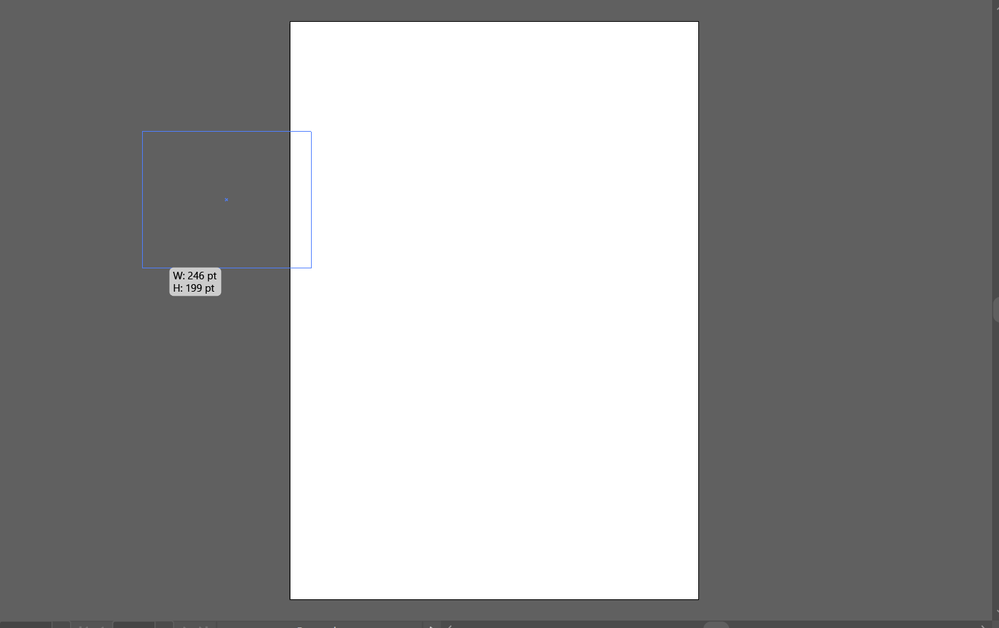- Home
- Illustrator
- Discussions
- Re: Mouse cursor is invisible in Illustrator
- Re: Mouse cursor is invisible in Illustrator
Copy link to clipboard
Copied
Hi,
I recently got a Surface 4 running Windows 10. Just downloaded AI and my mouse cursor is completely invisible when hovering anywhere in the program.
Any help is much appreciated.
 1 Correct answer
1 Correct answer
https://www.minitool.com/news/fix-mouse-cursor-disappears-win-surface-chrome.html
Fix Mouse Cursor Disappears on Windows 10
If you have the Show location of pointer feature on your computer, you can just press the Ctrl key on the keyboard to make the mouse pointer appear on your computer.
If the above method doesn’t work, you can do these things to have a try:
1. Update the drivers for mouse and other pointing devices. You can go to the Device Manager to do this job.
2. If you are using a wire
...Explore related tutorials & articles
Copy link to clipboard
Copied
https://www.minitool.com/news/fix-mouse-cursor-disappears-win-surface-chrome.html
Fix Mouse Cursor Disappears on Windows 10
If you have the Show location of pointer feature on your computer, you can just press the Ctrl key on the keyboard to make the mouse pointer appear on your computer.
If the above method doesn’t work, you can do these things to have a try:
1. Update the drivers for mouse and other pointing devices. You can go to the Device Manager to do this job.
2. If you are using a wireless mouse, you need to make sure that the battery is OK. Disconnect and disconnect the mouse to check whether the mouse pointer appears.
3. Go to Control Panel > Mouse > Pointer Options and uncheck Hide pointer while typing. Then, you can go to see whether the mouse cursor appears.
4. Run Antivirus software to rule out the virus issue.
5. Run Hardware Troubleshooter.
Copy link to clipboard
Copied
Hi there,
Sorry to hear about your experience. Do you see this behavior with Adobe Illustrator or other apps as well? In addition to Mike's helpful response earlier, I'd like you to try creating a new profile on your machine & observe the behavior. Additionally, make sure you have updated Windows 10 to the latest version.
Let us know how it goes.
Regards,
Ashutosh
Copy link to clipboard
Copied
Hello...I have the same disappearing mouse cursor in illustrator..the cursor is visible on all other applications including Photoshop. The cursor works for a while and then disappears.
I unchecked the "hide cursor" option. It worked for about 10 mins then disappeared again.
Hope you can help.
Thanks
Kathy
Copy link to clipboard
Copied
Hi Kathy,
We are sorry to hear about this. Would you mind checking & confirm if closing the other apps that are open help or not? Also, Would you mind running the app in Safe Mode (Mac/ Windows)? In Safe Mode, your system starts to perform certain checks and prevent third-party software/ services from automatically loading or opening, which may interfere with the cursor.
Also, would you mind sharing a few details like:
- OS & version of Ai
- Which apps are you running simultaneously with Ai?
- When did this start happening? Are there any recent changes made to your system? For example, any antivirus, system updates, plugins, or web extensions installed recently.
Let us know how it goes.
We will be looking forward to your response.
Regards,
Anshul Saini
Copy link to clipboard
Copied
Greetings Mr. Saini
I am also facing the same problem in my adobe illustrator windows version. The clicks are alright, but the mouse cursore isn't visible. It also invisible when i am using pentool and others. But the click happens.
Copy link to clipboard
Copied
See: https://illustrator.uservoice.com/forums/601447/suggestions/48142784
If the latest update for the Insider Preview fixes that.
Copy link to clipboard
Copied
I also have been facing the same issue, its been very frustrating.
Copy link to clipboard
Copied
Same for me on a Windows 11 x 64bit PC. I have this Issue ONLY in Illustrator. Closing the program or restarting my PC helps, but it's very disappointing for an expensive professional software!
Copy link to clipboard
Copied
Hello @Saskia5CCD,
We understand that encountering technical issues can be frustrating. Would you mind trying to run Illustrator under Safe Mode (Windows / macOS) and checking if it helps? Also, try running Illustrator under a different administrator account (Windows / macOS) and share your observations.
Looking forward to hearing from you.
Thanks,
Anubhav
Copy link to clipboard
Copied
The answer to run Illustrator in Safe Mode seem ridiculous, all due respect to the coders and support reps.
I was attempting to rename a layer (but had not activated the "name" space in the layers panel) and started to type FILM while pressing SHIFT. I had not finished typing the word when the screen changed (with each letter) and the art went full screen, and the mouse cursor disappeared. After looking for an answer and finding none here, I went back into my art and repeated what I did when it happened: SHIFT F, I... then hit Esc to get out of full-screen mode, and the cursor appeared again.
Sometimes it is important to remember what we did before something bad happened and repeat to see if it reverses. I am unsure WHAT keystroke "code" I entered that caused the cursor to disappear, but I was able to backout without going into friggin' Safe Mode, which sounds extreme or lazy or both.
Good luck, fellow artists, as we deal with this increasingly glitchy program we love to hate. 🙂
Copy link to clipboard
Copied
@lucie48309264 schrieb:
The answer to run Illustrator in Safe Mode seem ridiculous, all due respect to the coders and support reps.
Running in Safe Mode is a test. It is solely meant for testing purposes and not permanently.
If the error doesn't continue in Safe Mode, then you have to search for it on your system (something else interfering). If it does continue, then it's within Illustrator.
Find more inspiration, events, and resources on the new Adobe Community
Explore Now