- Home
- Illustrator
- Discussions
- Re: Multiple shapes and clipping mask. need help !
- Re: Multiple shapes and clipping mask. need help !
Multiple shapes and clipping mask. need help !
Copy link to clipboard
Copied
Hello, i ll try to explain the problem. Is there a way I can fill all the elements of the centre of the flower with a brush splash (on the left) , the problem is that all these elements overlapping each other when i create compound path, so I can't create a clipping mask. And if i try to create clipping mask in normal way it says the '' object is too complicated'' Is there way around, or i will have to create mask for each element separately ? It will take too long. Thanks !

Explore related tutorials & articles
Copy link to clipboard
Copied
talal,
You can:
1) Select the whole set (which may be Grouped), then Ctrl/Cmd+C+F to make a copy on top, then Pathfinder>Unite,
2) Select that new path and the brush splash and Ctrl/Cmd+7 and make the Clipping Mask, which will be just above the original set.
Obviously, the brush splash needs to be under/over the original set to fit. Otherwise, you can use Align (horizontal and vertical center); for that, the original set should be Grouped.
Copy link to clipboard
Copied
This is what happening when I unite whole set. Thats the outlines on the top of the original set. And then if i create a clipping mask the brush splash becomes invisible.
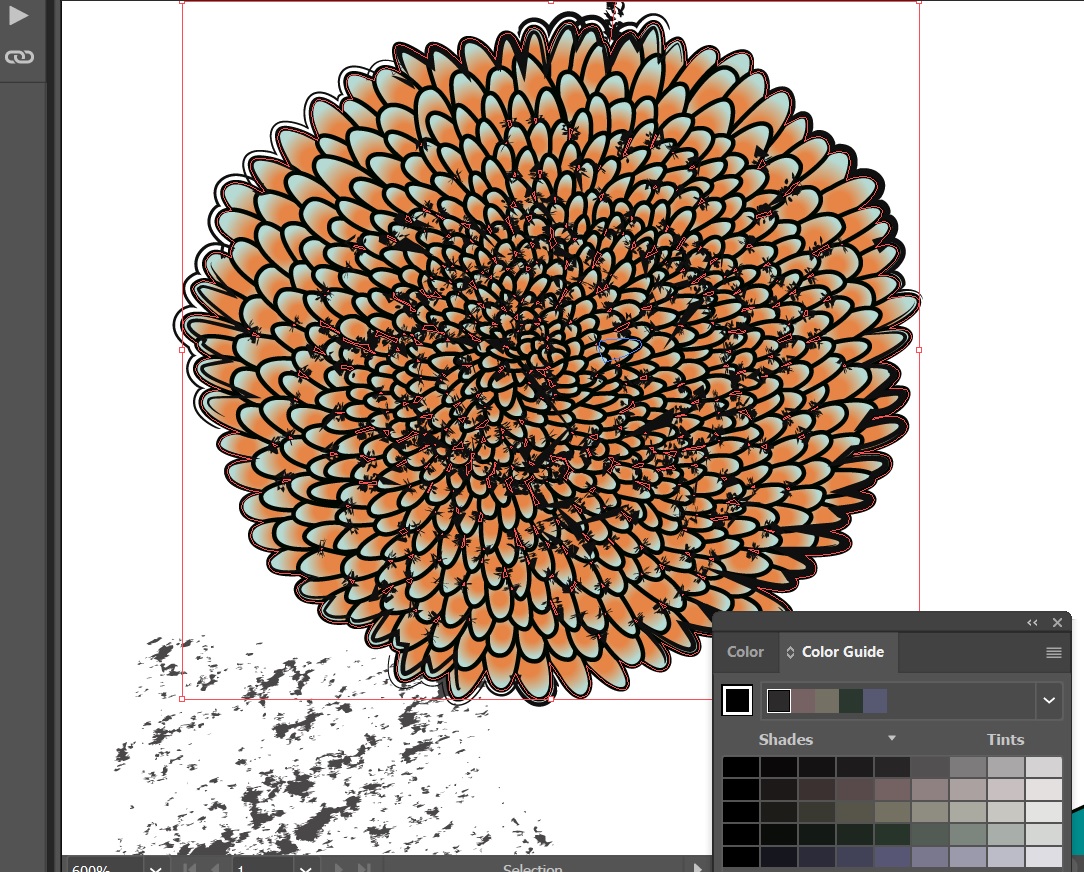

Copy link to clipboard
Copied
What if you take the outer edge of the flower petals in black, copy them to a new layer and unite the shape, making sure no stray points are in the center of the shape. You want to make sure just the outer edge of the flower shape is left.
Next, try applying brush strokes to fill up the copied shape, group the strokes together, then mask them into your copied shape.
Find more inspiration, events, and resources on the new Adobe Community
Explore Now