Multiply blending mode
Copy link to clipboard
Copied
Hello,
I thought I understood how this worked but apparently I don't.
Illustrator's user guide states: How to edit artwork using transparency and blending modes in Illustrator
Multiply
Multiplies the base color by the blend color. The resulting color is always a darker color. Multiplying any color with black produces black. Multiplying any color with white leaves the color unchanged. The effect is similar to drawing on the page with multiple magic markers.
In CMYK space, if I have an object filled with 30 0 0 0 set to multiply on top of another object filled with 30 0 0 30, I get for the overlap 51 0 0 30 !! I am no longer sure what I was expecting but it would have probably been 30 0 0 30. My question is:
1- how does "Multiplies the base color by the blend color" actually operate on the numbers to get to 51 0 0 30?
I had to check this in Photoshop to get the resulting value. So my second question is:
2- how can I check the resulting colour value directly in Illustrator?
This is for CS4.
Thanks.
Explore related tutorials & articles
Copy link to clipboard
Copied
Can you share the file, I don't understand what you are saying.
Copy link to clipboard
Copied
You can examine the file.
OVERPRINT and MULTIPLY on CMYK images give different results.
If only pantone color is used, the same result as you gave it.
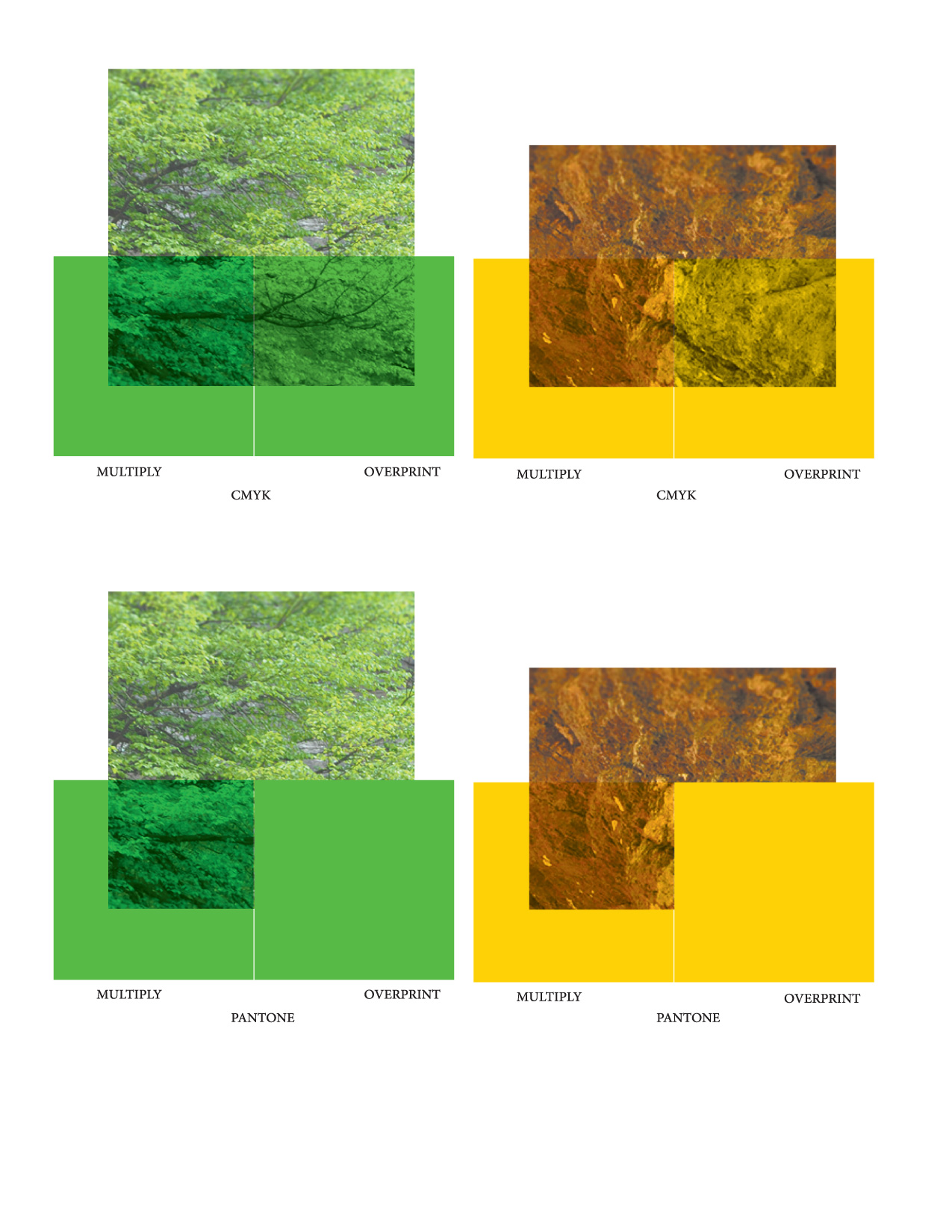
Copy link to clipboard
Copied
I think what you are trying to show is exactly what I tried to explain
If the Overprint color does not contain a percentage of the color below it, it will give you the same result as Multiply.
If the Overprint color contains a percentage of the color below it, it will not Overprint.
In your example, most of the pixels are made with some of the percentages of the color on top. Multiply will darken them, Overprint will not.
Copy link to clipboard
Copied
Result:
Overprint and Multiply do not give the same color values on the photo.
If the color applied on the photo is Pantone color, they can give the same result. It only applies to this situation.
Copy link to clipboard
Copied
ceyhun_akgun wrote
Result:
Overprint and Multiply do not give the same color values on the photo.
If the color applied on the photo is Pantone color, they can give the same result. It only applies to this situation.
Of course Overprint and Multiply don't give the same color values on the image.
If the top color contains any of the CMYK values of the pixels in the image below it, the top color will not Overprint (like it shows in your examples).
But Multiply makes the object/image below it always darker.
Because a Pantone color is a Spot color (a special ink) it does not contain any of the CMYK inks and will always Overprint (when set to Overprint) and will give the same result as Multiply.
Copy link to clipboard
Copied
Makes me glad I don't have to deal with CMYK in my work as a designer for screens. RGB is so much easier to understand 😉
Copy link to clipboard
Copied
theangietaylor wrote
Makes me glad I don't have to deal with CMYK in my work as a designer for screens. RGB is so much easier to understand 😉
But you have to worry about things like 23,976 or 24 fps and upper or lower fields and broadcast safe colours ![]()
Copy link to clipboard
Copied
Truedat! But at my age, I'm past worrying! 😉
Copy link to clipboard
Copied
Let's put Pantone aside for a minute. I created a custom swatch in Illustrator with CMYK values and set it to spot, rather than process colour. I then created an object filled with the spot colour (let's call it S) and another object filled with same the CMYK values as the spot colour, but as regular process colours (let's call it P). I then create a third object filled with some process colour that serves as my base object (let's call it B). To my surprise, I can get a different result when I set S and P to mutiply on B. Likewise, I can also get different results when I set S and P to overprint on B. I was expecting the result for S and P to be exactly the same when comparing multiply and multiply together, and then when comparing overprint and overprint together (because S and P have the "same" CMYK values). Please explain what I am missing. Note that I am not comparing multiply with overprint here.
For example, try:
S (spot colour): 30 30 0 0;
P (process colour): 30 30 0 0;
B (process colour): 20 90 10 0.
Copy link to clipboard
Copied
With Overprint Preview Off, the preview is what is send to a color printer.
With Overprint Preview On, I cannot explain the difference between Spot and Process Multiply.
With Overprint Preview On, Spot Multiply and Overprint is as expected, it is treated as a separate ink, that does not share inks with the background color.
With Overprint Preview On, Overprint Process is correct too. Because the Overprint Process color shares Cyan and Magento with the background color, these inks will not overprint. But the Yellow is not shared and will show, 10% gets added to the C30 and M30.
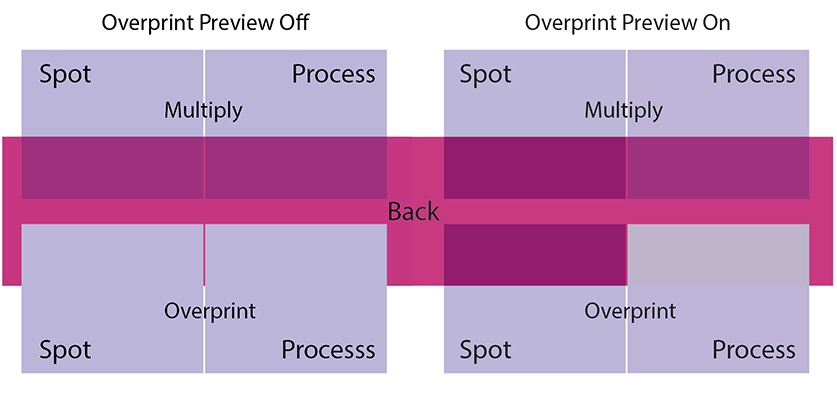
Copy link to clipboard
Copied
Hi Ton. Thanks for taking the time to draw up that diagram.
Everything with the process colour is as expected, from my standpoint. The issue arises with the spot colour.
https://forums.adobe.com/people/Ton+Frederiks wrote
With Overprint Preview Off, the preview is what is send to a color printer.
I would ignore Overprint Preview Off when we look at the overprint results in this discussion. That being said, I don't understand your statement as I would expect the printer to receive the overprint settings regardless of Overprint Preview Off in Illustrator!
With Overprint Preview On, I cannot explain the difference between Spot and Process Multiply.
Neither can I. I believe the Spot colour multiply is wrong. I would have expected it to look just like the Process colour multiply. Can anyone explain what is going on here?
With Overprint Preview On, Spot Multiply and Overprint is as expected, it is treated as a separate ink, that does not share inks
If the Spot colour was treated as a separate plate, let's look at Spot overprint which is easier to figure out. The top object would therefore have inks 0 0 0 0 Spot (ie C M Y K Spot) - even though Spot has CMYK equivalents, we treat it as separate. The base object would have inks 20 90 10 0 0 (CMYK and no Spot). According to the rule defined earlier in this thread, the result would be: 20 90 10 0 Spot. All the base layer inks are let through and the top Spot ink too. So we end up, in CMYK terms, with:
C: 20 + (from spot) 30 = 50
M: 90 + (from spot) 30 = capped at 100
Y: 10 + (from spot) 0 = 10
K: 0 + (from spot) 0 = 0
But when I compare this colour 50 100 10 0 with the result of Illustrator's Spot overprint, it doesn't match! Can anyone explain what I am doing wrong? Or is Illsutrator wrong?
With Overprint Preview On, Overprint Process is correct too. Because the Overprint Process color shares Cyan and Magento
Agreed. The rule for overprint applied to the top process colour of 30 30 0 0 means that the result is 30 30 10 0.
Is there any information in Adobe manuals about how Illustrator handles spot colours in blending modes and overprint?
Copy link to clipboard
Copied
sPretzel wrote
So we end up, in CMYK terms, with:
C: 20 + (from spot) 30 = 50
M: 90 + (from spot) 30 = capped at 100
Y: 10 + (from spot) 0 = 10
K: 0 + (from spot) 0 = 0
But when I compare this colour 50 100 10 0 with the result of Illustrator's Spot overprint, it doesn't match! Can anyone explain what I am doing wrong? Or is Illsutrator wrong?
The Spot color Multiply is right, spot colors are separate inks and do not contain any of the process inks.
That's why your calculations where you add the CMYK equivalents of the spot you defined is wrong. There is no CMYK in a Spot color.
The result will be your base layer color + 100% spot.
Check it in InDesign's or Acrobat's separation preview.
Copy link to clipboard
Copied
Please explain what values you end up with for the Spot colour set to multiply and then the Spot colour set to overprint, and how you get to those values.
If you look at how I described and calculed the result for Spot colour set to overprint, you will see that I treated the spot colour as a separate plate, effectively I ended up with Base colour + Spot colour (all expressed in CMYK).
Copy link to clipboard
Copied
In simple terms: RGB to CMYK or CYMK to RGB, is this what you are referring to? From what are you printing to- a digital printer, an offset printer or your own printer?
As a designer I have dealt with issues of conversion so just asking. Multi-color division for printing will continually cause issues so just wish to understand. Sometimes complicating the issue will cause issues in perception. Direct applications will give direct results so if you wish to think out of the box you are often on your own as I have found! and I applaud you for this!
Copy link to clipboard
Copied
The Spot color is a special ink: 100% and just overprints the other CMYK inks with Multiply as well as Overprint.
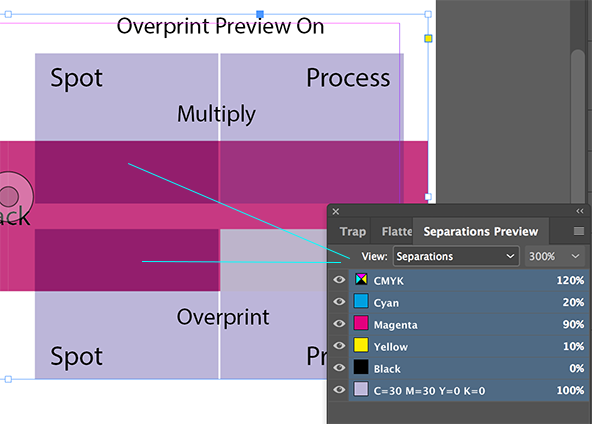
Copy link to clipboard
Copied
Ton, you have a feature that I unfortunately lack in CS4. Your Separations Preview gives you colour values.
I understand that the spot colour is a separate plate, but given that it has a CMYK equivalent, I assumed Illustrator is using those equivalent process values, in combination with the regular process colours, to determine the colour it is displaying. So is there an equivalent CMYK to the overall process colours combined with the spot colour that would allow me to place an equivalent CMYK colour to represent Spot set to overprint and Spot set to multiply? I can't figure out what CMYK those values would correspond to.
Kat, I'm afraid I don't understand what you mean. Reading your post, it wasn't clear to me if you read the previous posts in this thread.
Copy link to clipboard
Copied
I used InDesign to see the percentages.
You should learn about what a spot color is.
In your case it is just a single ink that contains a mix of a teaspoon of Cyan, a teaspoon of Magenta and a tablespoon of white ink.
The percentages you gave are only used when you convert the spot ink to process colours.
Please study this subject. This is not a training forum.
Copy link to clipboard
Copied
Ton, perhaps what I've been asking in the last few posts is not clear as I'm trying to replicate, in numbers, what Illustrator is displaying in the case of the spot colour. Thanks to c.pfaffenbichler, we managed to do that for process colours; I'd like to see if the same approach can be developed for spot colours, that's all.
Copy link to clipboard
Copied
Copy link to clipboard
Copied
Here is another example of the way Overprint works:
Copy link to clipboard
Copied
sPretzel wrote
Is there a document you (c.pfaffenbichler or angie) can point me to that fully describes these two operations?
The Overprint documentation can be found here:
-
- 1
- 2
Get ready! An upgraded Adobe Community experience is coming in January.
Learn more


