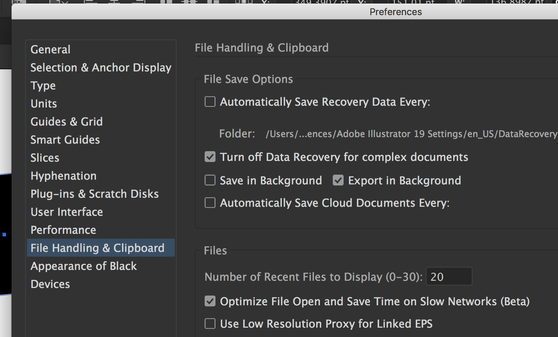- Home
- Illustrator
- Discussions
- My files are saving in a tmp format instead of ai
- My files are saving in a tmp format instead of ai
Copy link to clipboard
Copied
When I try to save my files in an .ai format they automatically save in the .tmp format. I tried turning off the "save in background" setting in preferences but that still doesn't do anything. I have the windows 10 home 1909 version. Could you please help me?
 1 Correct answer
1 Correct answer
I've had this problem,
What worked for me is after dowloanding the file, rename it to .ai instead of .tmp
That did the trick
Explore related tutorials & articles
Copy link to clipboard
Copied
Which version of Illustrator is it?
Has it always been like this?
Exactly where do you save files?
Which file format do you save?
Copy link to clipboard
Copied
its the 26 version
it only started today, I updated windows yesterday but besides that nothing has changed
I save my files onto my computer
I normally save them in .ai to continue working on them if I would like otherwise in for e.g pdf but when I got to save as and select the.ai format, it saves it as .tmp instead
Copy link to clipboard
Copied
Most likely the Widnows update caused it.
There have been issues with Windows updates lately.
Are you using the latest version of Illustrator? 24.2 in some regions, 24.3 in others
If not, you could try and update.
Also you could try and reset the ILlustrator preferences (this will destroy your settings, so rename the folder as you can revert that https://helpx.adobe.com/illustrator/using/setting-preferences.html )
Copy link to clipboard
Copied
thank you for your help, yes I am using the latest version, I just reset my preferences but it still didn't do anything 😞
Copy link to clipboard
Copied
Does the folder name you are saving to have any non-alphanumeric charchters?
Restart your computer
Make Sure Adobe Cloud is up & running
Try File >> Save As: and uncheck make PDF compatible.
Try these settings
Copy link to clipboard
Copied
I've had this problem,
What worked for me is after dowloanding the file, rename it to .ai instead of .tmp
That did the trick
Get ready! An upgraded Adobe Community experience is coming in January.
Learn more