- Home
- Illustrator
- Discussions
- Re: Newbie question: rectangle fill - colours disa...
- Re: Newbie question: rectangle fill - colours disa...
Newbie question: rectangle fill - colours disappeared
Copy link to clipboard
Copied
Must have done something beyond my intentions.
Now when I draw a rectangle and then try to fill it with a color by clicking the fill square to the right on the tool option bar (the upper red rectangle in this picture I've lifted from the web)
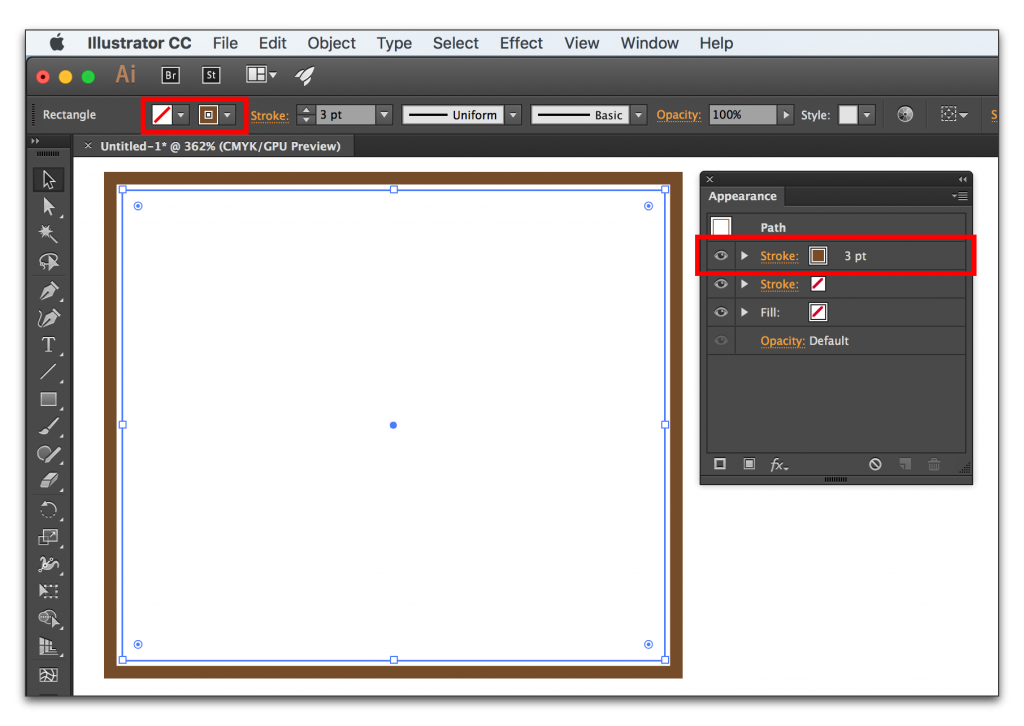
I don't get a nice choice of many different colours but an almost empty dialog with just two patterns.
How can I reset the former normal behaviour ?
Thanks in advance
Explore related tutorials & articles
Copy link to clipboard
Copied
normal behaviour is for that box to display whatever swatches are in the document. so if there are just two swatches, that's all you'll see.
if you want a colour picker either use the colour palette (window > colour) or double-click on the fill box in your tool palette (on the left of the screen in most workspaces).
Copy link to clipboard
Copied
Or you can shift-click that icon to get a color picker.
Copy link to clipboard
Copied
gah! of course.
Copy link to clipboard
Copied
Thanks a lot to both of you for clearing up some of my ignorance 🙂
Only thing I don't still understand is that even when I create a NEW document that window only has those two swatches.
Find more inspiration, events, and resources on the new Adobe Community
Explore Now