- Home
- Illustrator
- Discussions
- Re: [!now] error message whenever I try to export ...
- Re: [!now] error message whenever I try to export ...
Copy link to clipboard
Copied
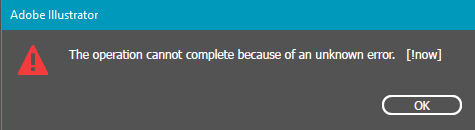
this error message has randomly started happening since i updated illustrator. I have done a clean windows install and it still happens. All I am doing is trying to export designs at 300dpi as a png. I cannot export anything now. And as a work around I have to copy the designs to photoshop and export using that. However I don't like this option as the file is not a vector anymore. I have searched the internet everywhere and can't find anyone with this issue. Please HELP ![]()
 6 Correct answers
6 Correct answers
I was having this problem too; I checked "Use Artboards" when exporting and then it worked fine!
We had this issue solved via renaming the path to the file — it was too long for the system (Windows 10, Illustrator CC2019)
If your artboard is too big, it won't let you export as. I ran into this issue when I thought my artboard was 1920x1080 PIXELS when in fact it was in INCHES. Doh!! Try double checking the size of your artboard and see if that helps. 🙂
Had the same issue with a big file. As I lowered the dpi from 300 to 72 it worked...dunno if it's because there's a 72 dpi raster file in the project, because I have too little free RAM or because the file is too big...
Hello! I was having this same exact problems and the other solutions were not working when I went to export normally (file -> export as -> png with artboard selected). Instead of doing that, try right-clicking the asset you want to export and hit export selection. I was able to export my files this way.
Had the same issue just now. I'm pretty sure that it was because the output filename was too long; I unchecked the Suffix option and that fixed it.
Explore related tutorials & articles
Copy link to clipboard
Copied
Which system is it?
Do you have any third party plugins in Illustrator?
A Wacom?
A printer?
Copy link to clipboard
Copied
Hi, I am running Illustrator CC 2017 on windows 10 64 bit and have no third party plugins at all
Copy link to clipboard
Copied
I get the same error and I am on a Mac with Illustrator CC 2017
Copy link to clipboard
Copied
Got the same probblem, did anyone find a solution?
Copy link to clipboard
Copied
https://forums.adobe.com/people/Katja+Trolle+Taksholt schrieb
Got the same probblem, did anyone find a solution?
Which version of Illustrator?
Which system?
Where are you traing to save the file?
Which export method?
What kind of file are you saving? If it's not a PNG, please create your own thread.
Copy link to clipboard
Copied
hello can you help i have the same issue
im using win11
i cannot export to any file from AI file
Copy link to clipboard
Copied
I am having the same exact problem when try to export file in png in 300 dpi. Any soution?
Copy link to clipboard
Copied
https://forums.adobe.com/people/r+ra1746432 schrieb
I am having the same exact problem when try to export file in png in 300 dpi. Any soution?
Please answer the questions in #5
Also: how large is the artwork?
Copy link to clipboard
Copied
Help #1 for IRS what is available soulution for the Problem
Copy link to clipboard
Copied
Same problem here. Encountered it today.
System/Software Specs:
Illustrator CC 21.1.0 (64-bit)
Windows 7 Professional
Trying to save the file to a network drive
Export method : Export > Export As... > Use Artboards
I am trying to save a large (600in x 72in) image at 300dpi.
Copy link to clipboard
Copied
I was having this problem too; I checked "Use Artboards" when exporting and then it worked fine!
Copy link to clipboard
Copied
Incredible! Thank you I've been suffering all morning! Perfect fix!!!!
Copy link to clipboard
Copied
i encountered this with very large scaled vectors. I discovered it was trying to export 32000 pixels wide. i actually fixed it by opening it in photoshop and scaling from there.
Copy link to clipboard
Copied
We had this issue solved via renaming the path to the file — it was too long for the system (Windows 10, Illustrator CC2019)
Copy link to clipboard
Copied
Yup, same problem here.
Which version of Illustrator? 23.0.3 64-bit
Which system? Windows 10 Home
Where are you trying to save the file? External SSD and desktop
Which export method? Export As > Use Artboard > 300ppi, Type Op, Transparent.
What kind of file are you saving? If it's not a PNG, please create your own thread. PNG, 128in x 62 in (tablecloth design), CYMK
Copy link to clipboard
Copied
There is no such thing as a CMYK PNG file. You must choose a different format, or give up on CMYK.
Copy link to clipboard
Copied
just switched color mode... no success. any other solutions? Thanks
Copy link to clipboard
Copied
Hi there,
Thanks for reaching out. As per your query, you are getting an error while exporting files. I would request if you can share a few more details like:
- OS and version of Illustrator.
- Where the files are being exported (Network Drive/ System HDD/ Shared Folder on System /External HDD)?
- Share the screenshot of the error.
- Is the issue related to a specific document(s)/asset(s)? If yes, could you please share the document(s)/asset(s) with us? You can upload it to the creative cloud and share the download link.
- When did this start happening? Are there any recent changes made to your system? For example, any antivirus, system updates or web extensions installed recently.
- Does resetting Illustrator Preferences (https://helpx.adobe.com/in/illustrator/using/setting-preferences.html) help resolve the issue? Please do take a backup of the same before trashing them and share it with us. You can zip the folders, upload it to creative cloud and share the download link.
Regards,
Srishti
Copy link to clipboard
Copied
Copy link to clipboard
Copied
guys i had this too but once i uncheck the art option it work just fine (if you worry about loosing the dimension creat a transparent path over your art board so you get the dimension just right)
Copy link to clipboard
Copied
hello i have the same issue can you help me
im using win11 and adobe illustrator 2022 26.0.1
im export it into system HDD
Copy link to clipboard
Copied
@Kien30948049g8st schrieb:
hello i have the same issue can you help me
im using win11 and adobe illustrator 2022 26.0.1
im export it into system HDD
There are a couple of correct solutions marked in this thread. Did you try them?
Copy link to clipboard
Copied
Solved the problem. If using AI 2020 export using Export for screens > Artboards > Export Artboard
Copy link to clipboard
Copied
This one worked!
-
- 1
- 2
Find more inspiration, events, and resources on the new Adobe Community
Explore Now