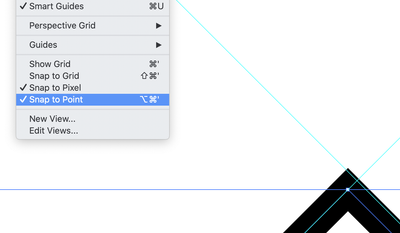- Home
- Illustrator
- Discussions
- Re: Object is not snapping exactly to grid.
- Re: Object is not snapping exactly to grid.
Object is not snapping exactly to grid.
Copy link to clipboard
Copied
Hi, I have started doing isometric things in illustrator in the last few days. For this I made a grid which represents exactly the right perspective and added this as a guideline in illustrator.
My problem now is that any objects I want to align to the grid do not snap exactly to the grid. They snap roughly to the grid but not exactly right and that bothers me a lot because it creates gaps. Actually, I don't need any other smart guides except the grid, because I only orient myself to it anyway. Do you have an idea how to solve my problem?
In the video you can see my exact problem and every time the object snaps either too far or too short no matter which guides I use. The object also has the same size as a grid box.
Translated with www.DeepL.com/Translator (free version)
Explore related tutorials & articles
Copy link to clipboard
Copied
I think you have other options for snaping activated as well, so be sure you have activated only snap to point and others deactivated
Copy link to clipboard
Copied
Copy link to clipboard
Copied
Have you tried with a vector object? use the path tool and make a vector point to point on the grid, to see if it works. If does, then the problem is the object you are using (I can see is a pixel object placed), may be is not exactly the size, so you can use a cliping mask applied to the pixel object.
Copy link to clipboard
Copied
The object is a minecraft texture wich is exactly 16x16 px and the grid is also 16x16 but even if the object is not exact that size it should be able to snap at least to one edge perfectly right?
When i create a vector path it snaps to diferent points around the real edge of the grid and sometimes to the grid but its very hard to hit that point...
Copy link to clipboard
Copied
WHen you press Strg while moving the object, does snapping get better?
Also: in Voreinstellungen > Intelligente Hilfslinien: are all the checkboxes checked?
Get ready! An upgraded Adobe Community experience is coming in January.
Learn more