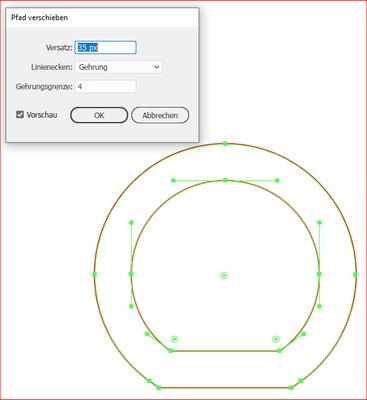Copy link to clipboard
Copied
We use AI to setup all of our files for making signs. We use it for our CNC, WaterJet, LaserCNC, Channel Letter Notcher/Bender, everything.
Lately when I use the Offset Path function, it's moving my anchor points all over the place and our machines are faulting out and not reading the program correctly. I've increased the miter limit, I've even tried using Round on rounded letters, and it's doing the same thing on everything.
I thought this was a 2023 issue, but I jumped on old machines with 2021 and 2022 and it's doing the same thing now and I've tried it from multiple files from different designers. Has anyone had any issues like this?
 1 Correct answer
1 Correct answer
Zack,
I believe the conclusion is that it has been an issue is with your sign equipment rather than with AI: AI inherently uses Beziers, and as I (mis)understand it, they must be converted by the sign equipment.
Explore related tutorials & articles
Copy link to clipboard
Copied
Does that bottom point consist of two overlapping anchors?
Copy link to clipboard
Copied
The bottom "corners" were clipped off for the letters to sit ontop of a flat surface. But I'm able to clean that up no problem. It's the points it randomly adds as it goes around that I can't clean up without drastically changing the shape.
Copy link to clipboard
Copied
Zack,
What is the difference between the top and bottom sets of paths in the image?
Copy link to clipboard
Copied
The nodes. Our machine reads it's bends off of the nodes and this has added them in places they shouldn't be and it's not compatable with our equipment.
Copy link to clipboard
Copied
Zack,
It seems that the issue is with your sign equipment rather than with AI.
Has the issue appeared after your making an AI upgrade, and does it still work with older AI files, in other words, is the software for your machines compatible with the newest?
Copy link to clipboard
Copied
Can you upload a sample file for us to test?
SHould contain before and after and also the values you are using.
Copy link to clipboard
Copied
No problem with my own testfile.
Do you have a sample file to test with a precise description of all the steps you take?
Copy link to clipboard
Copied
I believe it's the way the design team sent the file down to me. Seems to be beziers instead of arcs. What I had them do is recreate everything and send it back down and it is working fine now.
Copy link to clipboard
Copied
Zack,
I believe the conclusion is that it has been an issue is with your sign equipment rather than with AI: AI inherently uses Beziers, and as I (mis)understand it, they must be converted by the sign equipment.
Copy link to clipboard
Copied
I understand what you're saying, but it's not the equipment. I have never had AI change the location of the nodes/anchor points when using the offset path function. I brought in older files that ran perfectly in the past, ran the same functions, and had the exact same issues. Beziers or Arcs, it shouldn't go from 4 symetrical nodes on a shape, to 7 or 8 nodes in random spots. It never did that until the 2023 update.
We've tried creating letters from scratch as well as outlining fonts and it's doing the same thing still.
Copy link to clipboard
Copied
Please make a screenrecording so that we can see your process.
Please don't use your phone for the recording, but the tools built into your system.
Get ready! An upgraded Adobe Community experience is coming in January.
Learn more