Copy link to clipboard
Copied
WINDOW 10
ILLUSTRATOR CC
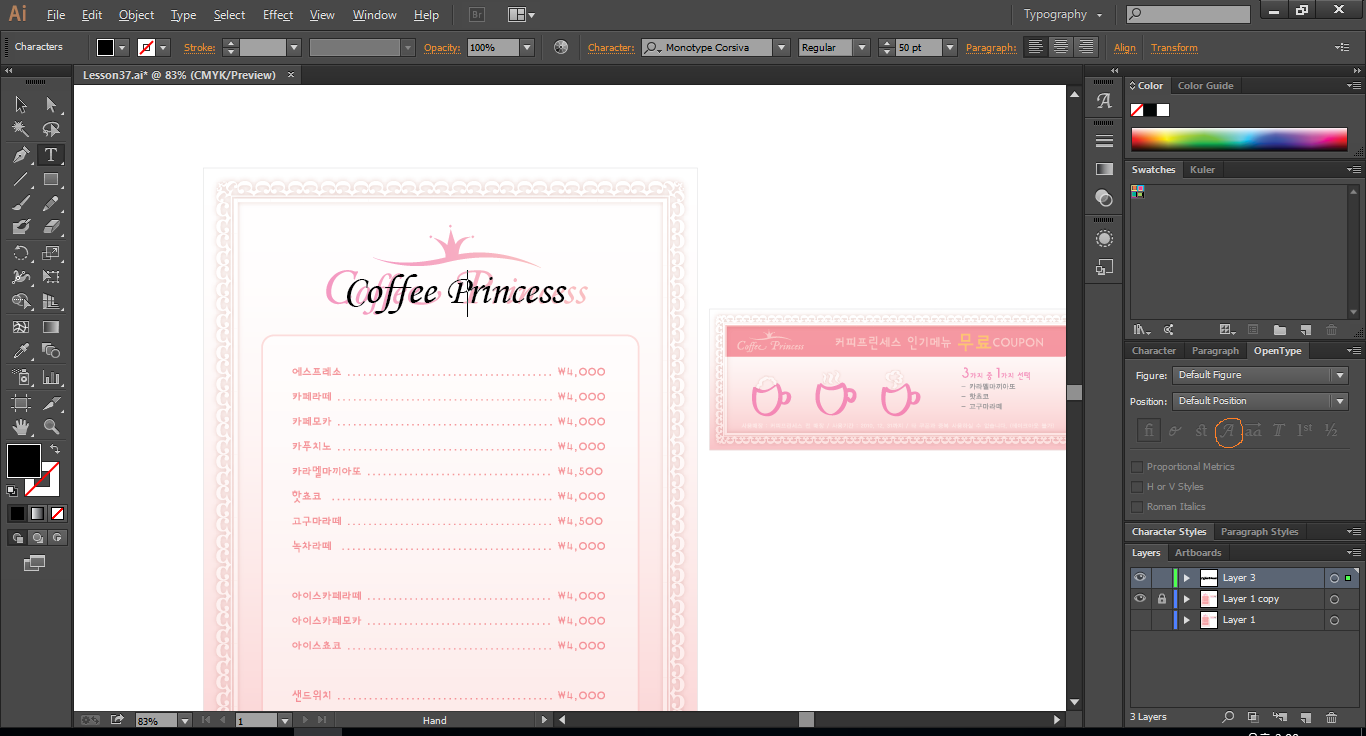
How can I use OPEN TYPE - SWASH(RIGHT)?
Is it impossible with the font, MONOTYPE CORSIVA?
Explore related tutorials & articles
Copy link to clipboard
Copied
I don not have the font to check.
If the font contains Swash characters you can turn them on by checking the Swash icon in the View > Type > Glyphs panel.
Copy link to clipboard
Copied
Yes it is impossible. Monotype Corsiva does not contain Swashes. The "Swash" function does not add swashes to any existing font, it just enables it if present in that font. And that's exactly why the button is disabled.
It's not a limitation of (presumably) the Microsoft version that you have, the official dealer also does not claim it contains swashes: Monotype Corsiva® Italic Font - Licensing Options | Linotype.com
Copy link to clipboard
Copied
The use of swashes as alternate characters applies only to certain fonts that come with these specific characters (known as glyphs). It's a little hard to find fonts that have them but doing searches on different font sites will inevitably turn up the names of some that do. Look for OpenType versions of fonts since they have many more glyphs provided per font than either Truetype or Postscript Type 1 fonts. Once you've found a font it is easy to substitute swash glyphs for regular ones using Illustrator's glyphs panel. The example below uses Bookman ITC Std:
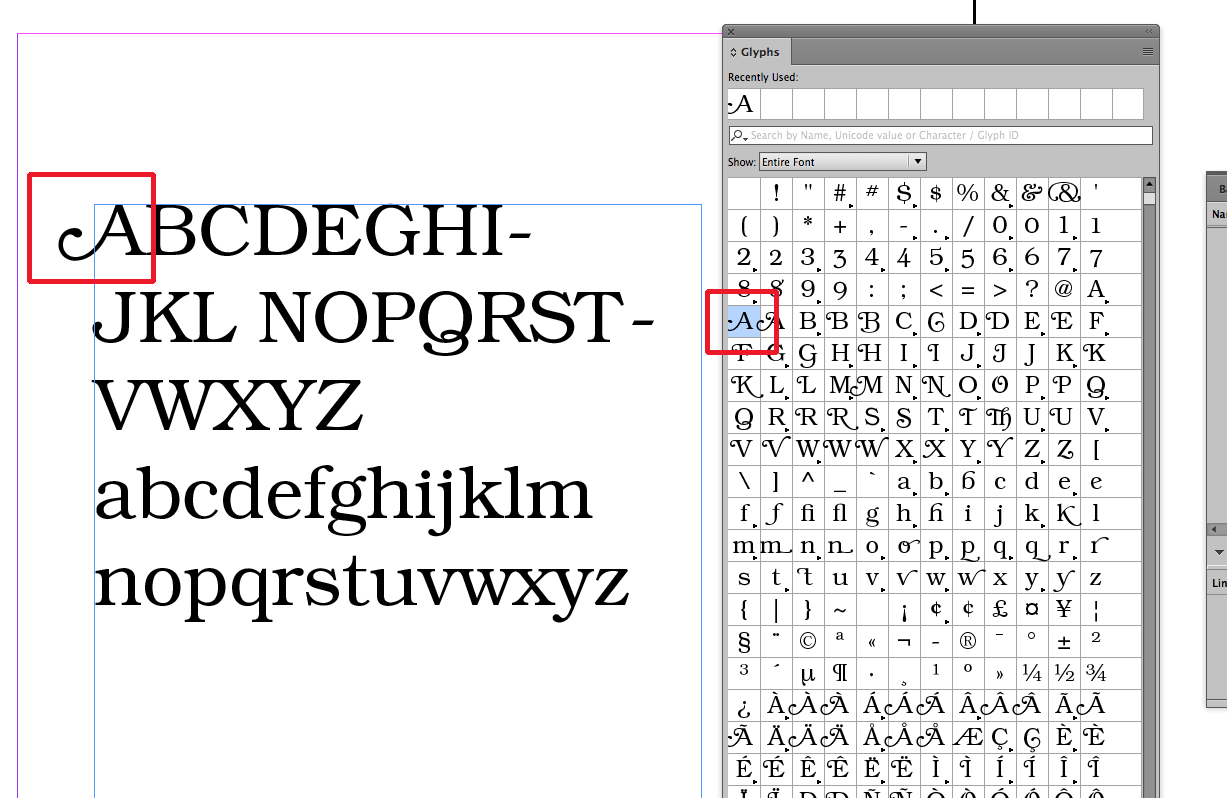
Copy link to clipboard
Copied
if the option is not available on the swatch pallet it means that feature is not available with that font you are using.
Copy link to clipboard
Copied
JonathanArias wrote
if the option is not available on the swatch pallet it means that feature is not available with that font you are using.
I assume that Jonathan actually meant to say Glyphs Panel.
Copy link to clipboard
Copied
correct, yes.


