 Adobe Community
Adobe Community
- Home
- Illustrator
- Discussions
- Re: Opening older symbol libraries in CC 2017
- Re: Opening older symbol libraries in CC 2017
Opening older symbol libraries in CC 2017
Copy link to clipboard
Copied
I have a collection of tried and tested symbol libraries that were created for and worked well in CC 2015 and 14.
Now, when we try to open them in CC 2017 they fail to import.
We open our Symbols Panel and choose Open Symbol Library but the .ai files of 100 symbols opens as some strange default library of 6, none of which are part of our imported library.
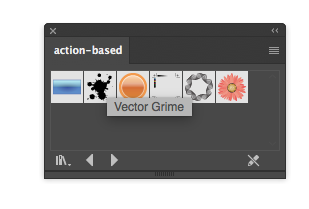
Has anyone had this trouble and is there a new(er) way to import older symbols I can't find through searches? I don't want to have to re-do or re-save all these libraries if I don't have to.
Thanks in advance.
Explore related tutorials & articles
Copy link to clipboard
Copied
When I upgrade I just manually move my own symbols from where I have them backed up and
paste them in with the default ones
the path is something like this:
computer
local disc C
Program Files 64
Adobe Illustrator
Presets
en GB
Symbols
Copy link to clipboard
Copied
I tried that and got the same result... they symbol filename appears in the list, but when opened it still changes to that same collection of 6 symbols.
Copy link to clipboard
Copied
When you save symbols, you are actually saving an Illustrator (.ai) file.
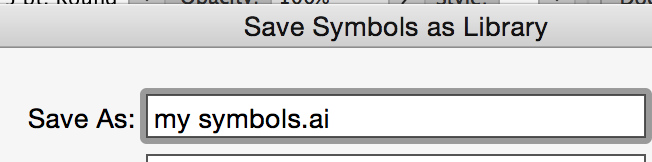
Do you have that file? If so, you can open it in Illustrator, because it is a regular Illustrator file when it is open.
In your Symbols panel you see these terms.
• User defined means an Illustrator document that you saved as a library. It has an .ai extension and is an Illustrator document.
• Other Library means any document that you did not specifically save as a library. Because every Illustrator document is a library when accessed this way.

If you can find the file, you can use it as a library or make a new library in CC 2017.
The six symbols are the default library that appear with each new document. You would have to change the document template to have it show up in every new document.
You could also make it persistent to open each time.
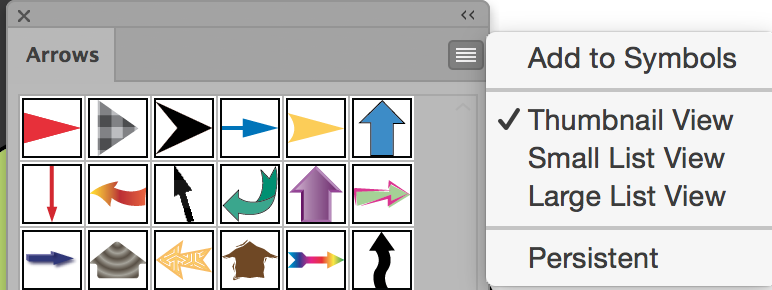
Copy link to clipboard
Copied
Hello jane-e,
Thank you for the reply:
regarding
"If you can find the file, you can use it as a library or make a new library in CC 2017."
I can absolutely find the file - it is a 100 page library that had already been created in an older version of Illustrator. We have many many such files and do not wish to have to open every one or re create every library... if we don't have to. Were trying to figure out why it does not open in the newer version when it does in CC 2015 with no problems.
To reiterate... we cannot use it as a library because CC 2017 is not letting us. All is get is that default 6 symbols you mentioned every time and every way I try to open it.
Thanks.
Copy link to clipboard
Copied
I have just successfully opened some of the default libraries that came with Illustrator CS3 in Illustrator CC 2017.0.1
So either your old documents are not symbol libraries in the sense of "real" Illustrator symbols or you're doing it wrong or the files are corrupt.
This can be discussed on and on without leading to anything or it can be solved rather quickly by looking at one of those files.
Copy link to clipboard
Copied
I am having similar issue.
Symbol libraries were not always .AI files.
We have several .AIT templates, each with their own custom symbol library.
I am now unable to save just the symbol library, which is terribly annoying.
Much like an .ASE (swatch library) these symbol libraries were critical.
I need to have the option to save a symbol library so older versions of Illustrator can access the symbols if needed.
Copy link to clipboard
Copied
Hi jmhall77
When I started using Illustrator (back in the Dark Ages), you never saved a Symbol Library. You just pointed an existing document. You can still do it the old way, but they added the new way because people thought that was too hard.
- If you can open the template, then save a document based on it. That Illustrator document can be your Library (access with "Other Library")

- Or, in the saved document, save the symbols as a library from the Symbols panel menu.
- Or, copy the symbols into a new document and then save your Library.
Copy link to clipboard
Copied
Hey jane-e
I appreciate your response.
I only started using symbols in CS4 (not quite the Dark Ages).
There was an option to save just the symbol library as of May this year (that's the last one I saved).
This new way, is the way I'm accustomed to doing it.
The only difference is now I'm saving an .AI file and not just the symbol library (the only part of the file I want).
What's making my @#$ itch is the possibility of a CS5 (CS5.5 or even CS6) user not being able to open one of my thoroughly oc'd
.AIT templates since they were made with a newer (CC) version of Illustrator.
More, not being able to import the symbols associated with said template for the same reason.
To be fair:
Do we currently have a user on a CS-flavored workstation needing access to one of our symbol libraries?
Well...no.
Am I being a little neurotic about it?
Yeah, but it will happen and this .AI file only option for saving a collection of symbols is... not very nice.
My recourse seems to save an .AI of my .AIT template for previous versions.
Lame.
Copy link to clipboard
Copied
I opened the oldest version that I have installed on this computer to test it for you.
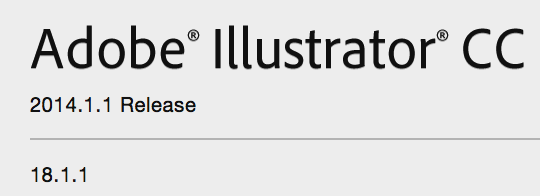
And same thing and in CC 2017, I select Save Symbol Library...

Which brings up the Save Symbols as Library dialog, where it save it as an Illustrator file.

Swatches can be saved as an Illustrator file or as an Adobe Swatch Exchange file, and I wonder if you are thinking of that?
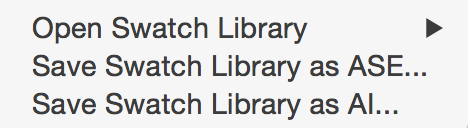
Graphic Styles and Brushes will also be .ai files when you save them as libraries.
The hidden secret is that all Illustrator files are immediately libraries for Swatches, Brushes, Graphic Styles, and Symbols without doing anything special. So try this:
In a new document, go to the Symbols panel menu > Open Symbol Library > Other Library > Browse for your template > see if it opens as a panel. (I just tried it with CC 2014 and a template from 2017.)
You can then make the panel Persistent so that it stays open.

The advantage of saving it as a library is just that it is saved to a specific location, and is easier to find.
Copy link to clipboard
Copied
Also, if this doesn't work for you might want to fill out a feature request. In newer versions of Illustrator, you can do it in the Help menu.
Or go to https://illustrator.uservoice.com/
This is the only way to get it to the Illustrator team instead of to the (mostly) volunteers on the forum, and you can also track your request.
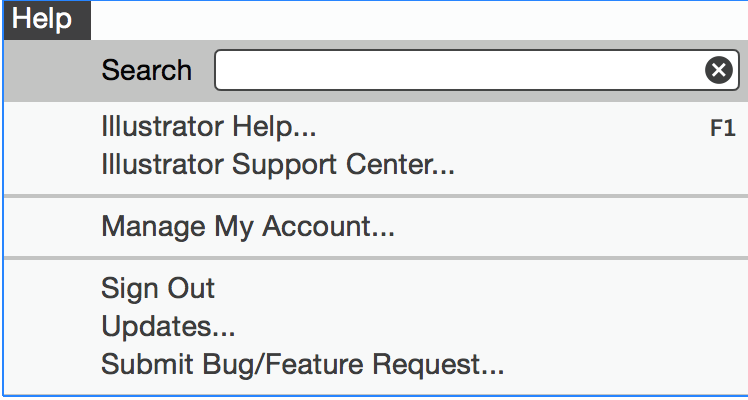
Copy link to clipboard
Copied
Again, many thanks.
I appreciate you taking the time to try to get me square.
It's weird though, like some kinda twilight-zone thing.
I am certain that it wasn't just me that did this.
This is what I am actually talking about.
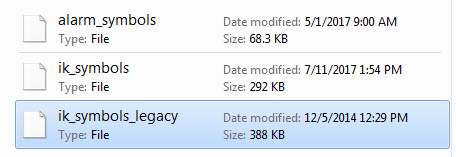
These are a few of the symbol libraries we have saved.
These are only symbols and, even without the extension (don't ask, I dunno why they are sans-extensions), open as libraries.
I do know the .ASE's, we use those as well.
But, I'm tellin' ya. Symbol libraries that were libraries only were a thing.
I found that they are a thing of the past only today.
I do thank you for trying to figure this one out though.
I have gone the feature request route.
We'll see what happens.

