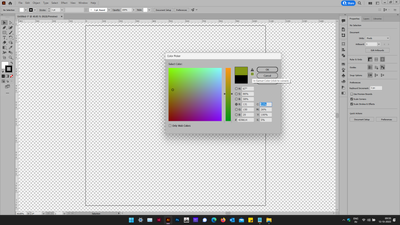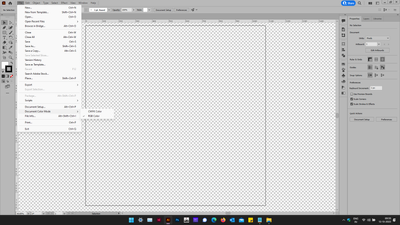Out of gamut color error
Copy link to clipboard
Copied
I keep getting "out of gamut color error"
The colour setting is for RGB.
I can change it once but if I open the colour box again it will show the same message again. If I click correct colour it just becomes black..
Had posted it here first but looks like my is different.
Explore related tutorials & articles
Copy link to clipboard
Copied
What are your actual color management settings?
Mylenium
Copy link to clipboard
Copied
Do you mean this?
Copy link to clipboard
Copied
The out of gamut warning tells you that the color cannot be printed (according to your CMYK profile setting).
No need to worry about it in RGB, unless you work in RGB but are preparing documents for print.
Copy link to clipboard
Copied
It is a logo colour.
So will be used for print & digital mediums.
Vijay.
Copy link to clipboard
Copied
In that case I would choose a color that is in gamut for print to make sure that the color is the same on screen as well as in print.