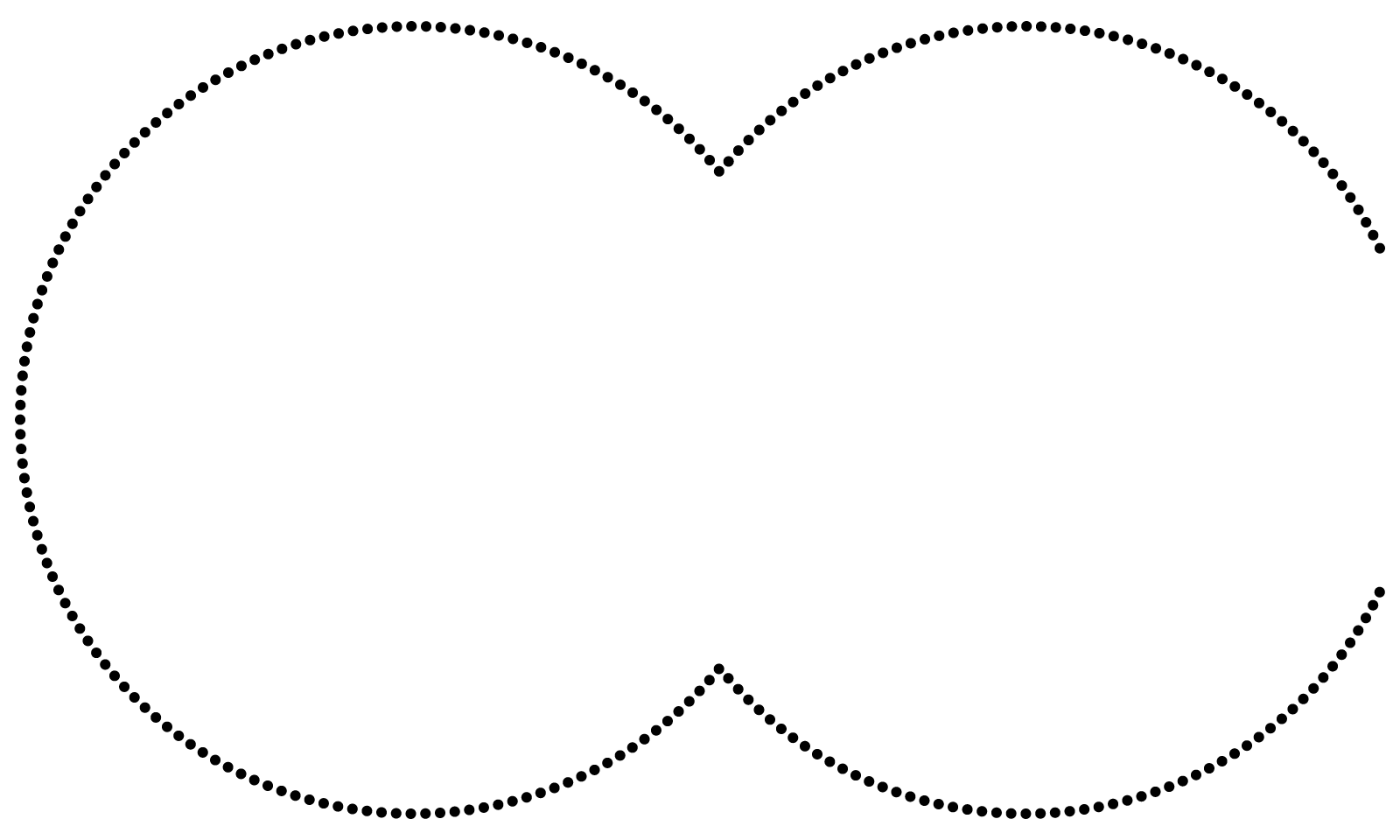outer line that contain specific number of dots
Copy link to clipboard
Copied
Hello everyone, I'm Trying to create a outer line that contain specific number of dots 240 to be exact. I considered using the dashed line option for proper spacing, but it doesn't seem to give me the level of control I need. Is there a way to do this exactly? also attach reference images were i want dots. red line.
Explore related tutorials & articles
Copy link to clipboard
Copied
So there should be a certain number of dots on each of the circles or as a whole?
Take the document info panel to measure the lngth of the path and then calculate the number.
Copy link to clipboard
Copied
Thank you For Answering.
I want the dots placed along the red line.
Copy link to clipboard
Copied
THen you have an additional problem: the corners.
Copy link to clipboard
Copied
Adobe Illustrator's new Objects on a Path feature could work for you, but then you need to make the 240 circles to start with.
There is a 3rd party plugin software that could help you to do it accurately. It's from Astute Graphics and it's called Make Shape. I'll attach a picture of what it could do and you'd have full control of the size etc. There's a 7 day free trial available: https://astutegraphics.com/freetrial
Copy link to clipboard
Copied
Copy link to clipboard
Copied
I need exactly 240 dots placed along the red line. This image is just an example, as I have several other images to work on.
Copy link to clipboard
Copied
Gautam, Hi.
Here I played with Blend Steps, 4pt circles.
Blend Steps of 238 gives you 240 dots.
Then I replaced Spine with the stroke shape.
Notice there is NO distoration of "Dots". It' still a 4pt circles.
You can expand the Blend Steps and tweak the circles postiton Dots, if you wish.
K