Copy link to clipboard
Copied
Since 8 days ago I can't work on outline mode because when I change to this mode pressing Ctrl+Y or clicking on View>Outline the image gets frozen and remains frozen until I return to "normal mode view" (GPU Preview). Photoshop and Indesign work fine.
I have formatted my computer and reinstalled everything before I contact Adobe Support Chat. I was been helped by Jhonny but we lost connection after he restarted my computer in safe mode (via remote control). He tried with:
Deleting %Appdata%
Checking GPU drivers (Up to date)
Creating a new user with administrator privileges
Re-installing illustrator
We spent more than 2 hours and nothing. Please help me with this because It is so annoying and I Outline view mode is pretty important to work on illustrator.
I can provide my case number if need it.
 1 Correct answer
1 Correct answer
UPDATE:
We have confirmation from NVidia that this issue is fixed in GeForce series driver version 388.31 released on 15-Nov-2017. Fix for Quadro series driver will be available in next NVIDIA Quadro driver posting. We do not know release date for Quadro driver, will let you know once the driver with fix is released.. Thank you NVIDIA
We have some good news and progress to share. NVIDIA has been able to reproduce and fix the issue. They are currently working on a fix to be available in the next NV
...Explore related tutorials & articles
Copy link to clipboard
Copied
Hi Peter
System Info:
Motherboard : Intel(R) Core(TM) i7-6700HQ CPU @2.6tGhz
OS build version: Windows 10 (latest updates)
System ram: 16 GB RAM
GPU board: GeForce GTX 970M
Display Driver Version: 387.92
LAPTOP : RAZER BLADE 2016
Repro Steps:
I have same repor steps from nickgripton
Copy link to clipboard
Copied
Vote here!
I posted again since Adobe seems to ignore this bug.... ![]()
Copy link to clipboard
Copied
I have encountered the same problem and this is the solutionright click on Desktop and chose Nvidia setting
and do like that for illisturator
Its WORKING ![]()
Copy link to clipboard
Copied
Changing to integrated graphics is not a solution, but downgrading the driver worked. Thanks anyway.
Copy link to clipboard
Copied
Switching to integrated graphics is the "solution". It's definetly an NVIDIA notebook driver vs Illustrator issue.
Copy link to clipboard
Copied
That is not solution but circumvention of the problem.
Copy link to clipboard
Copied
hence the inverted commas!
Copy link to clipboard
Copied
Thank you very much!!!
Copy link to clipboard
Copied
As of today, 10/17/2017, the latest NVIDIA driver does not work. Yes, it does seem to be the drivers for laptops. I have the 1060 and it will not work in outline view. If I switch to integrated graphics it will work. Hopefully, there will be a fix or patch sooner than later but we are getting into "later" at this point.

Copy link to clipboard
Copied
For what it's worth..
I have the same issue with a Dell Precision 5520 (Quadro M1200)
Copy link to clipboard
Copied
Hi Brounzer,
Would you help me with your system info too!
System Info:
Motherboard :
OS build version:
System ram:
GPU board:
Display Driver Version:

Copy link to clipboard
Copied
Dell Precision 5520
System Info:
Motherboard : Intel(R) Core(TM) i7-7820HQ CPU @2.9Ghz
OS build version: Windows 10 (latest updates)
System ram: 16 GB
GPU board: Quadro M1200
Display Driver Version: 384.77
Copy link to clipboard
Copied
My laptop is Surface Book with Performance Base, Nvidia GPU and it doesn't work!
Copy link to clipboard
Copied
Milan, would you be able to identify the exact components for exact machine specifications.
Motherboard/CPU:
OS Version:
System ram:
GPU:
Display driver:
Hardware:
Copy link to clipboard
Copied
| CPU | Intel Skylake dual-core processor i7-6600U 2.6 up to 3.4 GHz, 4 MB cache, 15 W |
|---|---|
| Memory | 16 GB LPDDR3 RAM |
| Storage | SSD: 512 GB |
| Graphics | Intel HD Graphics 520 and NvidiaGeForce 940M GPU with 1 GB of GDDR5 memory |
Copy link to clipboard
Copied
Thanks everyone for their machine information. We are actively investigating.
If anyone can recall or know of a working driver that would be very helpful as well.
Copy link to clipboard
Copied
I had owned a machine with an early version 900 series Nvidia card that worked... it was a laptop. Asus to be more precise. I can't remember the model though.
Get Outlook for Android<https://aka.ms/ghei36>
Copy link to clipboard
Copied
Illustrator team is working with NVidia to fix this issue.
-Rama
Illustrator Team
Copy link to clipboard
Copied
Any idea when the issue will be fixed ?
Copy link to clipboard
Copied
Ran into the same issue this morning. very frustrating as I'm just speccing out a new PC build with NVIDIA graphics, hoping this bug is limited to mobile nvidia GPU.
System Info:
Motherboard : Dell Inc. 05FFDN /8NKQ2G2/CN1296374E04B8/ A00
OS build version: Version 10.0.15063 Build 15063
System ram: 16.0 GB
GPU board: GeForce GTX 1050
Display Driver Version: 22.21.13.8477
Repro Steps:
1. Open illustrator CC
2. open any illustrator file
3. view>outline
...
Behavior Observed:
Outline mode is not observed--stays in GPU or CPU preview mode. Additionally, cannot pan over the art with
hand tool, toggling layer visibility on / off does not function, and most other tools (creating / moving artowrk, etc)
do not display while still in outline view. reverting to GPU or CPU preview does display the changes made
to the document while in (non functioning) outline view (to layer visibility,
moving or creating artwork etc).
Copy link to clipboard
Copied
Does anyone know of a previous NVIDIA driver that did not exhibit this issue?
Copy link to clipboard
Copied
I Switched off the gpu Performance and now its working. Hopefully NVIDIA releases a new updated driver soon.
Copy link to clipboard
Copied
Has this been fixed? I'm still having issues!
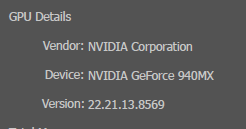
Copy link to clipboard
Copied
I tried these two "fixes" with no luck
Turning off the GPU performance
Changing the Nvidia 3D settings for illustrator to Integrated Graphics
Copy link to clipboard
Copied
Have you tried restarting illustrator after disabling GPU performance ?

