Copy link to clipboard
Copied
Since 8 days ago I can't work on outline mode because when I change to this mode pressing Ctrl+Y or clicking on View>Outline the image gets frozen and remains frozen until I return to "normal mode view" (GPU Preview). Photoshop and Indesign work fine.
I have formatted my computer and reinstalled everything before I contact Adobe Support Chat. I was been helped by Jhonny but we lost connection after he restarted my computer in safe mode (via remote control). He tried with:
Deleting %Appdata%
Checking GPU drivers (Up to date)
Creating a new user with administrator privileges
Re-installing illustrator
We spent more than 2 hours and nothing. Please help me with this because It is so annoying and I Outline view mode is pretty important to work on illustrator.
I can provide my case number if need it.
 1 Correct answer
1 Correct answer
UPDATE:
We have confirmation from NVidia that this issue is fixed in GeForce series driver version 388.31 released on 15-Nov-2017. Fix for Quadro series driver will be available in next NVIDIA Quadro driver posting. We do not know release date for Quadro driver, will let you know once the driver with fix is released.. Thank you NVIDIA
We have some good news and progress to share. NVIDIA has been able to reproduce and fix the issue. They are currently working on a fix to be available in the next NV
...Explore related tutorials & articles
Copy link to clipboard
Copied
UPDATE:
We have confirmation from NVidia that this issue is fixed in GeForce series driver version 388.31 released on 15-Nov-2017. Fix for Quadro series driver will be available in next NVIDIA Quadro driver posting. We do not know release date for Quadro driver, will let you know once the driver with fix is released.. Thank you NVIDIA
We have some good news and progress to share. NVIDIA has been able to reproduce and fix the issue. They are currently working on a fix to be available in the next NVIDIA driver posting. We do not yet know the date of when the driver will be available but will let you know when it is.
Please vote on the issue here: https://illustrator.uservoice.com/forums/601447-illustrator-bugs/suggestions/31557382-outline-previe... We will keep you posted on the UserVoice about the progress.
Thank you NVIDIA
Some technical details: The only affected systems are MSHybrid + Windows 10. MSHybrid is short for essentially, a system that houses both discrete GPU and Integrated GPU.
Meanwhile, additional keystrokes can help you.
Keyboard shortcuts – CTRL+E toggles GPU and CPU mode – CTRL+Y toggles between outline preview mode and the last preview mode (GPU/CPU)
WORKAROUND
1. if you have to move to outline mode press CTRL+E before to get into CPU mode and then press CTRL+Y
2. If you have to come out of outline mode press CTRL+Y you will come back to CPU preview mode as that was the last used mode in step 1.
3. Now press CTRL+E again to get back to GPU mode
4. repeat steps 1-3 each time you have to go to outline preview mode.
Copy link to clipboard
Copied
The workaround doesn't work on my system. I had to go into NVidia control panel and switch to Integrated Graphics.
I may downgrade to the last supported driver 377.43 to see if that works
Illustrator version:
AI CC Release (22.0.1 Release (64-bit))
Graphics card:
Nvidia Quadro M2200
Nvidia driver version:
Version: 385.73
Hardware:
HP Z Book 15G4
Platform:
Windows 10 Enterprise 64 bit
Copy link to clipboard
Copied
Finally..
now it's work with me, with the last update of nvidia driver
version : 388.31
release date: 11/15/2017
thanks for everyone, start from who wrote this subject to the last employee in adobe and nvidia
Copy link to clipboard
Copied
We have confirmation from NVidia that this issue is fixed in GeForce series driver version 388.31 released on 15-Nov-2017. Fix for Quadro series driver will be available in next NVIDIA Quadro driver posting. We do not know release date for Quadro driver, will let you know once the driver with fix is released.. Thank you NVIDIA
Copy link to clipboard
Copied
This driver was released on 1/8/2018 (Jan 8), at least for my video card, NVidia QUADRO K1100M. I got the download here and it worked. AND I can keep GPU on.
NVIDIA DRIVERS Quadro Desktop/Quadro Notebook Driver Release 390 WHQL
Copy link to clipboard
Copied
I still have issues with the GTX 1050, is there any new solution?
Copy link to clipboard
Copied
hi there every one.
i've made change into Intergrated Graphics and it does work.
Thanks any way.
Copy link to clipboard
Copied
Disable GPU Performance at the menu bar on top. It's the little "Rocket" icon. Worked for me.
Copy link to clipboard
Copied
For what its worth now, the problem is fixed on my machine. I did a clean install of the latest NVidia driver. Hooray!
Copy link to clipboard
Copied
I still have the problem on Surface 4 Pro.
Newest Version of Illustrator.
Graphiccard: Intel Iris Graphics 540
Betriebsystemname Microsoft Windows 10 Pro
Version 10.0.16299 Build 16299
Weitere Betriebsystembeschreibung Nicht verfügbar
Betriebsystemhersteller Microsoft Corporation
Systemname DESKTOP-ABKLSF7
Systemhersteller Microsoft Corporation
Systemmodell Surface Pro 4
Systemtyp x64-basierter PC
System-SKU Surface_Pro_4
Prozessor Intel(R) Core(TM) i7-6650U CPU @ 2.20GHz, 2208 MHz, 2 Kern(e), 4 logische(r) Prozessor(en)
BIOS-Version/-Datum Microsoft Corporation 108.1926.769, 06.12.2017
SMBIOS-Version 3.1
Version des eingebetteten Controllers 255.255
BIOS-Modus UEFI
Hauptplatinenhersteller Microsoft Corporation
Hauptplatinenmodell Nicht verfügbar
Hauptplatinenname Hauptplatine
Plattformrolle Slate
Sicherer Startzustand Ein
PCR7-Konfiguration Erweiterung zum Anzeigen erforderlich
Windows-Verzeichnis C:\WINDOWS
Systemverzeichnis C:\WINDOWS\system32
Startgerät \Device\HarddiskVolume1
Gebietsschema Deutschland
Hardwareabstraktionsebene Version = "10.0.16299.248"
Benutzername DESKTOP-ABKLSF7\blend
Zeitzone Mitteleuropäische Zeit
Installierter physischer Speicher (RAM) 16.0 GB
Gesamter physischer Speicher 15.9 GB
Verfügbarer physischer Speicher 8.38 GB
Gesamter virtueller Speicher 18.3 GB
Verfügbarer virtueller Speicher 10.2 GB
Größe der Auslagerungsdatei 2.38 GB
Auslagerungsdatei C:\pagefile.sys
Virtualisierungsbasierte Sicherheit Nicht aktiviert
Unterstützung der Geräteverschlüsselung Erweiterung zum Anzeigen erforderlich
Hyper-V - VM-Monitormoduserweiterungen Ja
Hyper-V - SLAT-Erweiterungen (Second Level Address Translation) Ja
Hyper-V - Virtualisierung in Firmware aktiviert Ja
Hyper-V - Datenausführungsverhinderung Ja
Copy link to clipboard
Copied
Install the newest NVIDIA driver and make sure to check the box for a clean install. That's the only thing that worked after I tried everything. I wouldn't contact Adobe about it, the agents don't even seem to be sure what Adobe Illustrator is. Contact NVIDIA if you can't figure it out. They are awesome!
Copy link to clipboard
Copied
I don't have a NVIDIA Card, it's an Intel Iris Graphics 540.
Windows 10 does not allow me to install the newest driver from Intel because it's not validet yet.
Copy link to clipboard
Copied
Ohh, sorry, I missed that. I'm very sure the problem lies with the graphics card. Is that the only graphics card on your computer? If you have another one, you might have to turn if off while your running Ai, as annoying as that is. I would put my attention on updating the graphics card. I don't think adobe can do anything about it.
Copy link to clipboard
Copied
I am also having the same problem. The work around doesn't work for me either. I am working with a Nvidia Quadro M2200 card

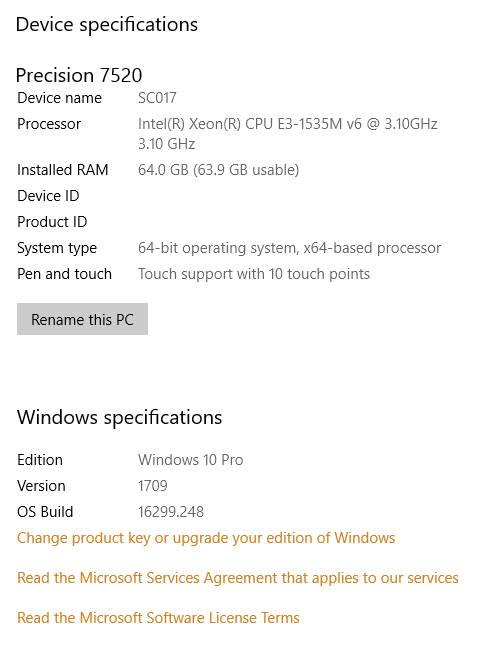
Copy link to clipboard
Copied
hi there,
with your Quadro M2200, can you please update to the latest NVIDIA driver posted here: Download Drivers | NVIDIA
if the issue is still present, please reach out to me directly.
Copy link to clipboard
Copied
Your response is not accurate!
I am in Windows 10 Home, Using Adobe 2017 Illustrator CC, I cannot switch to 'Outline Mode' and see the difference.
I have the NVIDIA GeForce GTX 960M on a Dell XPS laptop.
They do not have a fix for this or any updates I could find.
Copy link to clipboard
Copied
hi, please update to the latest NVIDIA driver posting here: Download Drivers | NVIDIA
Copy link to clipboard
Copied
Thank you, you are correct!
I went to the link you sent me, downloaded the update and performed a "Clean" installations.
My Adobe Illustrator "Outline Mode" is now working as intended.
THank you for the follow up information....much appreciated.
G. Tomas Corsini Sr. - Corsini Productions
Copy link to clipboard
Copied
The clean installation fixed my issue, too, thanks!
Copy link to clipboard
Copied
Yes the re-install of Nvidia drivers worked for me as well.
Copy link to clipboard
Copied
However the NVIDIA Geforce GTX 1050 in Surface book2 is the customed version (not the public version on NVIDIA, which means Surface users can only download the update from microsoft). Currently, the newest version of NVIDIA Geforce on microsoft.com is 388.08, so Surface users still cannot solve this outline problem.
I just want to know when will Microsoft release the newest version of NVIDIA Geforce????
Thanks a lot!
Find more inspiration, events, and resources on the new Adobe Community
Explore Now


