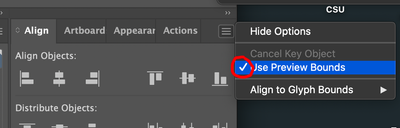Outline Object Bug
Copy link to clipboard
Copied
I discovered this feature not too long ago, and basically I used it on text so that I can force Illustrator to measure precisely to the text instead of measuring to the bounding box which is always very different than the text. So this was a great thing, except it cause a at least 3 problems.
1. Use Outline Object on live Text. Then, place text in Mesh envelope. Then, move the text and it disappears! The way to get it back is to enter the envelope and nudge it slightly with the arrow tool. The text reappears. But it will continue to have this issue. The only way to resolve it is to expand the envelope, or remove the Outline Object effect from the appearance panel.
2. Text with Outline Object applied will not scale properly if you simply type a size in the dialog box. So I make some text, outline object, then type 5 inches in dialog box and the result is 4.9341 in. I type 5 again and the result is 4.9548 in, and again and again.
3. I tend to have an object like text that has already been created to outlines, with strokes applied in the appearance panel, and maybe a warp effect applied as well. The problem happens when I scale this object, then press undo. The undo doesn't work. What I get is something that looks like the warp shape will undo, but the text does not. So there's the warp's lines or bounding box which responded to the undo command, but the text visibly does not respond. If I go into the Appearance panel and remove Outline Object, it resolves itself immediately.
All of these problems are 100% repeatable and constantly happen.
Explore related tutorials & articles
Copy link to clipboard
Copied
Align Palette flyout >> Use Preview Bounds. This eliminates the ascender/descender spacing above and below built into the font and uses the preview instead.
effect >> Path >> Outline Object is not perfect as it seems to recalulate after the transofmr, best to outline the type to paths
Copy link to clipboard
Copied
Thanks for quick response. Yes I've always used that object but it doesn't resolve this text issue. That works for objects that maybe have an outline where Illustrator doesn't account for the outline in it's measurements but it has no effect on text. Outline Object actually causes the bounding box around text that is very far from the text to snap right down to the text. It makes it really easy, or I should say, normal to align and manually scale the text object with other objects. Otherwise, you'd need to do a create outlines from the text.
Copy link to clipboard
Copied
Copy link to clipboard
Copied
Illustrator has new features for aligning and measuring text.
https://helpx.adobe.com/illustrator/using/whats-new/2020-3.html
Copy link to clipboard
Copied
None of those new features addresses this specific problem. The problem is that the bounding box for text is not aligned to the text. If you measure this selection, it will be very different than after you create outlines from the text. Therefore, you can not simply type a 5 in a scaling dialog box. Also think about this. Imagine that you have a rectangle and this text. Imagine that you aligned the first "T" with the left edge of the rectangle, but the width of the rectangle is greater than the width of the text. So, in order to make them the same width, you grab the right corner of the text then manually scale to the right until the width of the text matches the width of the rectangle. That won't work because the text is not anchored by the T, it's anchored at the the corner of the transform box. So as you manually scale the text, the whole text is actually going to move down, or down and to the right.
When you use Outline Object, the bounding box of the text is precisely matched to the text so you can do this exercise easily, but you still can't just type the a number in the scale box because Outline Object has it's own bugs. If you know that the rectangle is exactly 5" wide, you should be able to just select the text and type 5. The result will be 4.9516 or something if outline object is applied to the text. If outline object is not applied to the text, then the measurement reflects the text's bounding box which is very different than the actual text. And manually scaling also uses the text's bounding box so that also doesn't work. The new features that address snapping to gliphs is fine but do not address this particular problem. The way this problem can be resolved is if Adobe resolves how the text does not match it's bounding box, or Adobe fixes the issues related to Outline Object.
Copy link to clipboard
Copied
I don't think those issues with outline object are bugs. They happen because Outline Object is a live effect (meaning it is applied to the object after the object "exists"). So defining the size of the object by defining its size with the effect applied is close to impossible (kind of an infinite loop).
I would rather ask for a new feature for those text alignment options. And you will have to do that on Uservoice. http://illustrator.uservoice.com
Copy link to clipboard
Copied
Well, outline object is definitely yielding results that are not what anyone would expect or want. I mean, if I scale and object, then press undo, I would expect to end up where I started, not somewhere in between. It looks like a bug, but if it's not a bug, then that's fine too. But something needs to change and I don't think that asking for a new feature is the answer. Maybe the answer is to completely remove a feature that yields poor results so that at least it doesn't cause users more problems.
Copy link to clipboard
Copied
Outline object was not made for this kind of use, so why get rid of it when it does its intended job.
If you want to scale text by its visible bounds (which makes totally sense), then ask for it.
And don't ask for the removal of a different feature (which doesn't make any sense).
Copy link to clipboard
Copied
It makes more sense than you unilaterally declaring that it should not be used for this, without bothering to declare what it's exclusively made to be used for. A quick search of the internet returns a couple of examples of instructions for using it exactly how I've been using it, including a youtube video. And Adobe's own help files say nothing of it.
Copy link to clipboard
Copied
Yes, everyone uses it like that (and you will find posts by myself with instructions on using it for aligning text), but it's still a workaround. And it's most probably not an intended use of the Outline object effect (which becomes clear when you consider letters uch as the O in a line of text - in that case the size of the text will not be not correct).
Copy link to clipboard
Copied
Go to Illustrator Help Menu - > Submit bug / feature request
Find more inspiration, events, and resources on the new Adobe Community
Explore Now