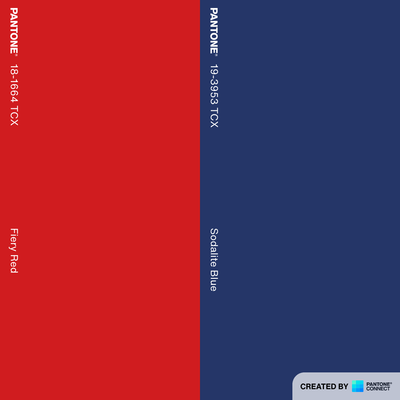- Home
- Illustrator
- Discussions
- Betreff: Pantone conversion to Uncoated?
- Betreff: Pantone conversion to Uncoated?
Copy link to clipboard
Copied
Hi there!
I am new to Pantone Connect. I am currently working on a logo design project on Adobe illustrator and I used the Pantone app to convert a CMYK color to Pantone. I got 19-3953 TCX Sodalite Blue. Is it possible to convert this color to PMS Uncoated or is this universal color?
 1 Correct answer
1 Correct answer
What I would do:
Get a printed sample of that CMYK color.
Get a printed Pantone swatches book.
Select the color.
Second best: install the previous Illustrator version (26)
Grab the Pantone color books from it and install them in your current version.
Set up color management correctly.
Convert the CMYK color to the Uncoated Pantone Solid.
Explore related tutorials & articles
Copy link to clipboard
Copied
Those are textile inks. Are you printing fabric?
Copy link to clipboard
Copied
No, it won't be textile.
I converted the colors using the plugin on Adobe and that was the only option it gave me. I need PMs uncoated.
Since I am new to this, is there any tutorial you may suggest me to learn about color conversion from CMYK to PMS uncoated?
Copy link to clipboard
Copied
What I would do:
Get a printed sample of that CMYK color.
Get a printed Pantone swatches book.
Select the color.
Second best: install the previous Illustrator version (26)
Grab the Pantone color books from it and install them in your current version.
Set up color management correctly.
Convert the CMYK color to the Uncoated Pantone Solid.
Copy link to clipboard
Copied
Thanks for your response, Monika!
Find more inspiration, events, and resources on the new Adobe Community
Explore Now