Copy link to clipboard
Copied
I have problems with Pathfinder.
I use Illustrator CC 2017 0.2 for Mac (Swedish version) (MacOS Sierra 10.12.2)
When I divide an item there will be lot of lines and other stuff (02). When I look in preview mode, it looks OK out (06).
But in normal mode, it's wrong. The objects that´s been added are (some kind of) lines (03+08).
Problem number 2: the objects that is below the text does not disappear as it should, but remains (04) So there is double objects (one black and one blue). Pathfinder has divided the item but not deleted it (as it has always done in the past).
I have worked a long time with Illustrator and have always used the Pathfinder without problems. But now something has happened and I can not find fault. I have unchecked "Snap to Grid". I have also tried to change the Pathfinder setting "Precision" to 0.001 pt. It got a little better but not enough.
(I refer to the images below in the text with parentheses)
Original image(01)
Any ideas?
(Pardon my English ...)

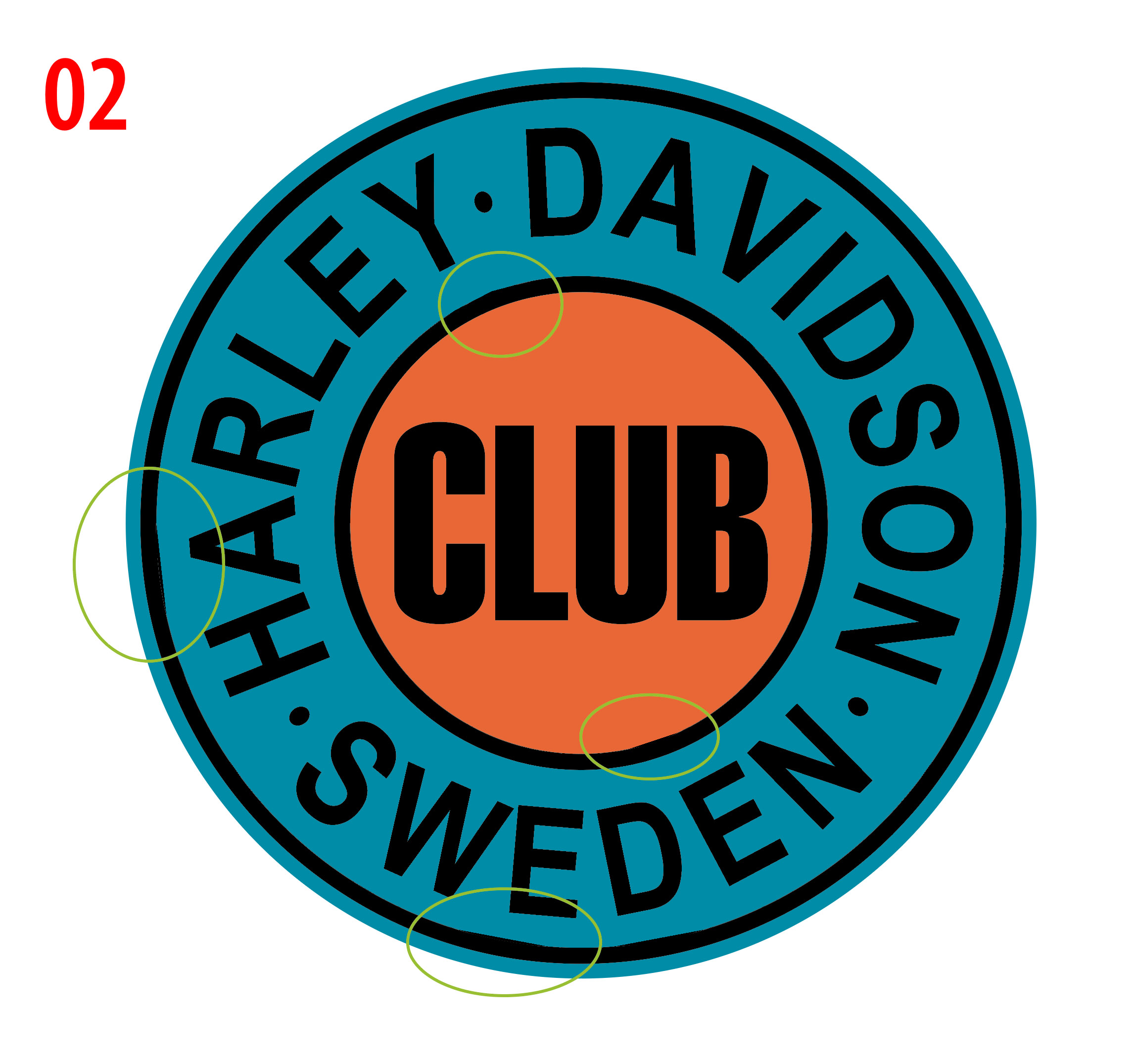

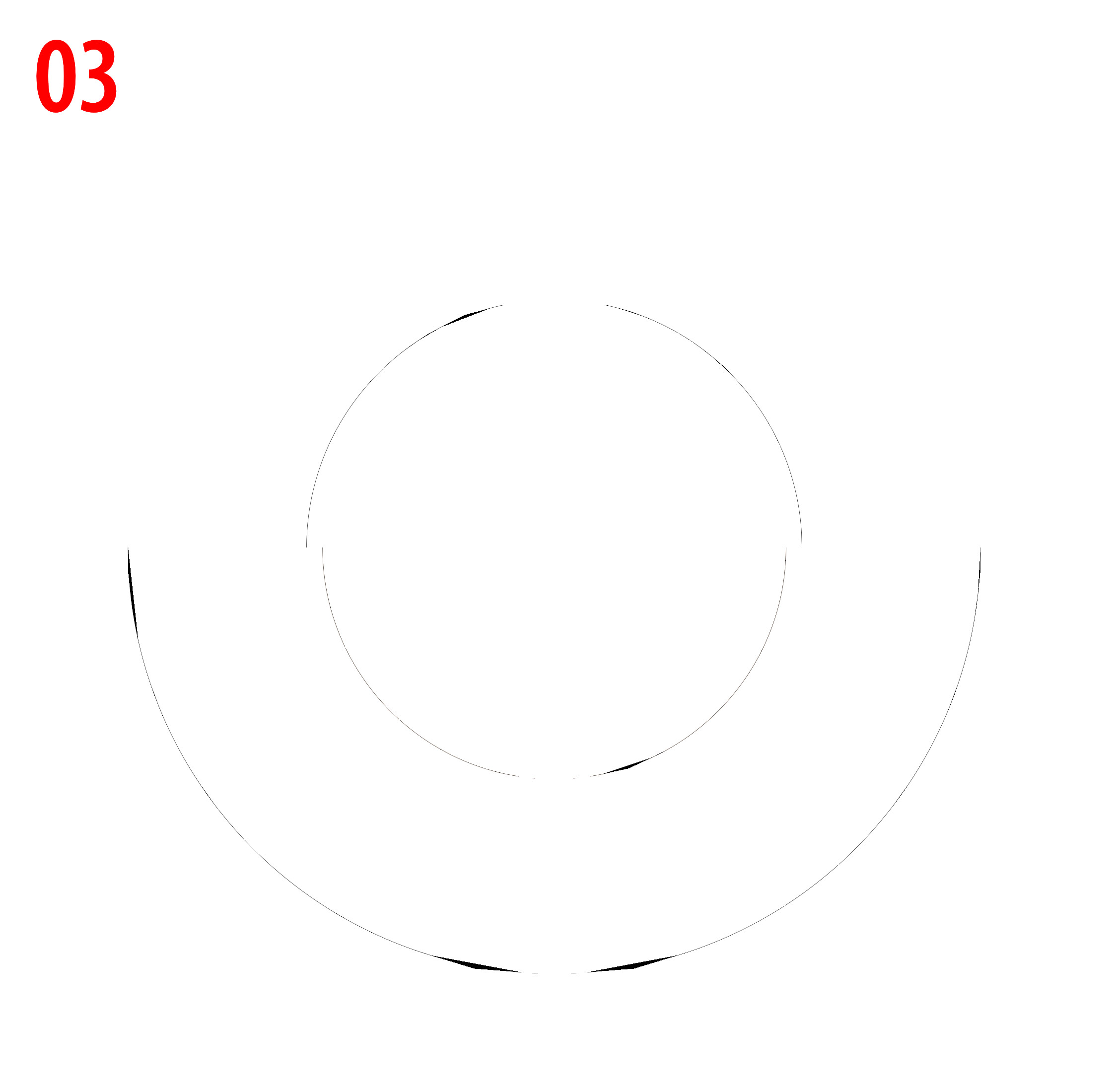


 1 Correct answer
1 Correct answer
The black fill is set to overprint in the Attribute panel. You want to uncheck this.
Explore related tutorials & articles
Copy link to clipboard
Copied
Does this get better with View > Preview on CPU?
Copy link to clipboard
Copied
Well, a little bit better. There´s still some lines but not like before.

Copy link to clipboard
Copied
Althought, problem nr2 still remains...
Copy link to clipboard
Copied
I don't quite understand issue nr. 2
Can you post a screenshot that shows which objects exactly are there before dividng and which ones after using it?
Copy link to clipboard
Copied
I'd also like to see that screenshot. But oddly, to me it looks like either of 2 things are happening:
Please check the layers for the affected objects. To me, it almost looks like you have some kind of compound path being made, where they aren't lining up perfectly with each other - and so it looks like we're seeing a partial fill on the back-most shape.
OR, please check the profile for the path, itself. Particularly for the shapes in #3, it looks like some kind of stroke profile is being applied.
Of course, these are just preliminary guesses from what we're seeing here, so fuller screenshots may help a lot.
Adobe Community Expert / Adobe Certified Instructor
Copy link to clipboard
Copied
OK. Here´s some screenshots.
1. This is whats happens when I click "divide" and move the black letter "A". There is another letter "A" behind (blue)
2. When I move the blue letter "A" theres nothing under
3. This is the way I want it from the start (nothing under the black letter)
It has always worked before...



Copy link to clipboard
Copied
I have not added anything to the path... It´s just appeared...
Copy link to clipboard
Copied
You want that only with the A? Or with all of the letters?
Which objects are selected when you apply the patfinder Divide?
Copy link to clipboard
Copied
All objects are selected when I apply Divide.
It´s the same with all letters and objects...
I want it to be like in image 3.
Copy link to clipboard
Copied
Can you share the file to see if it's possible to replicate the problem?
Copy link to clipboard
Copied
See if this works...
Copy link to clipboard
Copied
The black fill is set to overprint in the Attribute panel. You want to uncheck this.
Copy link to clipboard
Copied
![]()
Copy link to clipboard
Copied
Thanks! I tried this on another file and it worked there too!
Copy link to clipboard
Copied
You're welcome.
Copy link to clipboard
Copied
So I'm gonna jump the gun having tried to make a quick version of your design the way you specify and say that it seems that somehow illy is corrupted/glitched? My pathfinder divide gave the exact desired outcome of image 3.
Try resetting preferences and see if that helps.
Get ready! An upgraded Adobe Community experience is coming in January.
Learn more
