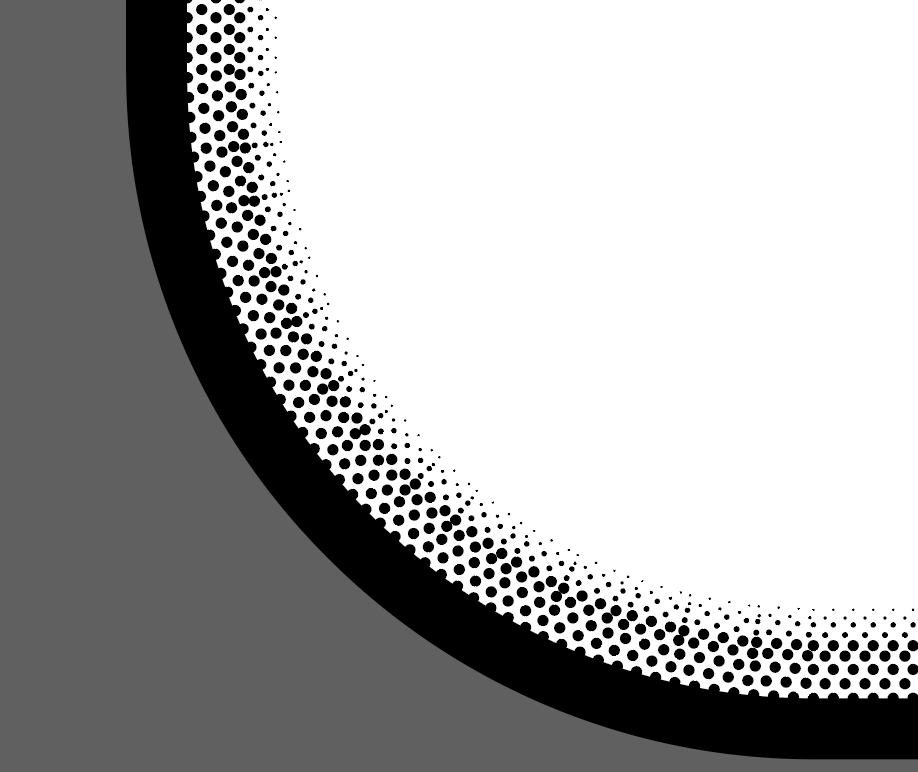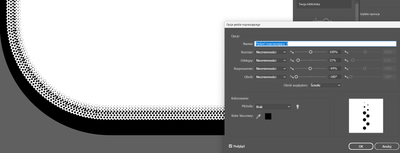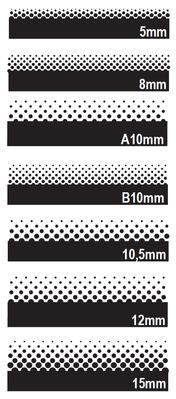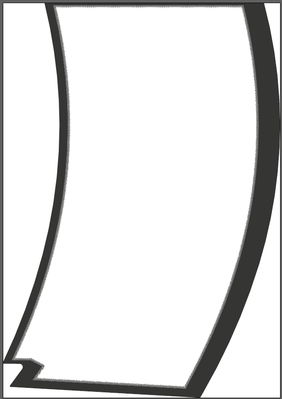- Home
- Illustrator
- Discussions
- Re: Pattern of dots along the perimeter
- Re: Pattern of dots along the perimeter
Pattern of dots along the perimeter
Copy link to clipboard
Copied
Hi, I need help, please. I need to draw fading dots from largest to smallest. These dots are, for example, 3mm, 2.5mm, 2mm, 1.5mm, 1mm, and the dots 3mm, 2mm, 1mm are in one column, while the dots 2.5mm and 1.5mm are in the second column - 2mm apart. I want to replicate this pattern every 4mm, BUT I want this pattern to follow a contour that includes both straight lines and arcs.
I've tried using brushes, but the dots don't arrange themselves nicely on the arcs, they are unevenly spaced. Does anyone have an idea on how to do this?
These are dots like the ones on the car windshield, fading dots along the perimeter.
Explore related tutorials & articles
Copy link to clipboard
Copied
example:
Copy link to clipboard
Copied
kind of brushes did you use? With pattern brushes they would be spaced out evenly, but they could be distorted.
Copy link to clipboard
Copied
What do you brush settings look like for this?
Copy link to clipboard
Copied
Copy link to clipboard
Copied
THat's a scatter brush. It won't work. A pattern brush will work, but it will dostort the dots in the curves. But also I don't know how to do this without distorting the dots in the curves.
Copy link to clipboard
Copied
You may want to try a blend a rasterize and halftone effect.
Copy link to clipboard
Copied
Nice effect, Ton. Looks good.
Copy link to clipboard
Copied
Thanks Larry, I knew I created something like this before, found it, was in 2017.
Copy link to clipboard
Copied
Thank you for the response, I'm having a bit of trouble with implementing your idea.
I will keep trying, maybe it will come in handy for me in the future.
I will describe my problem once again, but a bit more precisely in a new statement.
Copy link to clipboard
Copied
Copy link to clipboard
Copied
Looks like you did not create a blend between a black and a white object.
Copy link to clipboard
Copied
Yes, you are right, I didn't make the transition.
Now I've managed to do it.
Thank you.
If I succeed, I will describe my problem in more detail today.
Have a nice day.
Copy link to clipboard
Copied
Copy link to clipboard
Copied
Copy link to clipboard
Copied
it's not good for me but thanks for the tip
Copy link to clipboard
Copied
I hope that you tried to change the stroke size, the amount of blur, the resolution and the radius of the dots.
Find more inspiration, events, and resources on the new Adobe Community
Explore Now