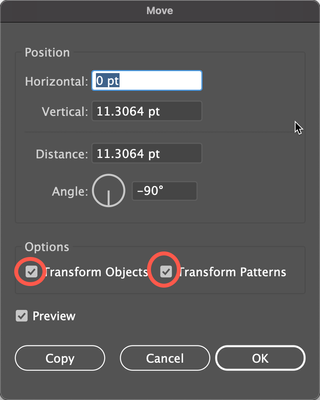- Home
- Illustrator
- Discussions
- Pattern tile - art not moving with tile
- Pattern tile - art not moving with tile
Copy link to clipboard
Copied
Hi Im on the latest Illustrator (2022) and the patterns I have saved as swatches, no longer move with the art despite that its set to 'move tile with art' on the pattern tile panel.
It worked fine before, haven't used my swatches for a couple of months.
Anyone have any ideas? I have been back into my original library file too - it's all set up correctly and hasn't changed from when it did work and did move tile with art.
thanks
 1 Correct answer
1 Correct answer
Found the answer in a very old thread!
For addition we need to turn off "Transform Pattern Files" at below menu.
illustrator --> preferences --> General --> Transform Pattern Files (untick).
Explore related tutorials & articles
Copy link to clipboard
Copied
Go to the Object menu > Transform > Move… and, under Options, make sure that both Transform Objects and Transform Patterns are checked. That should allow the pattern to be moved along with the object.
Move Tile with Art in the Pattern Options panel only affects the behavior of the art and tile while the panel is open to create or edit a pattern, not the behavior of the pattern swatch that is created when you are done.
Peter
Copy link to clipboard
Copied
This doesnt make a difference - until a month or so ago, when I moved the shape with the pattern filled in, the pattern would also move, so for instance if i created a dot pattern, I could choose by moving it, where, along the outside edge of the shape, the dots would cut off to get the best look. That doesn't work anymore. I dont understand what changed. Its the same with files I have where that used to work, as well as new files.
Copy link to clipboard
Copied
Found the answer in a very old thread!
For addition we need to turn off "Transform Pattern Files" at below menu.
illustrator --> preferences --> General --> Transform Pattern Files (untick).
Find more inspiration, events, and resources on the new Adobe Community
Explore Now