- Home
- Illustrator
- Discussions
- pen pressure sensitivity greyed out
- pen pressure sensitivity greyed out
Copy link to clipboard
Copied
version Adobe Illustrator CC 22.0.0
Ever since the new update, every time I'm trying to change my paintbrush to pressure sensitive option from the drop down list box, the 'pressure ' option is greyed out and can't be selected. 'Fixed' and 'random' are the only ones that aren't greyed out.
How can I set the pressure sensitivity option on?
Please help,
Marco
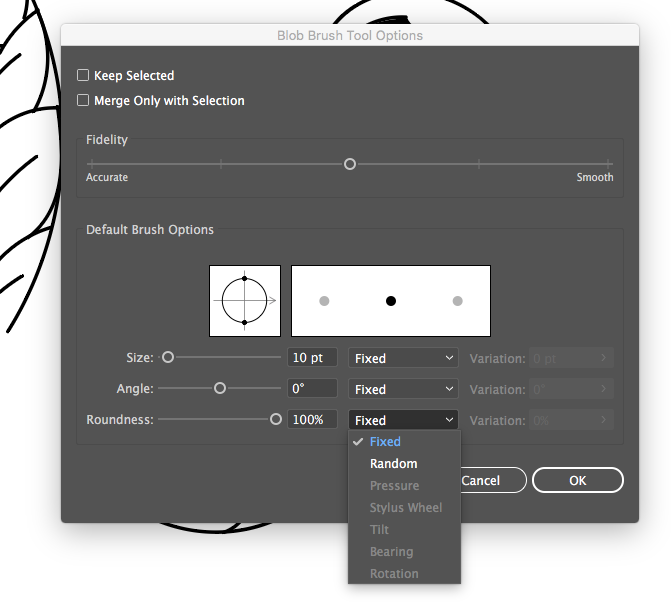
 1 Correct answer
1 Correct answer
I got that.
Installing a Wacom driver is a hack.
It worked for most people, so you should at least try it.
Explore related tutorials & articles
Copy link to clipboard
Copied
Which system?
Which pressure sensitive device are you using?
Copy link to clipboard
Copied
macbook air
OS X El Capitan 10.11.6
pen tablet is ugee 1910b
Copy link to clipboard
Copied
You could try if installing a Wacom driver on top of the original driver helps.
This is a hack that might or might not help. CHoose a driver that somewhat matches the kind of tablet you have.
Copy link to clipboard
Copied
Hi Ms. Monika,
I am not using wacom but ugee 1910b as my pen tablet. I just updated my pen tablet driver to the latest and restarted my Macbook awhile ago, but the pressure sensitivity is still greyed out.
I'm not exactly sure what is going on here but before the update, I was able to create brush strokes with varying degrees of thickness with the pressure sensitivity option on (both on paintbrush and blob brush tool). But now, I don't seem to figure out why the pressure sensitivity is greyed out.
Regards,
Marco
Copy link to clipboard
Copied
I got that.
Installing a Wacom driver is a hack.
It worked for most people, so you should at least try it.
Copy link to clipboard
Copied
Will any kind of wacom drivers work?
Copy link to clipboard
Copied
As I said: it's experimental and it's a hack. Try with a driver first that roughly fits your device. If that doesn't work, try others. Maybe even other versions.
Please report if you suceed and tell us the details. This will help others.
Copy link to clipboard
Copied
Thank you Ms. Monika, it worked! ![]()
Although it only works on 'paintbrush' tool not the 'blob brush' tool.
I just downloaded and installed the latest wacom driver for mac OS and then restarted my computer and voila!
I opened illustrator and the pressure senstiivity seems to work only on 'paintbrush' under 'calligraphic brush' but not on blob brush tool. I hope adobe can do something about this A.S.A.P.
Copy link to clipboard
Copied
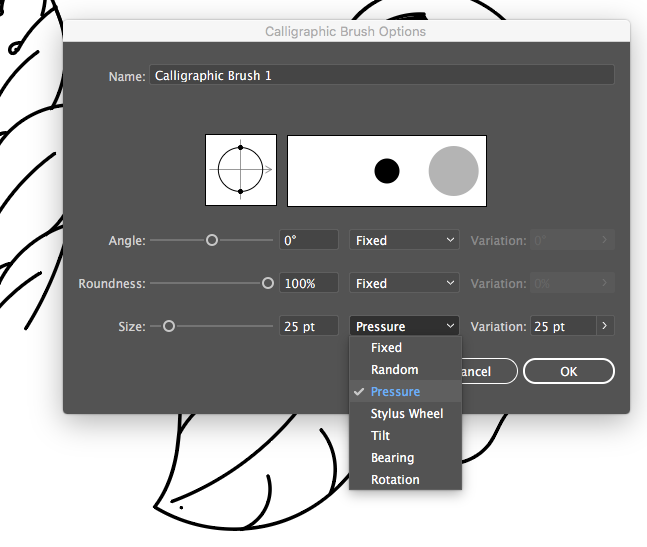
Copy link to clipboard
Copied
Strange that it doesn't work for the blob brush. It uses the same engine as the calligraphy brush.
Thank you for reporting back.
Please post your request in http://illustrator.uservoice.com
Copy link to clipboard
Copied
I believe this has something to do with the recent update. As we speak, I'm currently having another problem involving Adobe Photoshop wherein I get the error message "Could not use the brush tool because the scratch disks are full."
Is there anyway that I could revert back to the previous version of Adobe CC?
Copy link to clipboard
Copied
You can change the version:
In the CC Ap when you click on a product it opens the version select.
You could also try in Photoshop if resetting the preferences helps.
Copy link to clipboard
Copied
Thank you Ms. Monika, will do!
Copy link to clipboard
Copied
I'm also seeing "Pressure" grayed out under my blob brush tool options. Reverting back to a different CC seems like a lame band aid fix, which forces another install of that previous version.
Has anyone come across an update from Adobe about this? This is frustrating.
I've updated my Wacom tablet with the latest drivers, rebooted my system, and restarted Illustrator. The blob brush with sensitivity is major for me, thanks.
Copy link to clipboard
Copied
HELP S.O.S
I am having the same issue, i have read multiple threads and still its greyed out.
Im using mac book air mojav
Wacom intuos.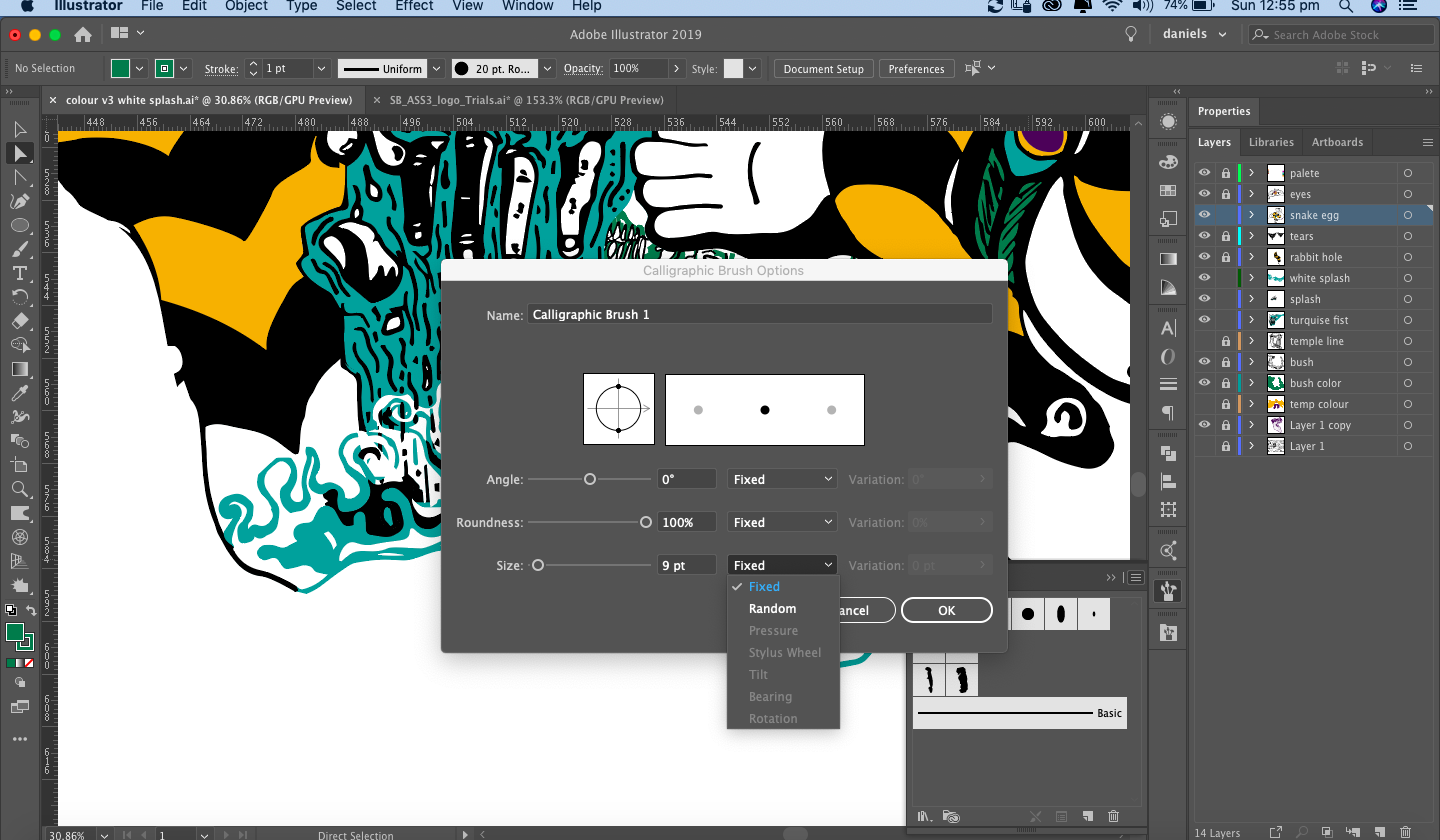
I have reinstalled my driver and rebooted multiple times, its works fine in photo shop
but in illustrator its greyed out. Any other suggestions?
I read somewhere to pick a plug in, but all my wacom files are also grey!
(Also no updates available)
Copy link to clipboard
Copied
Have you read the Wacom installation instructions carefully and set it all up in the system?
Copy link to clipboard
Copied
Copy link to clipboard
Copied
Copy link to clipboard
Copied
I've been having a similar problem and I tried every fix mentioned here and elsewhere. None of the comunity suggestion I've seen have helped me including updating drivers, reseting preferences, utility users, etc. The one fix that I accidentally stumbled upon happened when I reopened an old AI file that contained the calligraphic brush work that I was currently trying to replicate. Once I clicked on a stroke that was previously created with custom pressure sensitivity, it "woke up" this choice as an option. I was not only able to make new pressure brushes in this old file but also able to create new files with this available to me for as long as AI remained open. If I close AI and then reopen it, this problem repeates itself and I have to use this work around all over again. Hope this helps for those who have old files like this available to them. If you don't then you might still be screwed.
Copy link to clipboard
Copied
Hello - I'm having the exact same problem latest version of Illustrator 24.0.1 Mac OS Mojave 10.14.6 Wacom Intuos Pro, MacBook Pro Mid 2014
My brushes have the pressure option greyed out. I've added Illustrator to the Wacom tablet preferences in System Preferences, Wacom tablet is also checked in Accessibility. Tried creating a new brush, didn't work. Tried opening an old file, didn't work. Any suggestions Adobe??
Copy link to clipboard
Copied
Hey Adobe Support Community
I see these comments are from 2017... I've updated my Illustrator to 24.01 and my Wacom drivers and I can't what ever I try get the pressure sensitive function to work on my brushes?
Fixed and random are the only options avalible.
Have re allocated the drivers in the program
And allocated the plugins & scratch dis to my wacon folder in preferences
And still no dice ;-(
Greatly appreciate any advice if anyone has overcome the same problem?
Copy link to clipboard
Copied
Have you already tried all of this: https://helpx.adobe.com/illustrator/kb/illustrator-cc-crash-wacom-drivers.html
Copy link to clipboard
Copied
Hi
I have tried all solutions out there (uninstalling, reinstalling, accessibilty creating new admin and resetting all preferences).... but still have the same problem with it being greyed out. (Illustrator 2020, Mojave 10.14.6 and back to Wacom 6.3.39-1)
Yes, the pressure is available in the Wacom 6D brushes up to a point. Prior to most recent illustrator and wacom updates I could create dots for shading, whose size was relative to pressure. Now they are either the smallest or greatest of the parameters with nothing in between. Any solutions?
Copy link to clipboard
Copied
After trying all these, remember to go to
Edit--> Preferences--->Devices---> then check Enable Wacom
I missed this step and could not get it going, once I did that I got all my brush preferences back
-
- 1
- 2
Get ready! An upgraded Adobe Community experience is coming in January.
Learn more
