- Home
- Illustrator
- Discussions
- Re: pen pressure sensitivity greyed out
- Re: pen pressure sensitivity greyed out
Copy link to clipboard
Copied
version Adobe Illustrator CC 22.0.0
Ever since the new update, every time I'm trying to change my paintbrush to pressure sensitive option from the drop down list box, the 'pressure ' option is greyed out and can't be selected. 'Fixed' and 'random' are the only ones that aren't greyed out.
How can I set the pressure sensitivity option on?
Please help,
Marco
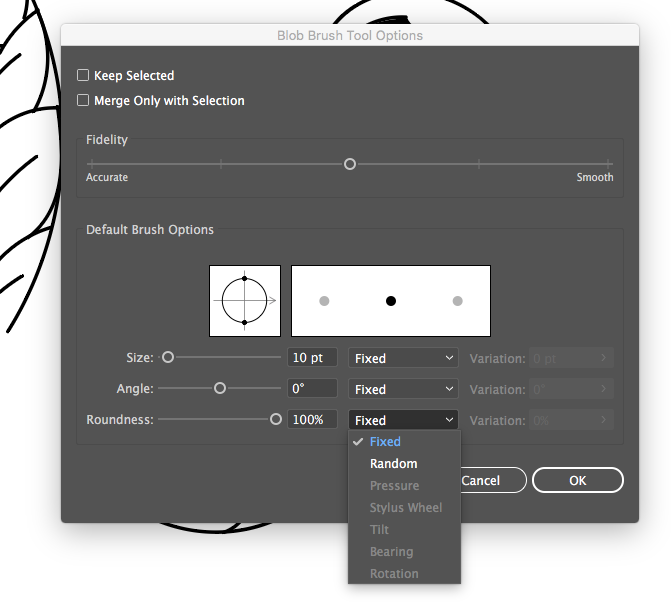
 1 Correct answer
1 Correct answer
I got that.
Installing a Wacom driver is a hack.
It worked for most people, so you should at least try it.
Explore related tutorials & articles
Copy link to clipboard
Copied
Hi there,
I have tried all of the steps above I am using a Wacom Intuos BT S with the latest version of Illustrator (2021) and apart from the Wacom 6D Art Pens, "Pressure" is greyed out completely.
HOW CAN THIS BE FIXED PLEASE?
Thanks
Copy link to clipboard
Copied
PLease contact Wacom about how to install that tablet and driver and how to set it up in your system.Ask them to tell you if it is guaranteed to run with Illustrator.
-
- 1
- 2
Get ready! An upgraded Adobe Community experience is coming in January.
Learn more
