Copy link to clipboard
Copied
Hi there,
Please let me know how to achieve the line type which looks like the "B" type on an example below. I want to use the one line which has dots in the each anchor.
Thank you
Kamila

 1 Correct answer
1 Correct answer
When doing this with a pattern brush, you will need to build the corners in a very specific way:
First draw a line, then move both the points in the same position, then apply the rounded stroke end and increase the stroke width. This needs to be put into the brush.
Otherwise the stroke would look like this:

Explore related tutorials & articles
Copy link to clipboard
Copied
You could try a pattern brush with the dots at the inner and outer corners.
Here's how: Create a Pattern brush |
HTH
Copy link to clipboard
Copied
Thanks i will try to make the patterns...
Copy link to clipboard
Copied
Thanks a lot i will try this way!
Copy link to clipboard
Copied
When doing this with a pattern brush, you will need to build the corners in a very specific way:
First draw a line, then move both the points in the same position, then apply the rounded stroke end and increase the stroke width. This needs to be put into the brush.
Otherwise the stroke would look like this:

Copy link to clipboard
Copied
I got top the funny shaped harts and dont know how to built the corners ![]() any help?
any help?
Copy link to clipboard
Copied
i'll break down monica's post a bit:

one flaw i notice is that corners close to the limit of obtuse count as straight portions as far as the brush is concerned, so don't get a corner element.
Copy link to clipboard
Copied
Doug,
Thanks a lot for the break down.
It took me few attempts to get the dashed line but i think i got it. (Ps can you tell me how to get dotted straight lines pls)
Now i have another challenge with lines!
Please find below.
Thanks a lot.
Kamila
Copy link to clipboard
Copied
You can only do that afterwards.
The round corner elements are already a trick.
Expand the appearance and then apply the dotted line to it.
With appearances you could get this far, but it's not clean at all.
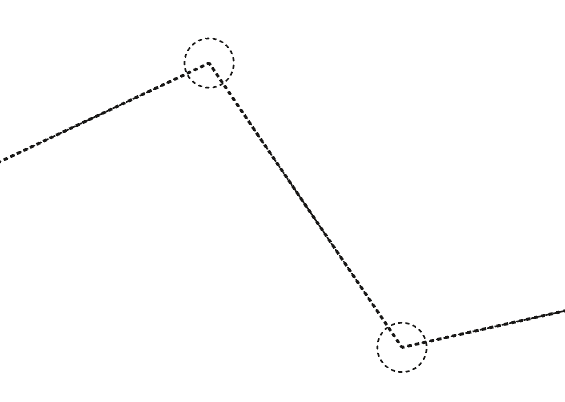
Find more inspiration, events, and resources on the new Adobe Community
Explore Now
