Copy link to clipboard
Copied
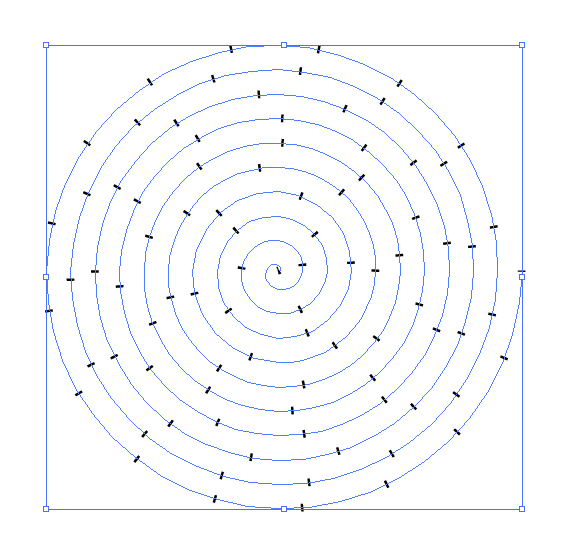
Hi! I want to distribute anchor points around a spiral like this.
I tried to do it with a dashed line but the results were not OK.
What I'm trying to duplicate is the graphic below, so the
angle has to be super-precise at 137,5077640 degrees.
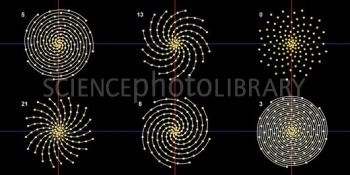
 1 Correct answer
1 Correct answer
I can't begin to figure out an answer to the anchor point distribution question, but I would say that Ray Yorkshire is correct, that this relates directly to the Sunflower problem, which I haven't thought about since that discussion five years ago. I have had an insight today which I missed then, which is that the array only requires the one shape (in this case a rotated square) and three transform effects. This description is for transformation from the outside in.
1. Draw the shape to be replic
...Explore related tutorials & articles
Copy link to clipboard
Copied
Interesting topic.
Your photo is a little too low resolution to see properly, at least for me.
But I think the last one is addressed in this forum thread
Copy link to clipboard
Copied
https://scriptographer.org/scripts/general-scripts/phyllotactic-spirals/
You may need an older version of .ai to run this script or some help from the Illustrator Scripting
Copy link to clipboard
Copied
I can't begin to figure out an answer to the anchor point distribution question, but I would say that Ray Yorkshire is correct, that this relates directly to the Sunflower problem, which I haven't thought about since that discussion five years ago. I have had an insight today which I missed then, which is that the array only requires the one shape (in this case a rotated square) and three transform effects. This description is for transformation from the outside in.
1. Draw the shape to be replicated in the array.
2. In the Appearance panel apply the transform effect Move to the Fill (or stroke) of the shape, not to the path, either vertical or horizontal, which value will define the diameter of the array.
3. In the Appearance panel apply to the Path a transform effect including scale values less than 100%, horizontal and vertical values equal; rotation angle, which determines which direction the array sweeps (my term); and the number of instances of the shape there will be along one inward sweep.
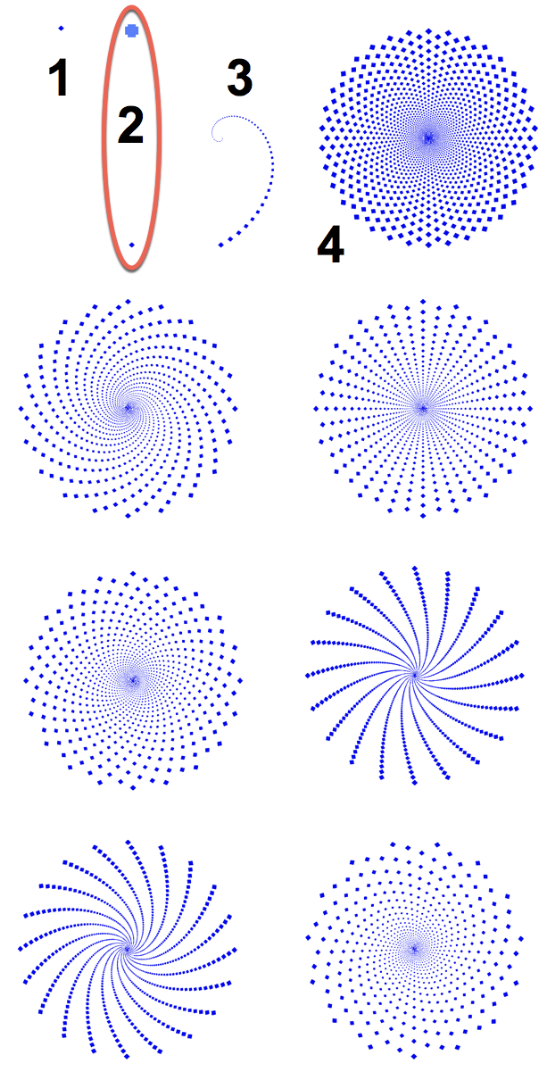
Copy link to clipboard
Copied
Joakimbl,
For patterns of this nature, the best method, I have found over the many years, is the method Peter tromboniator has suggested .
Effect>Distort and Transform>Transform can give you that appearance of a spiral and motion.
The possibilities are endless. ![]()
I see your first attempt was to create an ARCHIMEDES' SPIRAL vector path with a Dash stroke.
https://en.wikipedia.org/wiki/Archimedean_spiral.
Won’t get you there as you found out and then you wanted to recreate the desire spiral effects below.
Did you use Inkscape for that ARCHIMEDES' SPIRAL???
EZ- Freebie Inkscape- Spiral Tool with 10 Turns and Divergence of 1.
Only work-a-rounds using Illustrator to create ARCHIMEDES' SPIRALS.![]()
K
Copy link to clipboard
Copied
I used this script to make the Archimedean spiral:https://github.com/Shanfan/Illustrator-Scripts-Archive/blob/master/jsx/Archimedean%20Spiral.jsx
I must confess that I have studied the sunflower seed pattern extensively, and the only way to create it correctly is to distribute either objects or anchor points around an Archimedean spiral at 137 degrees.
Copy link to clipboard
Copied
Did you try any of scrips in the Sunflower thread.
I liked this one by fruityth1ng post 47
I experimented with size so no overlap, and used a symbol- easy to resize or switch in isolation mode.
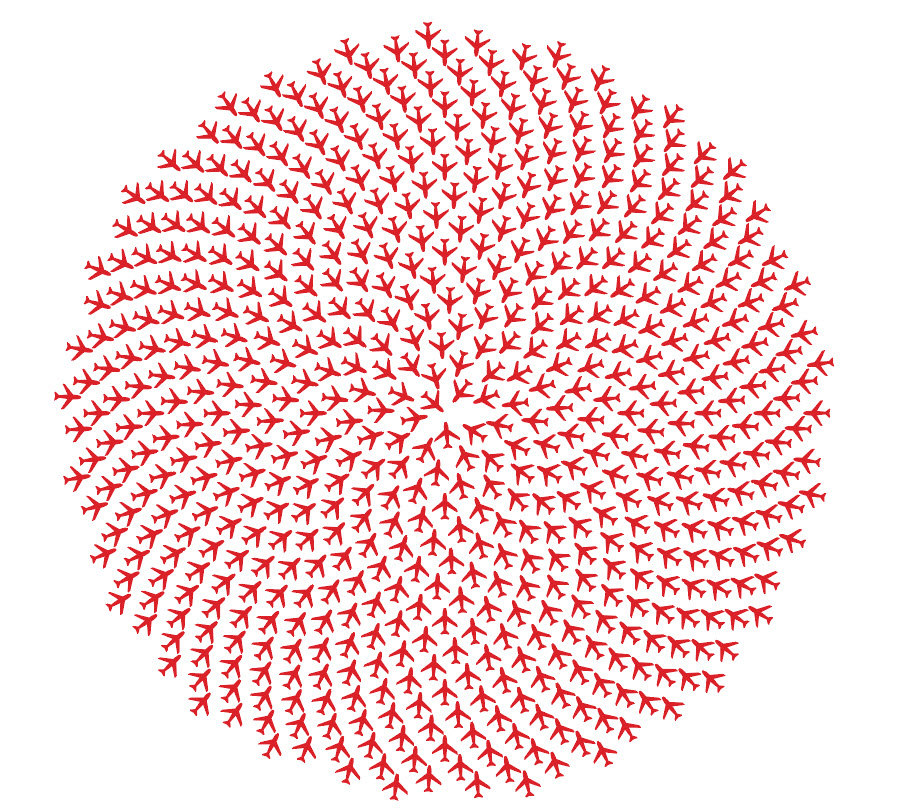
Copy link to clipboard
Copied
This is what I am looking for, directions for creating a spiral, or other patterns, where the icon stays the same size. Can I do this without coding knowledge?
Copy link to clipboard
Copied
If you mean the areoplane spiral
Post54Sunflower dot pattern
Tells in more detail how to achieve that
If you're happy with the code someone else has written you just need to know how to save it in a text editor and then run the script in illustrator
Copy link to clipboard
Copied
Hey
Thanks so much for posting this response a couple of years ago.
Unfortunately I'm having trouble following your instructions. The terminology you've used for the effects, etc. seem to be different to what I have in my own version of Illustrator CC.
Is there any way you could post screenshots of your effects panel? It would be GREATLY appreciated.
Thanks
Copy link to clipboard
Copied
I'm mainly having trouble making sense of your first three steps. Partly because the terminology seems different from my Illustrator panels, and partly because I can't quite make sense of the screenshots.
Any input would be very much appreciated at this point.
Thanks
Copy link to clipboard
Copied
The first 3 steps of what? The answers here are different approaches and unfortunately nobody can figure out who you are replying to.
Please show what you have already accomplished and what you want this to look like.
Copy link to clipboard
Copied
Hi Monika
Quite right. I wasn't clear.
I was looking for a way to tag Tromboniator in my post but didn't see it.
I'm referring to the first 3 steps in his/her post. I'm unclear about how this works.
At this precise moment, this screenshot shows where I've gotten to so far. But it's just been a case of trial and error. And, as you can see, the result is not very good.
Tromboniators post seems like a precise way to do this, if I can figure out their steps.
Thanks
Copy link to clipboard
Copied
Update:
I managed to produce something like this. But again, just trial and error. I don't have the same control over it that I think the Tromboniator's process might give me, if I can figure it out.
Thanks




